Похожие презентации:
Operation, installation, and troubleshooting of the LNCS
1. Operation, installation, and troubleshooting of the LNCS
TA Instruments 20072. Description of Operation
Liquid nitrogen from a supply reservoir is fed throughan inlet tube into the heat exchanger where the liquid
nitrogen cools the DSC cell heat exchanger as it is
vaporized into nitrogen gas.
The cooling byproduct, which includes nitrogen vapor
and possibly some liquid nitrogen, exits the top of
the heat exchanger cavity through an exhaust tube
and proceeds towards the liquid detection/evaporator
assembly.
TA Instruments 2007
3. Description of Operation
The Liquid detection/evaporator (diagnostic signal #9)assembly includes a liquid detector capable of
determining the presence of liquid nitrogen in the
exhaust. If it is determined that liquid is present in
the exhaust the control electronics module adjusts a
pressure control device to reduce the amount of
LN2 supplied which eliminates liquid in the exhaust
stream.
TA Instruments 2007
4. Description of Operation
When liquid has been detected, in the liquiddetect/evaporator assembly, droplets passing over
the liquid detect/evaporator assembly fall to the
bottom of the evaporator can within the liquid
detect/evaporator assembly. Because the evaporator
is maintained at about 40 C, the liquid droplets are
vaporized. The resulting nitrogen vapor rises back
to the top of liquid detect/evaporator assembly and is
carried out the exhaust tube to be vented.
TA Instruments 2007
5. Description of Operation
In this design, the evaporator can not only evaporatesdroplets of cooling agent , but also provides a source
of heat to the thermocouple so that liquid can be
detected from the sharp drop in temperature when
liquid nitrogen contacts the thermocouple bead.
The evaporator temperature (diagnostic signal #11) is
maintained at 40°C by a strip heater and controlled
by feedback from a control thermocouple secured to
the side of the evaporator can.
TA Instruments 2007
6. Inside the cooling head
Anti-condensation heatersOutlet / Exhaust tube
Liquid Detect / Evaporator
Heat Exchanger
TA Instruments 2007
7. Components of the LNCS
COMPONENT DESCRIPTIONANTI-CONDENSATION STRIP HEATERS
Both strip heaters use 24V and are always ON. The 24V is
supplied by the LNCS.
HEAT EXCHANGER The DSC cell and furnace heater are
connected to a cooling device assembly comprised of thermal
resistance nickel rods and a Nickel cooling flange. The heat
exchanger couples the LNCS to the flange of the DSC cell. A
graphite gasket is installed on the heat exchanger to increase
the thermal contact at the heat exchanger / flange interface.
The cooling flange is coupled to the heat exchanger at its top
surface. So that the predominant heat transfer mechanism is
via the top surface of the cooling flange.
TA Instruments 2007
8. Components of the LNCS
INLET TUBE Transfers liquid Nitrogen from the LNCSdewar to the heat exchanger head.
OUTLET TUBE
Carries exhaust back to the tank
TA Instruments 2007
9. Components of the LNCS
LIQUID NITROGEN DETECTION EVAPORATOR ASSEMBLYThe liquid detect/evaporator assembly detects and
vaporizes liquid in the exhaust from the heat
exchanger.
Liquid Detect T/C
Evaporator Heater
TA Instruments 2007
10. Components of the LNCS (Liquid Detect)
Exhaust from the heat exchanger enters hereExhaust port
Liquid detect chamber with
Copper/Constantan thermocouple
Evaporator can with heater controlled to 40°C
TA Instruments 2007
11. LNCS Pressure Control
TA Instruments 200712. LNCS Pressure range
Coolant pressure requirements will vary with the heatload on the heat exchanger, e.g., from less than 2 psi
at -180 C to 6 psi or higher at 500 C (1psi= 7 kPa).
The preferred method of pressurization is to connect
the LNCS dewar to a clean, dry source of external
Nitrogen regulated at 10 psi.
However, this pressure source should NOT be
connected to the same regulator as the base purge or
cell purge.
TA Instruments 2007
13. Dewar pressure control
The dewar pressure is controlled by a pressure controlvalve assembly, which regulates the amount of
cooling agent supplied to the heat exchanger. This
pressure is generally controlled with a feedback loop
from the liquid detect / evaporator temperature
(signal #9). Explain calibration (what does this
number mean?). Coupled to a manifold on the neck
of the dewar are four pressure control valves that
comprise the pressure control assembly. The
pressure control valves are employed to increase
pressure and decrease pressure based on liquid
detection.
TA Instruments 2007
14.
Calibrating the LNCSTA Instruments 2007
15. The LNCS control screen
TA Instruments 200716. The LNCS calibration screen
TA Instruments 200717. Calibrating the LNCS
To calibrate the LNCS before using it, follow these steps:1. Select Menu/Control Windows/Calibration from the
menu.
2. The current calibration is displayed on the right side of
the screen.
3. With the empty tank (no liquid nitrogen) and at Zero
Pressure (ambient ), click on the 0 Press button and a
number will appear in the box to the right of the button.
Write this number
down. Press the Empty Count button and a number will
appear in the box to the right of the button. Write this
number down.
4. Press Ctrl X to close the Calibration Window.TA Instruments 2007
18. Calibrating the LNCS
5. Click on the Commands pull down menu.
Select Fill to the Neck. The LNCS will fill the
tank.
6. Select Menu/Control Windows/Calibration from the menu.
7. Enter the 0 Press and Empty Count values that were written
down in step 3 of this calibration
into the box to the right of the buttons. Click on the => button for
each value to send the
number to the box on the right.
8. Enter 100 in the box to the right of the Reference Level.
9. Click the Ref Count button. Click on the box to the right of the
Full Level Count. The software will calculate the Full Level Count
and the Full Level Delta. Click on the => button next to the “Full
Level Count” button to send the number to the box on the right.
TA Instruments 2007
19. Calibrating the LNCS
• 10. Ensure that the Master Calibration Controlis set to “Use Current Cal on Reset”.
11. Press Ctrl X to close the window. Press the
Reset button on the LNCS for the calibration to
take effect.
Calibration Ranges
0 Press (Zero Pressure) 25-65
Empty Count 625-700
Ref Count (Reference Count) 505-610
Full Level Delta (Empty Count-Ref Count) 90120
Level Scale Factor Approximately 5 TA Instruments 2007
20. How to troubleshoot a LNCS
• Troubleshooting a LNCS system adds another layerof complexity to an already difficult situation.
• The best way to see the effect of the LNCS on the
QDSC system is to look at the interface between the
two components.
• That interface would be the Flange Temperature. It
can influence the control of the cell heater control
and the heating rate.
TA Instruments 2007
21. How to troubleshoot a LNCS
• The signals used to troubleshoot a LNCS are….• The Heat Flow or Delta T signals
Used to show where the problem is happening
TA Instruments 2007
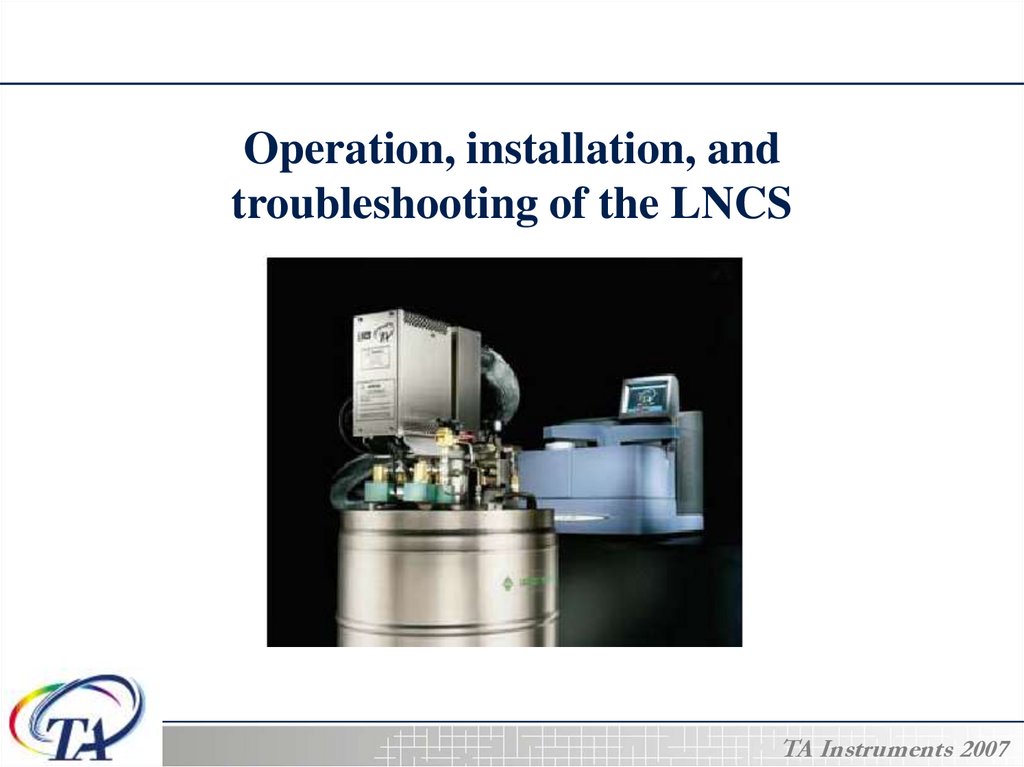







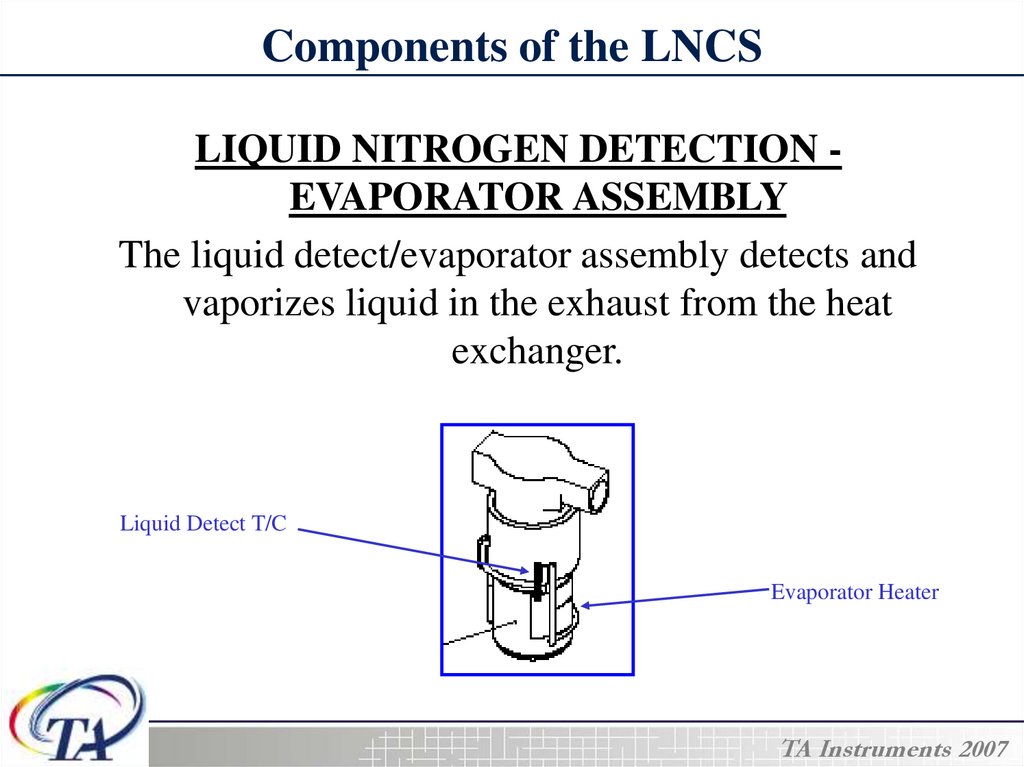

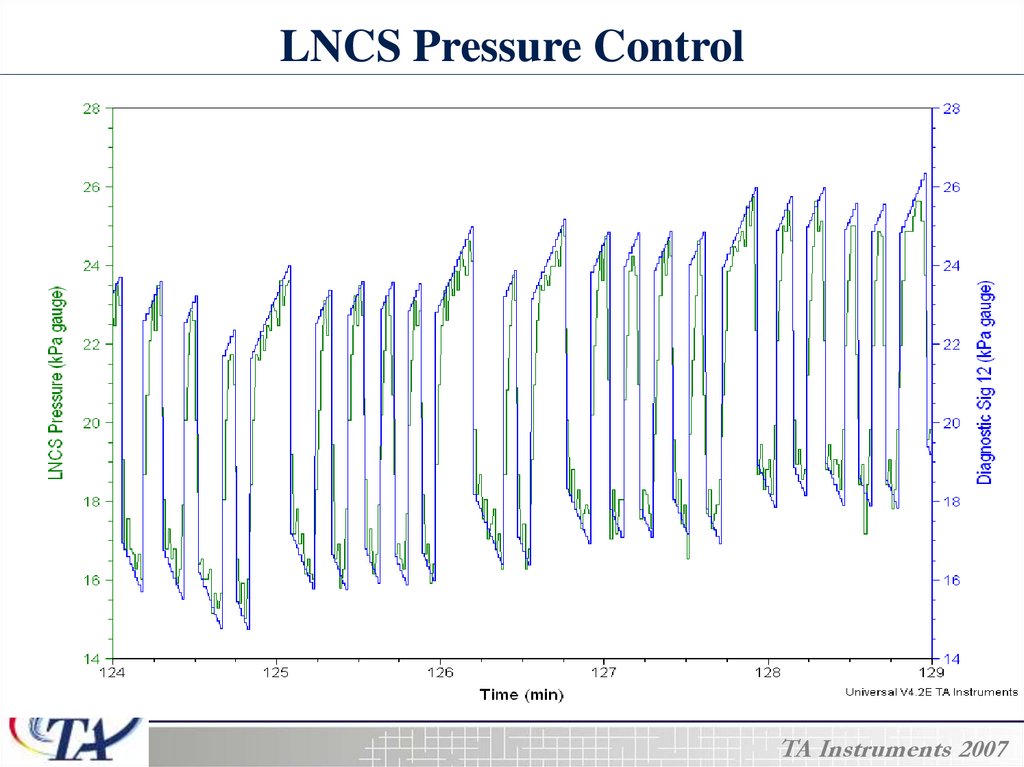


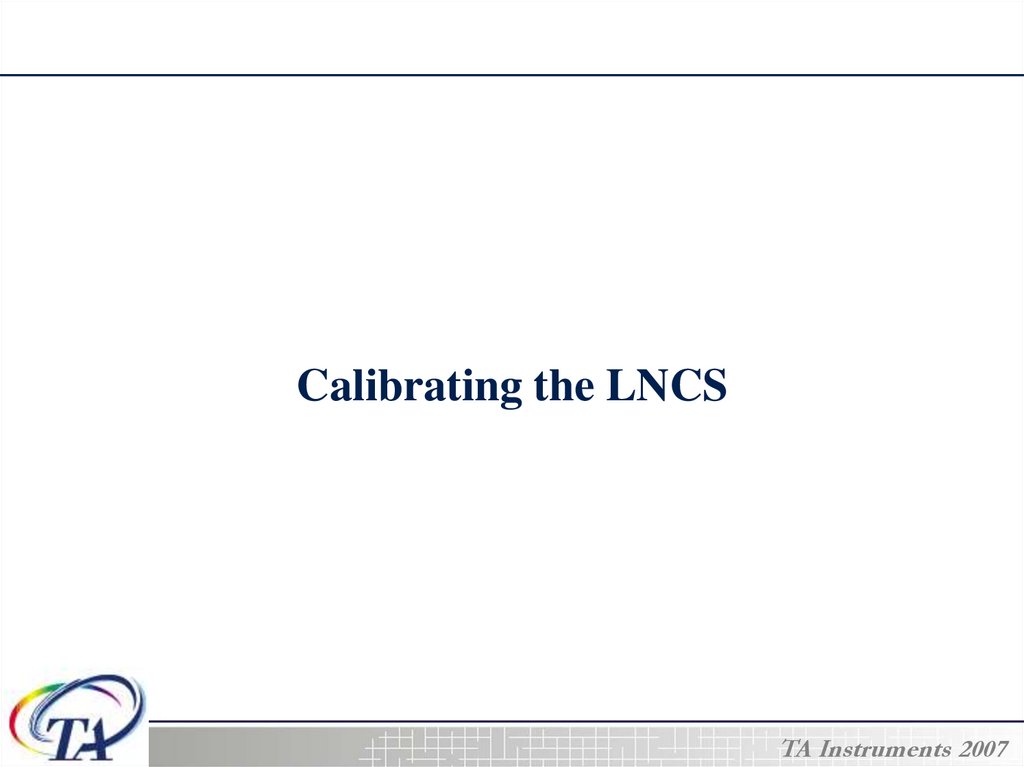
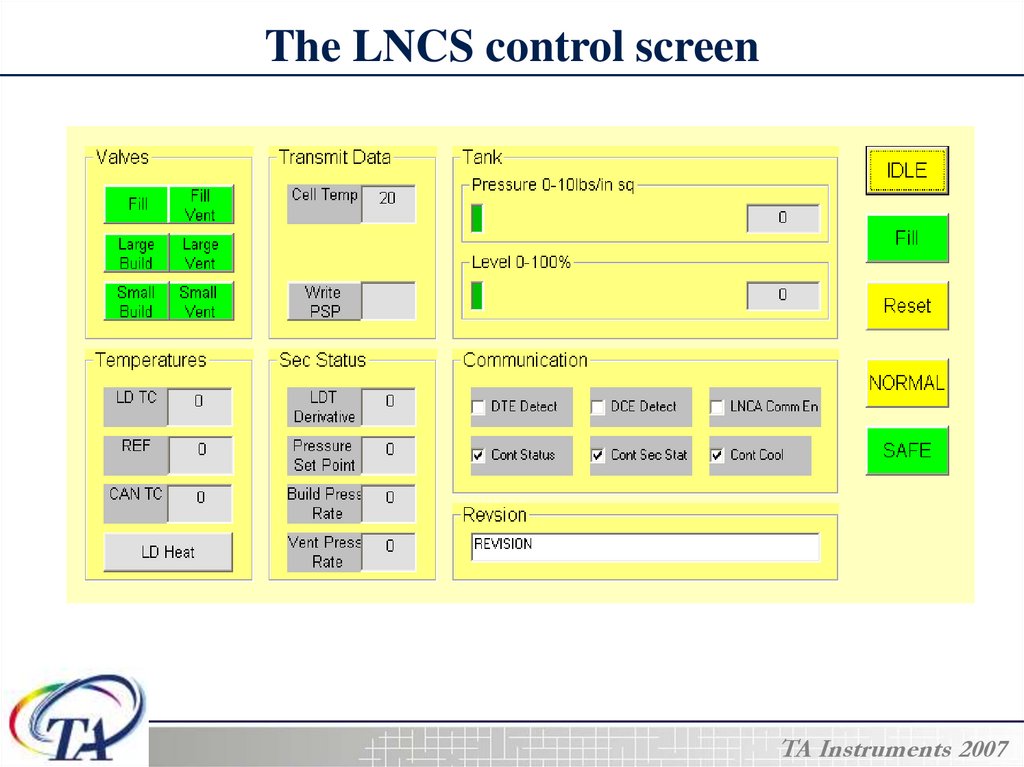
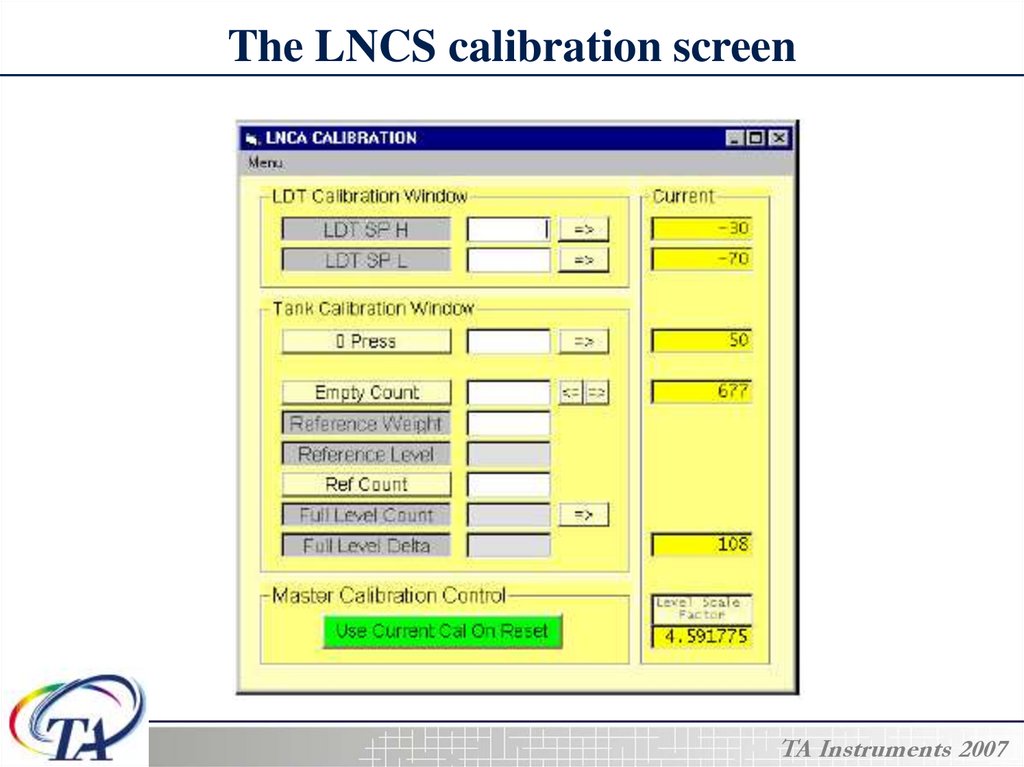

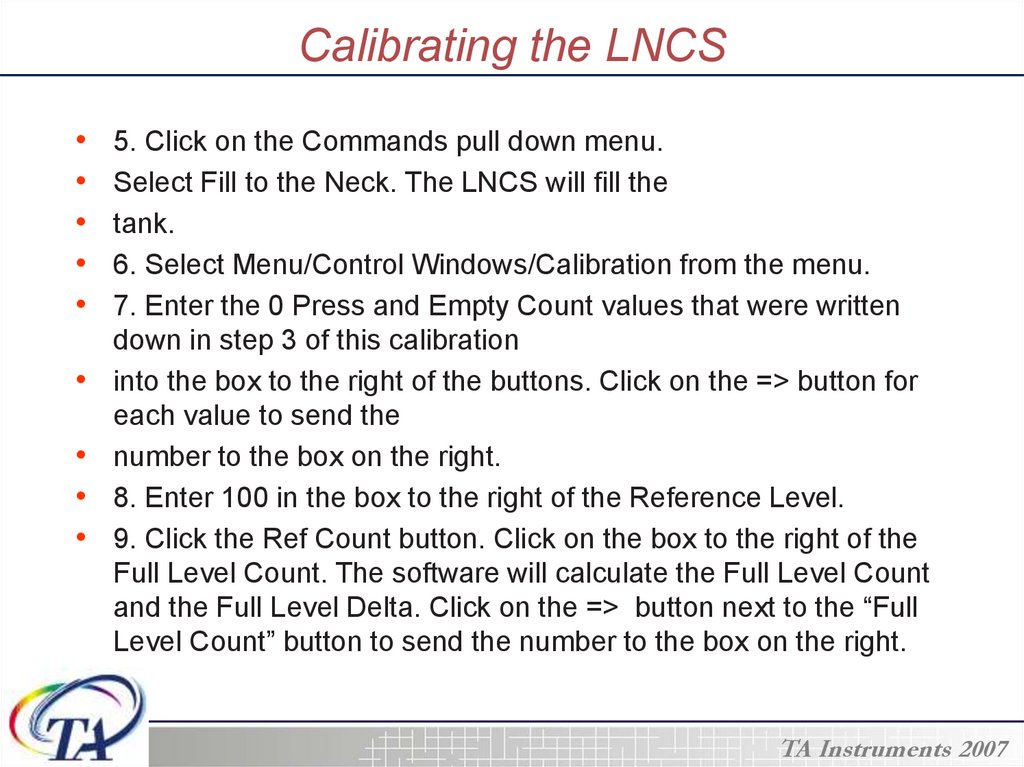


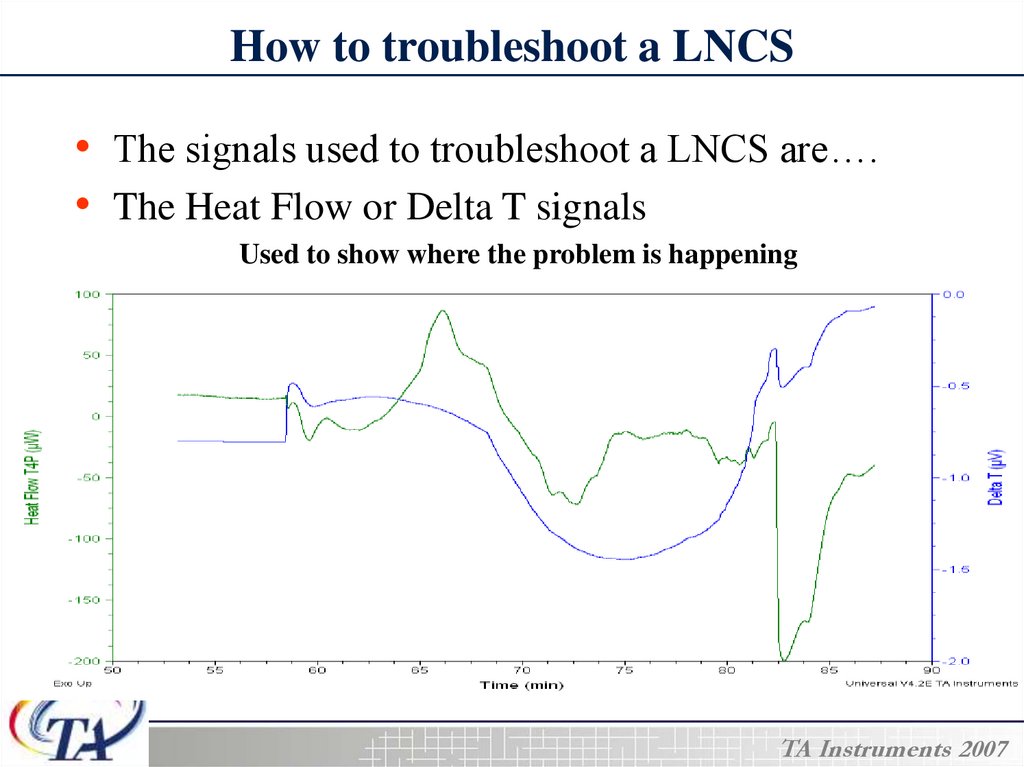
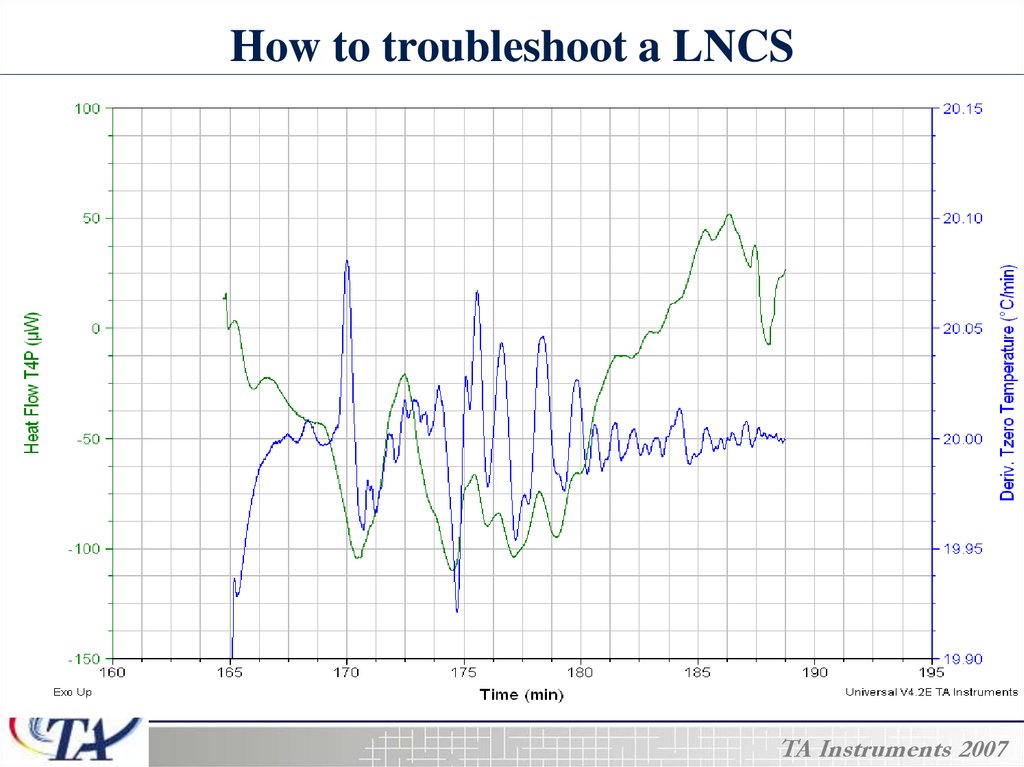





 Электроника
Электроника








