Похожие презентации:
Coding Fundamentals. Mercury and Venus
1. Coding Fundamentals
Mercury and Venus2.
3. Important Vocabulary
There are some important things for us to understand before webegin playing– let’s review some concepts first!
Loop
Nested Loop
Conditional
a structure that repeats a
set of instructions
(algorithms) until it is told
to stop
a loop
within a loop
an action that occurs if
something specific
happens
3
4. Coding Blocks
These are coding blocks we will focus on using today…While Loop
Agent Detect
repeats the code if a defined
condition is met
detects if there is a block next to the
Agent in a defined direction
4
5. Coding Blocks
These are coding blocks we will focus on using today…If Then
Agent Detect
runs code when a condition is met
runs a specific code depending on
whether a condition is met or not
5
6. Goal for the day
Welcome Space Explorers!Today, we will explore Mercury and
Venus. During our exploration, we will
use the Agent to help us collect materials
from each of these planets. Because of
these inhospitable environments, only
the Agent will be able to explore, collect,
and deliver our materials.
6
7. Mercury and venus
This is your spawn point,the location where you
begin game play.
7
8. Talk to Commander cadfield
This is the pop-up screen we willsee on our screen.
When there is a longer message,
we will see a bar on the side. We
will need to slide the bar down to
read the rest of the message.
Remember, you can use the Immersive Reader feature if you
need help reading the words.
After reading/listening to the
message, click the “I’m ready”
button.
8
9. 1st Stop: Mercury
910. Think about the code
The goal is to reach the crater on the other side ofthis area by moving forward, but we do not know
how far it is… we must use our detect block! What
else should we use?
This is an areal perspective of the area. Consider how
to create the program based on this layout.
10
11. Coding Activity #1
Step 1: Read the coding task.Step 2: Use the MakeCode
blocks from your toolbox. You
will drag and drop them into
the coding canvas.
• What blocks do we need?
• What order should the
blocks be in?
Step 3: Press the green start
arrow to test your code.
11
12. Test Your code
1213. Coding Activity #2
1314. Coding Activity #2
Step 1: Read the coding task.Step 2: Use the MakeCode
blocks from your toolbox. You
will drag and drop them into
the coding canvas.
• What blocks do we need?
• What order should the
blocks be in?
Step 3: Press the green start
arrow to test your code.
14
15. Test Your Code
1516. Digitize the block
1617. Talk to comdr. Cadfield
This is the pop-up screenwe will see on our screen.
When there is a longer
message, we will see a bar
on the side. We will need
to slide the bar down to
read the rest of the
message.
Remember, you can use the Immersive Reader feature if you
need help reading the words.
17
18. Step 1: Walk to the Agent
1819. Step 2: move the Blue Ice
1920. Step 3: Click on the Digitizer
2021. Step 4: move the Blue Ice
2122. Success!
2223. Walk over to comdr. Cadfield
2324. Talk to comdr. Cadfield
This is the pop-up screen we willsee on our screen.
When there is a longer message,
we will see a bar on the side. We
will need to slide the bar down
to read the rest of the message.
After reading/listening to the
message, click the “I’m ready”
button.
Remember, you can use the Immersive Reader feature if you
need help reading the words.
24
25. Coding Activity #3
2526. Coding Activity #3
Step 1: Read the coding task.Step 2: Use the MakeCode
blocks from your toolbox. You
will drag and drop them into
the coding canvas.
• What blocks do we need?
• What order should the
blocks be in?
Step 3: Press the green start
arrow to test your code.
26
27. Test Your Code
If your code runs correctly,you will see the “Activity
Complete” message.
27
28. Coding Activity #4
2829. Coding Activity #4
Step 1: Read the coding task.Step 2: Use the MakeCode
blocks from your toolbox. You
will drag and drop them into
the coding canvas.
• What blocks do we need?
• What order should the
blocks be in?
Step 3: Press the green start
arrow to test your code.
29
30. Test Your code
3031. Digitize the block
3132. Success!
3233. Talk to comdr. Cadfield
This is the pop-up screen we willsee on our screen.
When there is a longer message,
we will see a bar on the side. We
will need to slide the bar down
to read the rest of the message.
After reading/listening to the
message, click the “I’m ready”
button.
Remember, you can use the Immersive Reader feature if you
need help reading the words.
33
34. Bonus activity
Move into theholographic
simulator!
34
35. Bonus activity
Practice using yourAgent in the
simulation room.
Try out some of the
coding skills you
have been learning.
35
36. Recap
What you’ve done today:Followed coding instructions to
solve puzzles without visual
Minecraft support.
Used the coding concepts of
operators, loops, nested loops,
and conditionals to complete
tasks.
Tested and debugged my code.
Embraced a coding mindset!

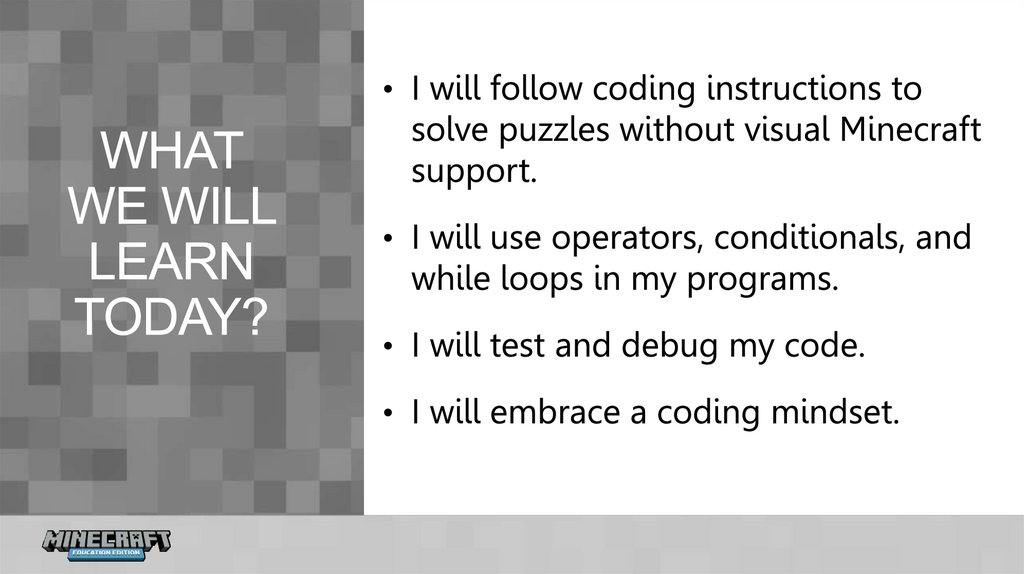
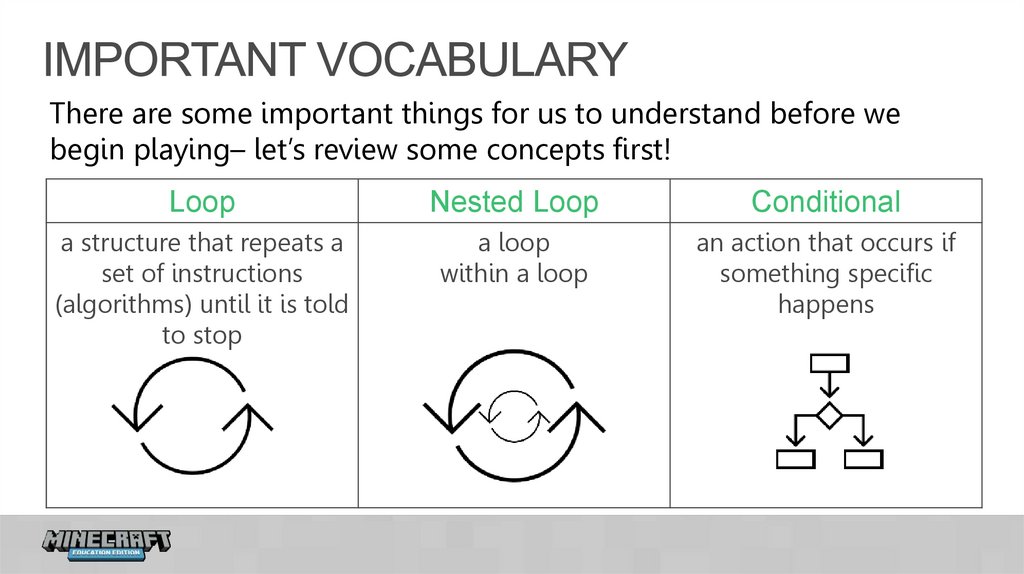
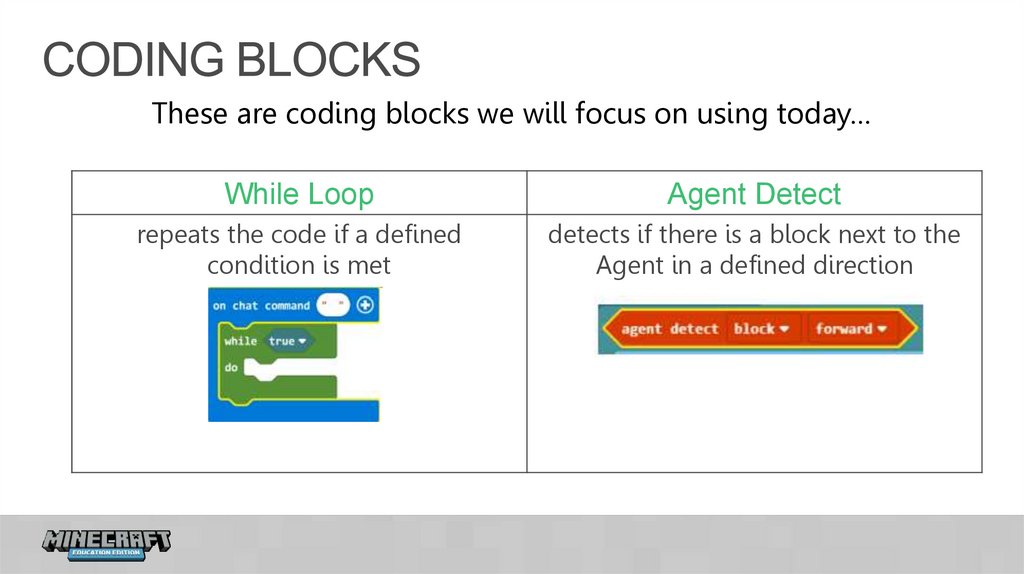
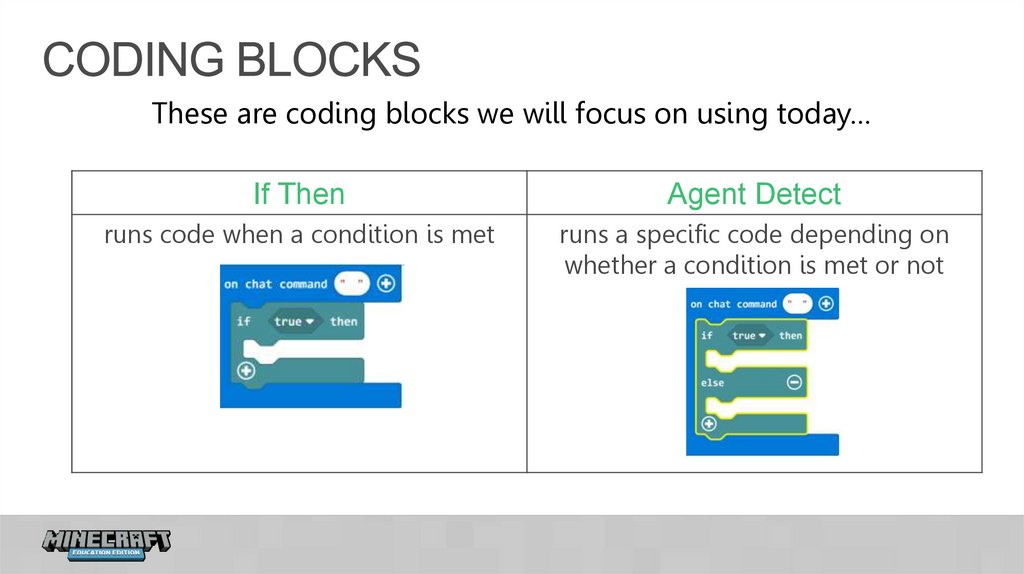
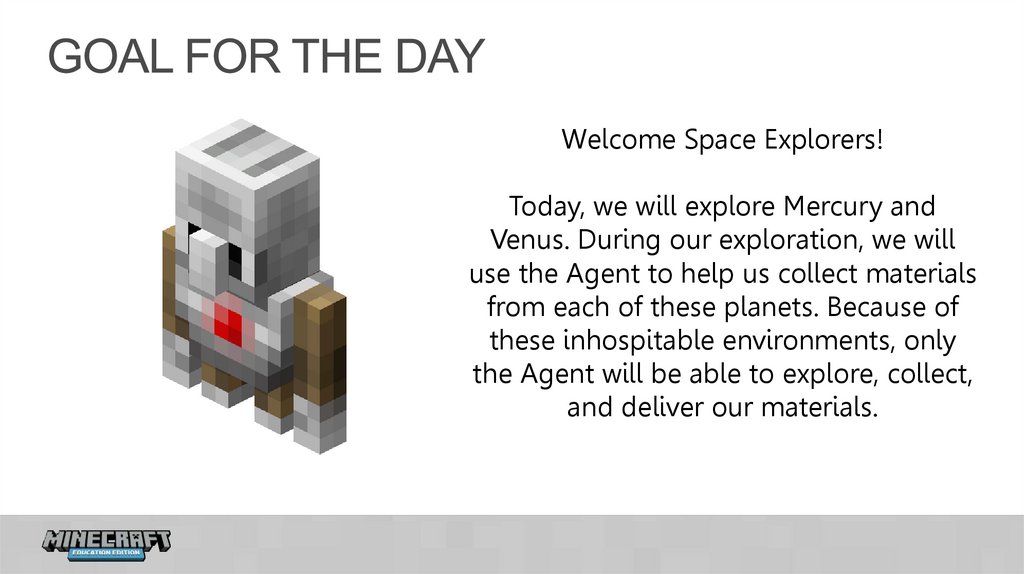
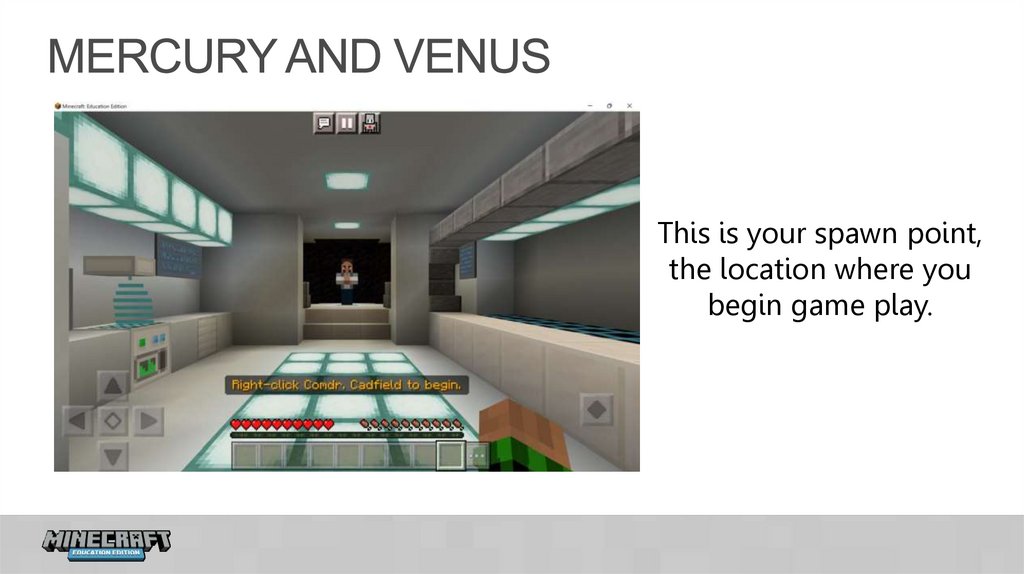

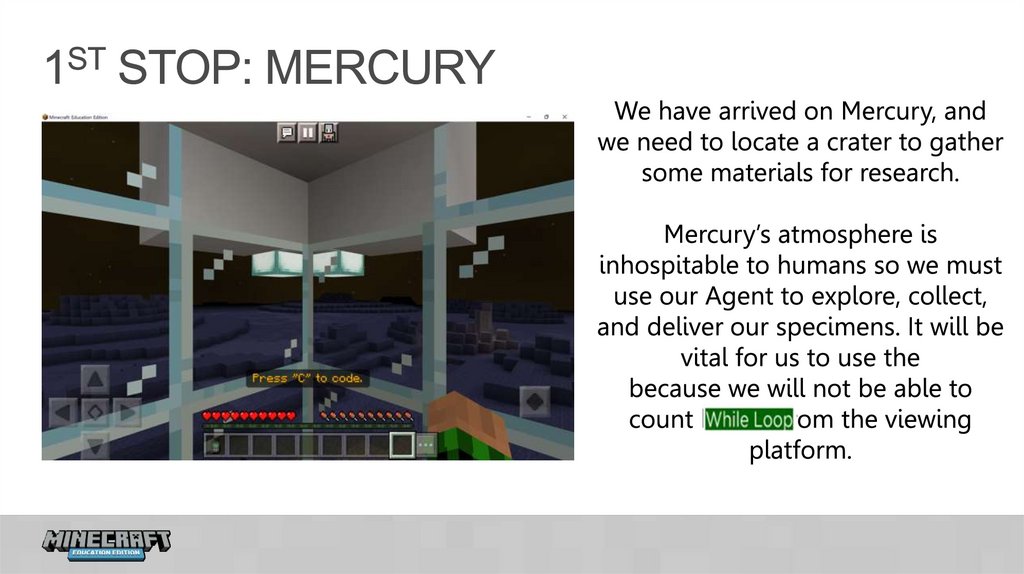
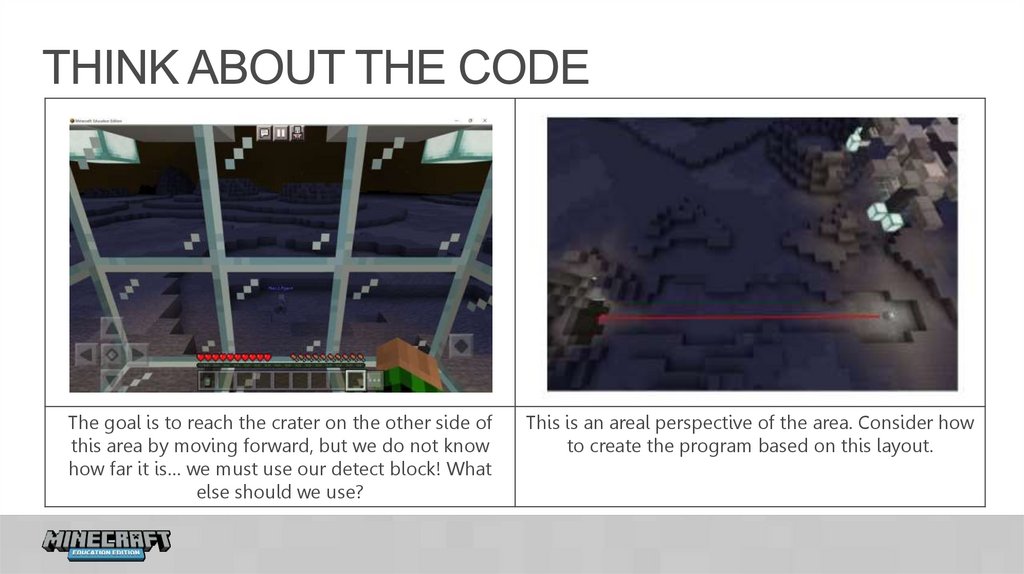
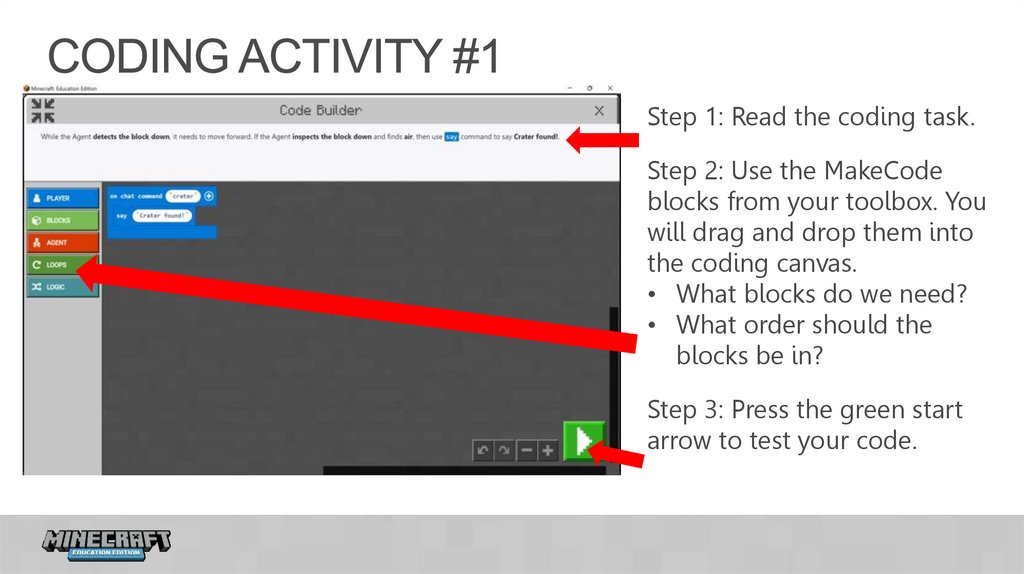
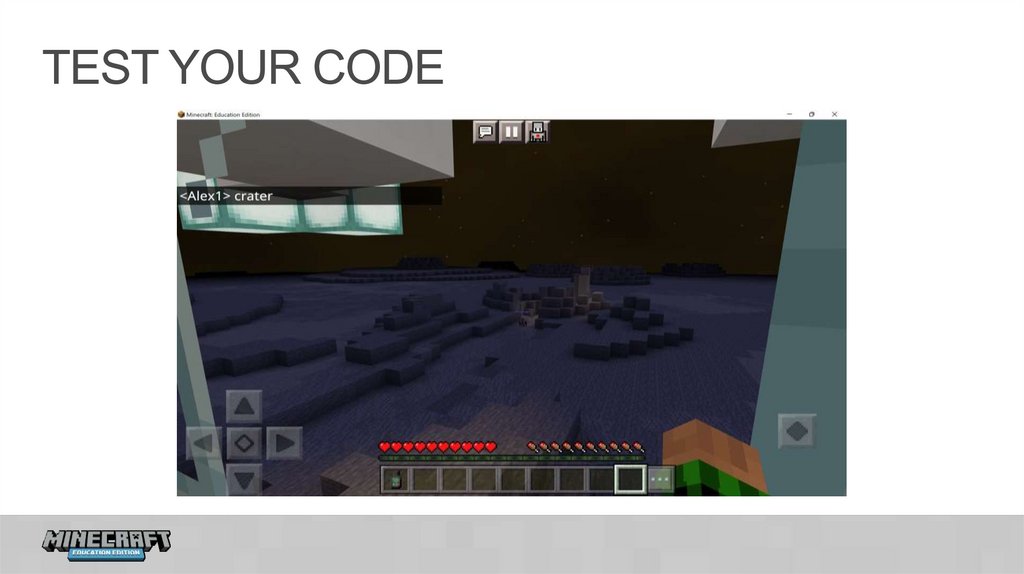
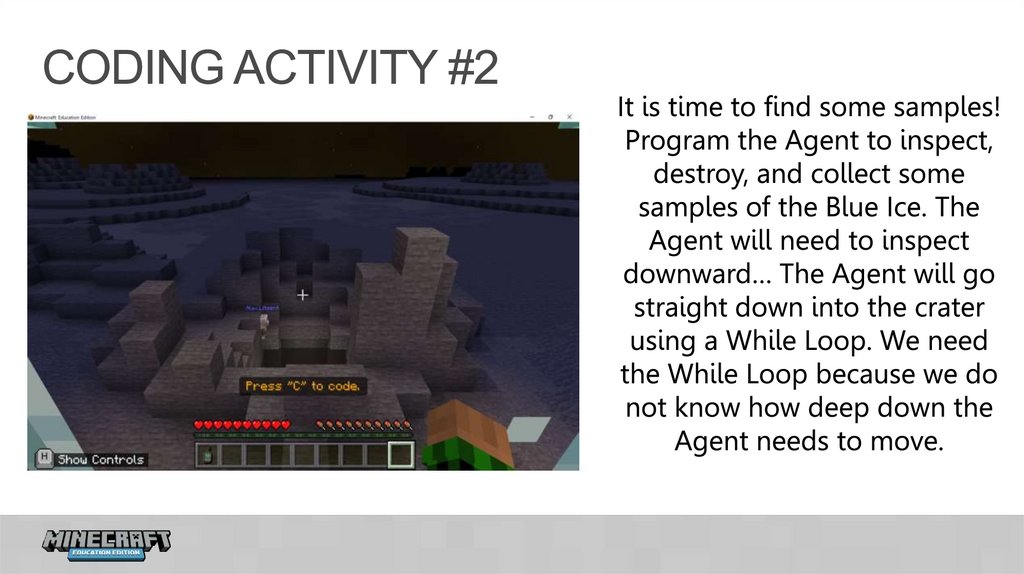
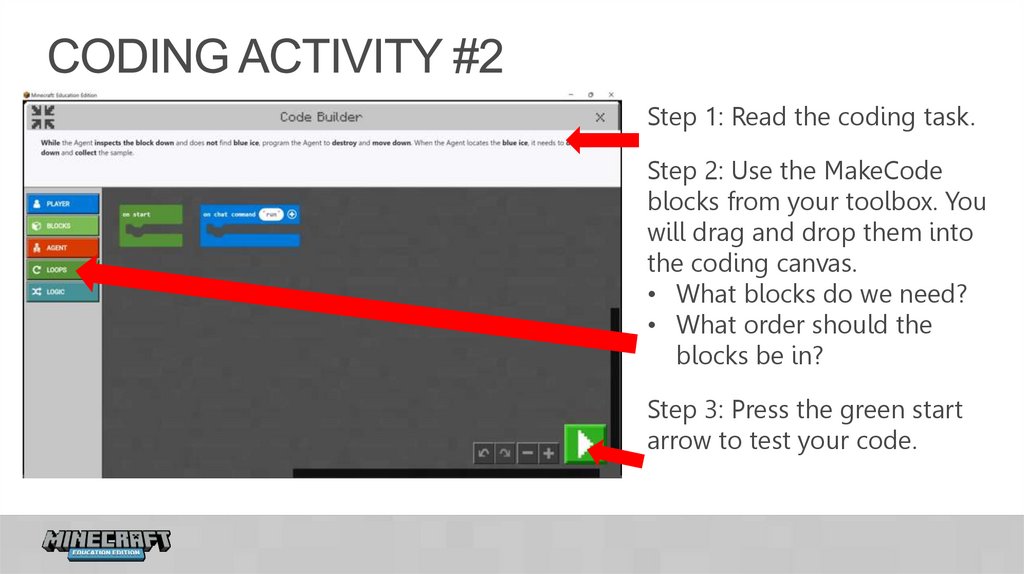
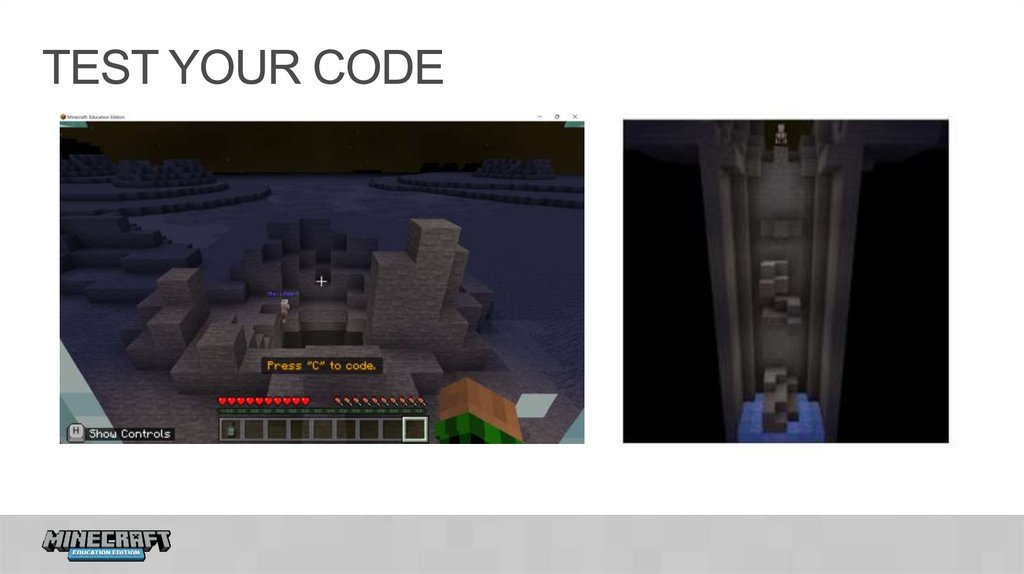

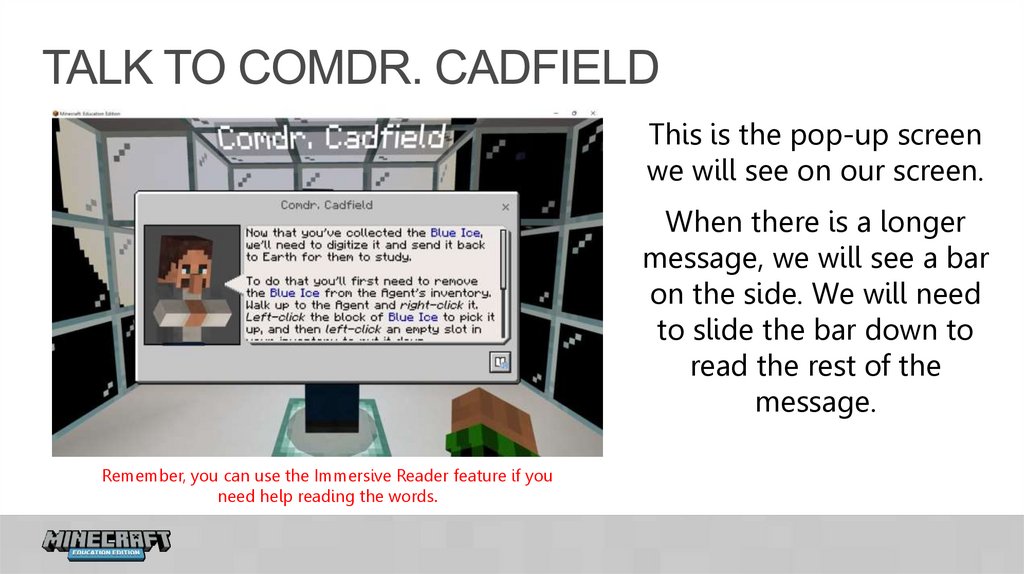
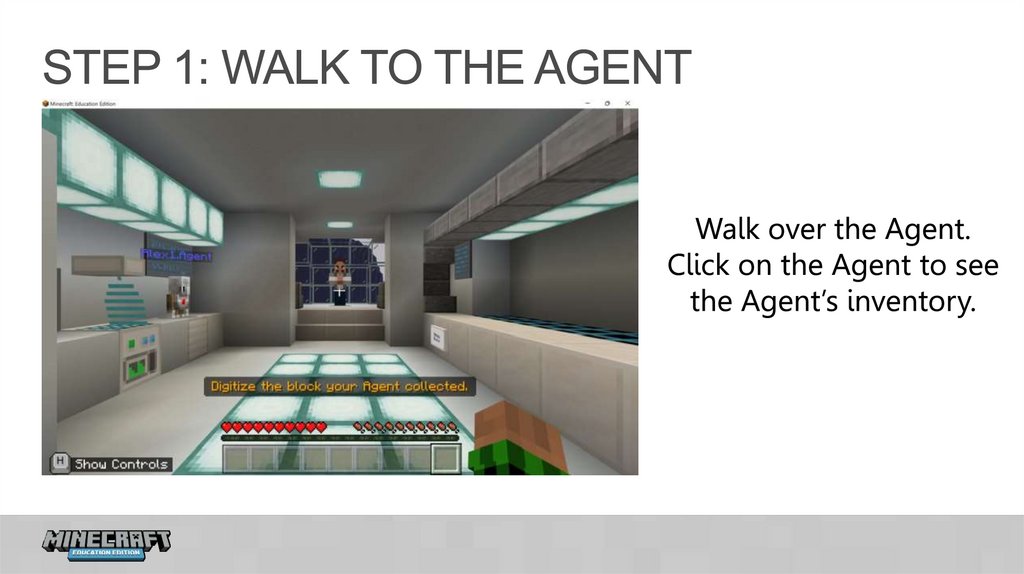
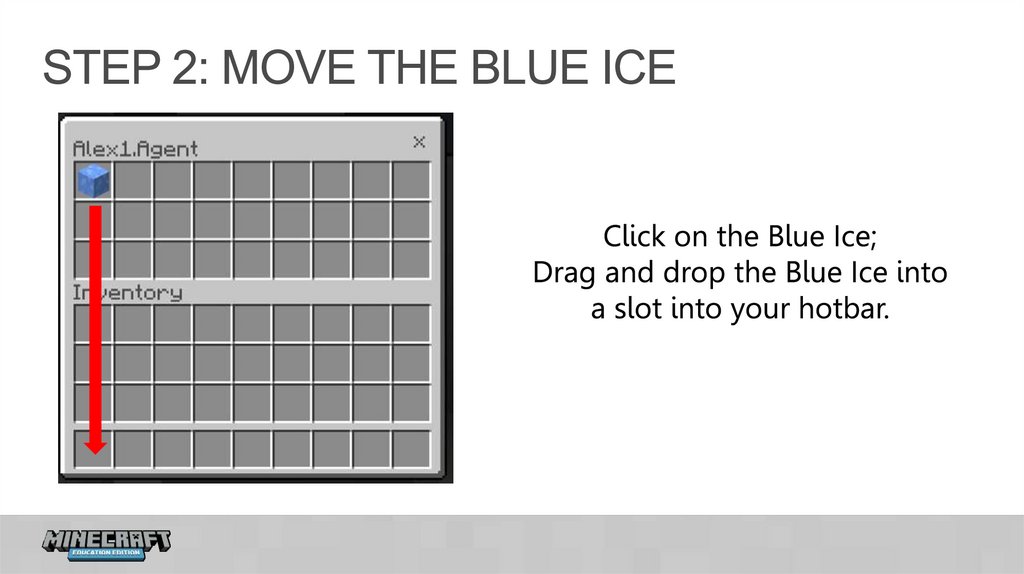
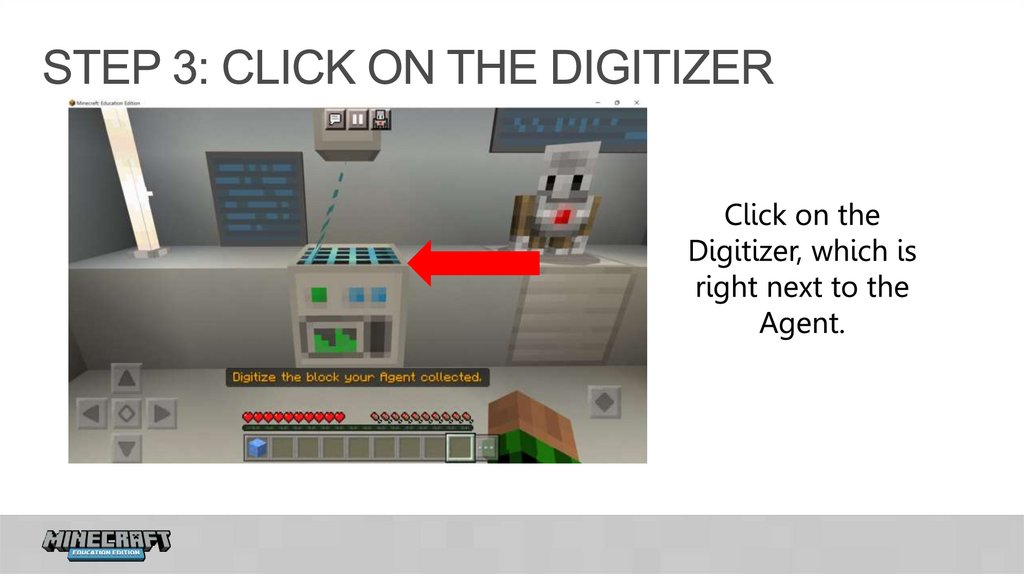
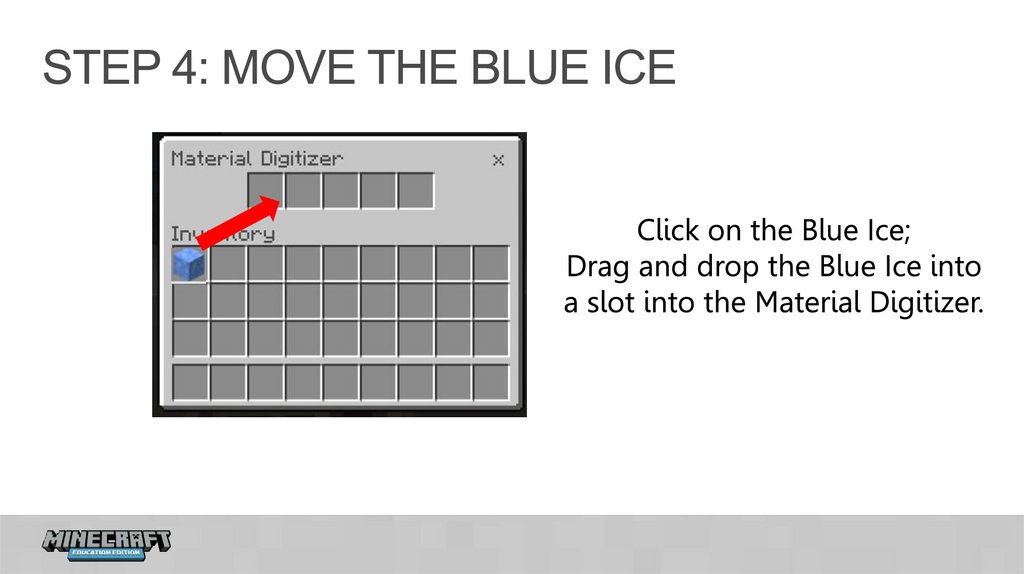

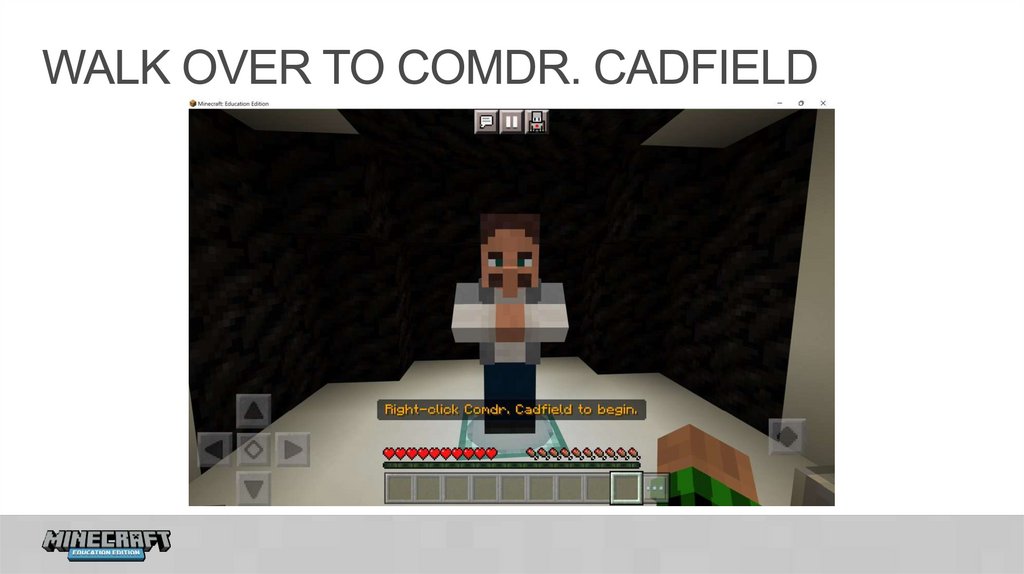

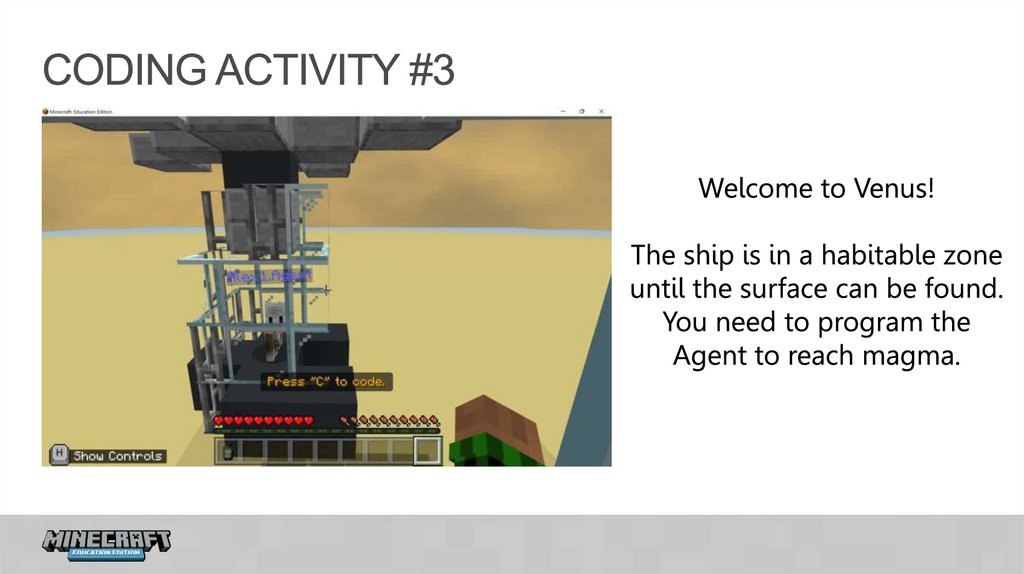
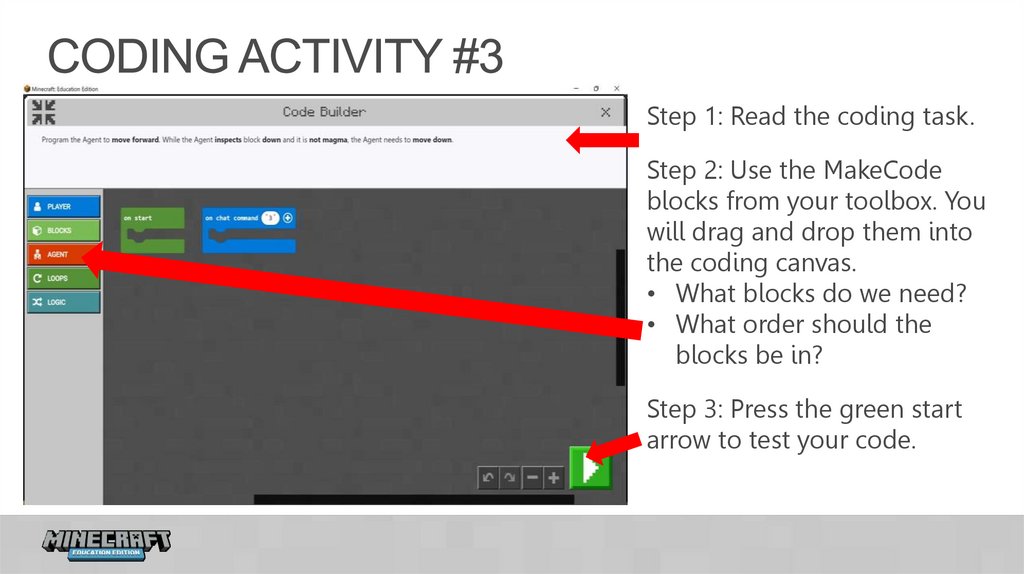
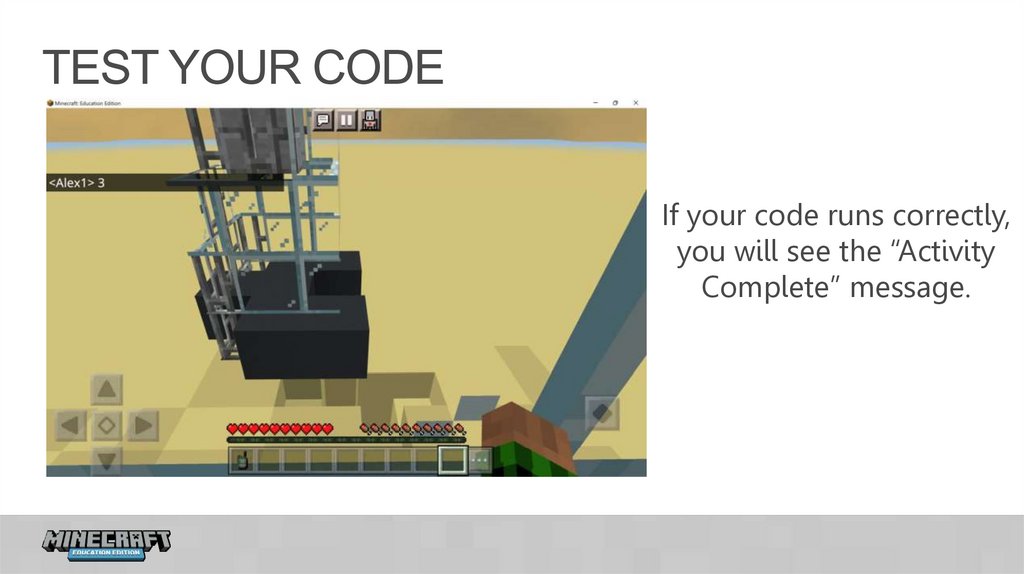
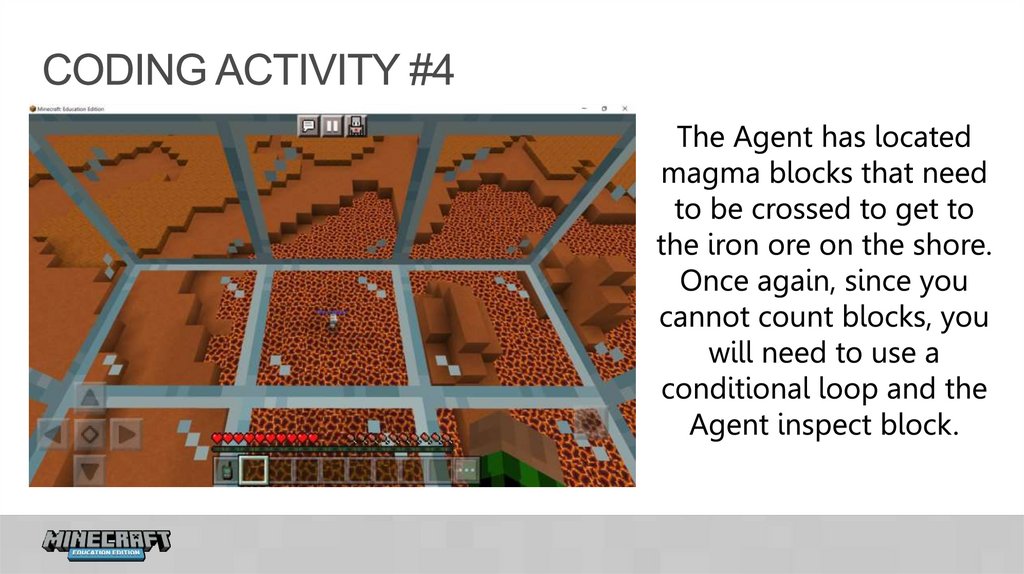
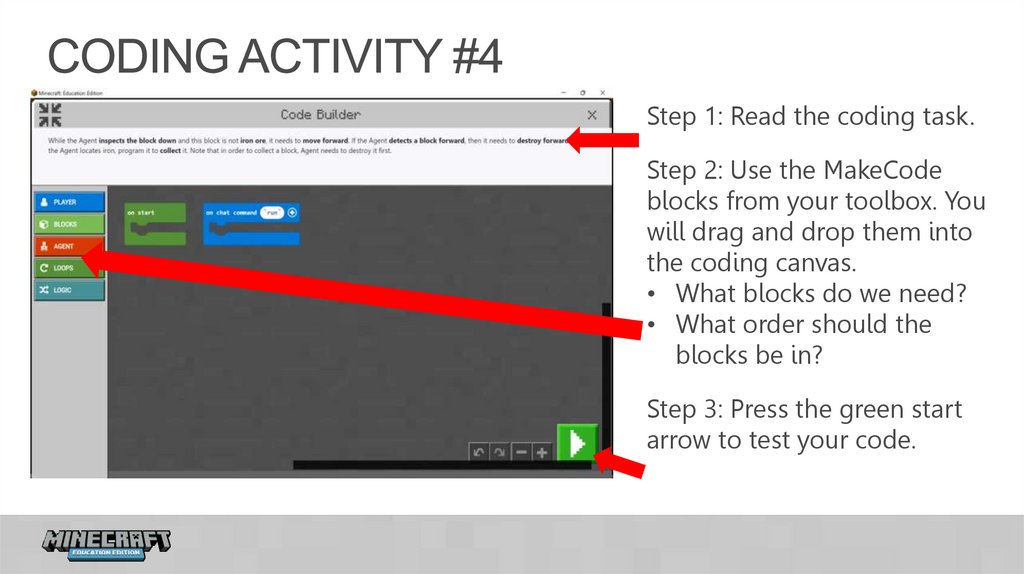
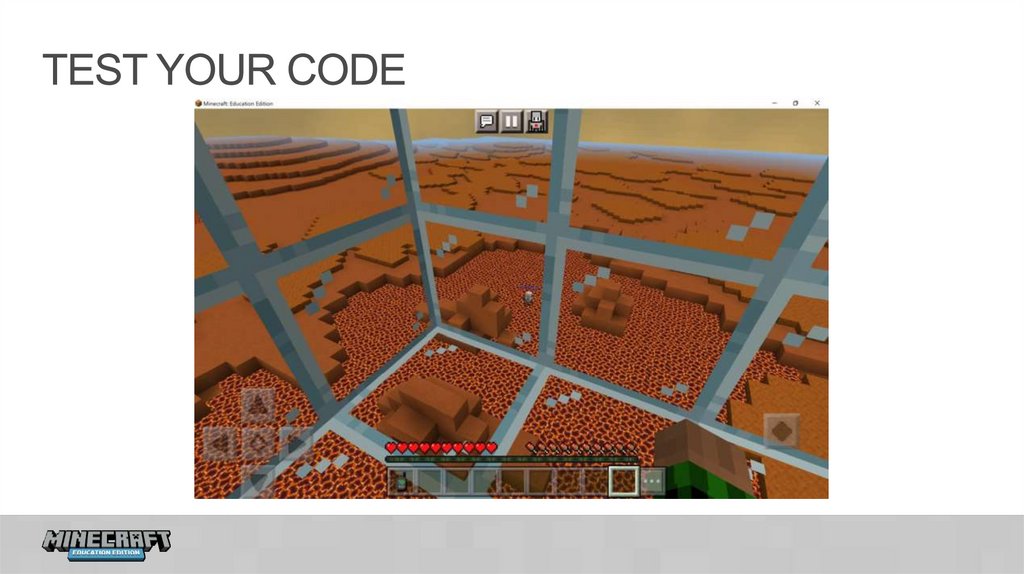
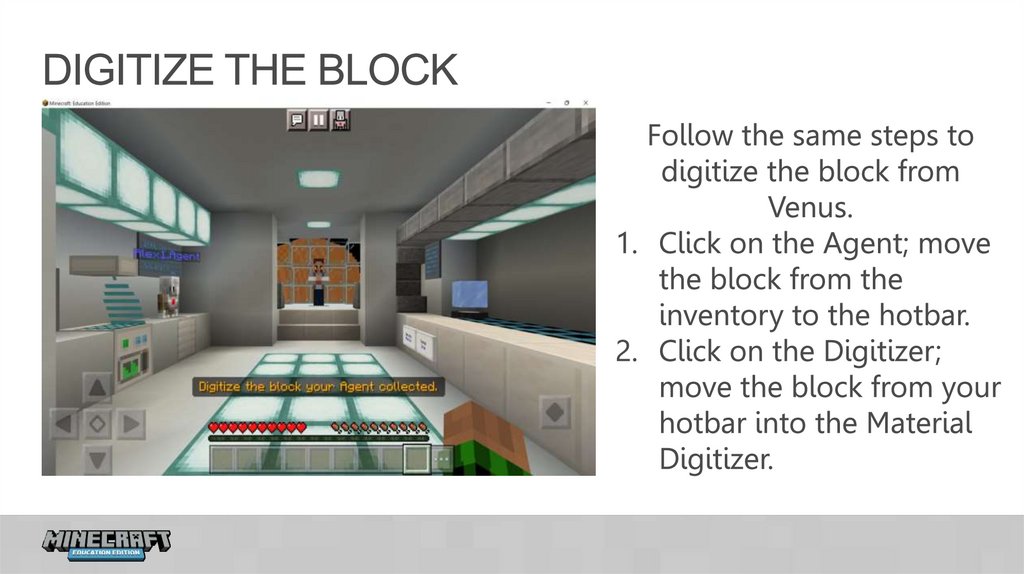
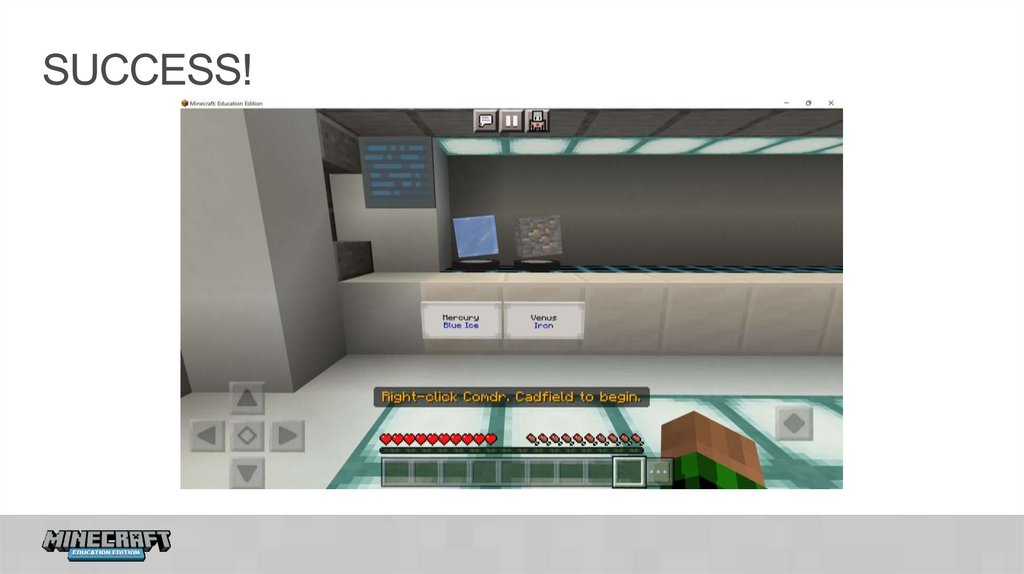
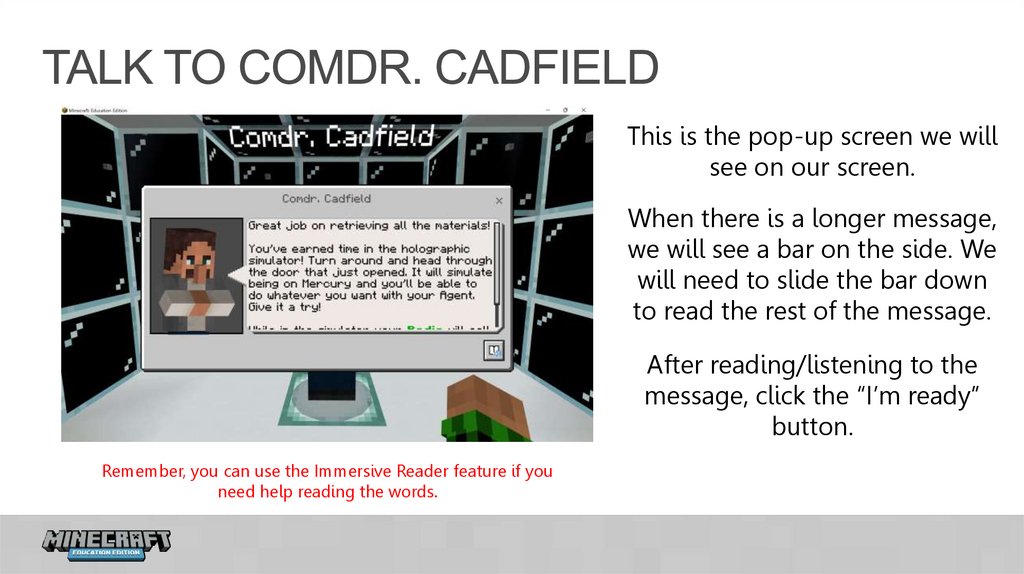
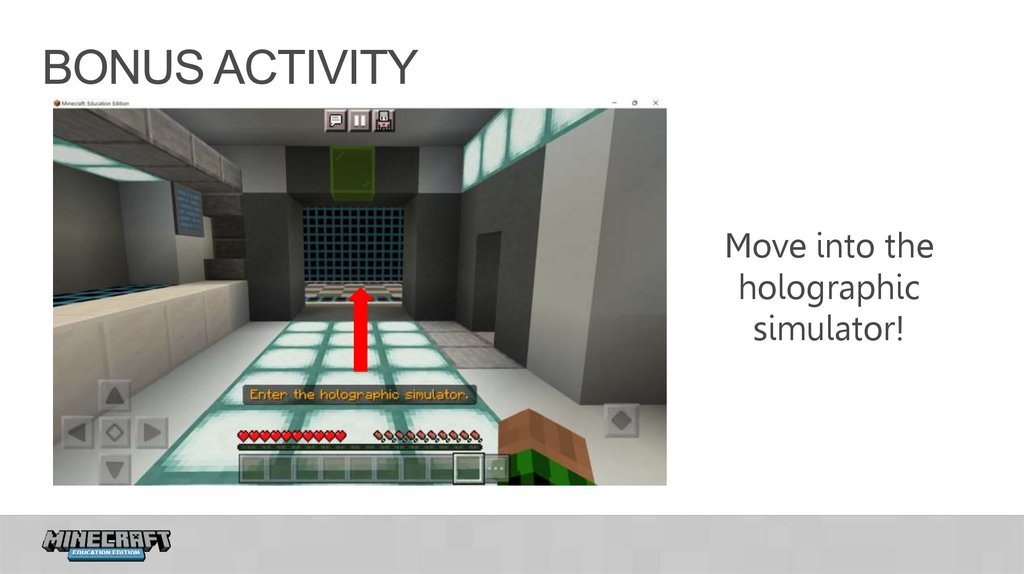
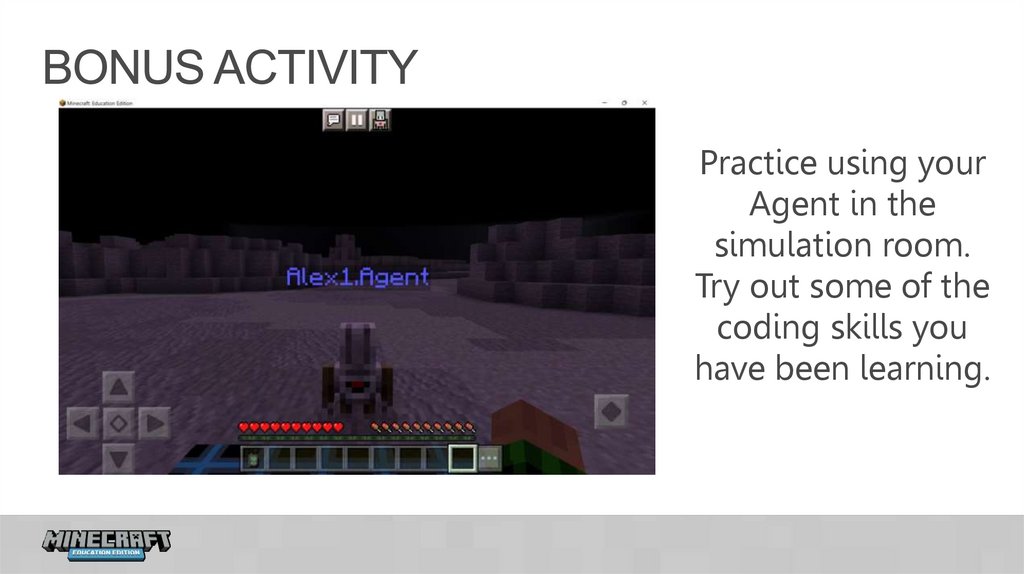
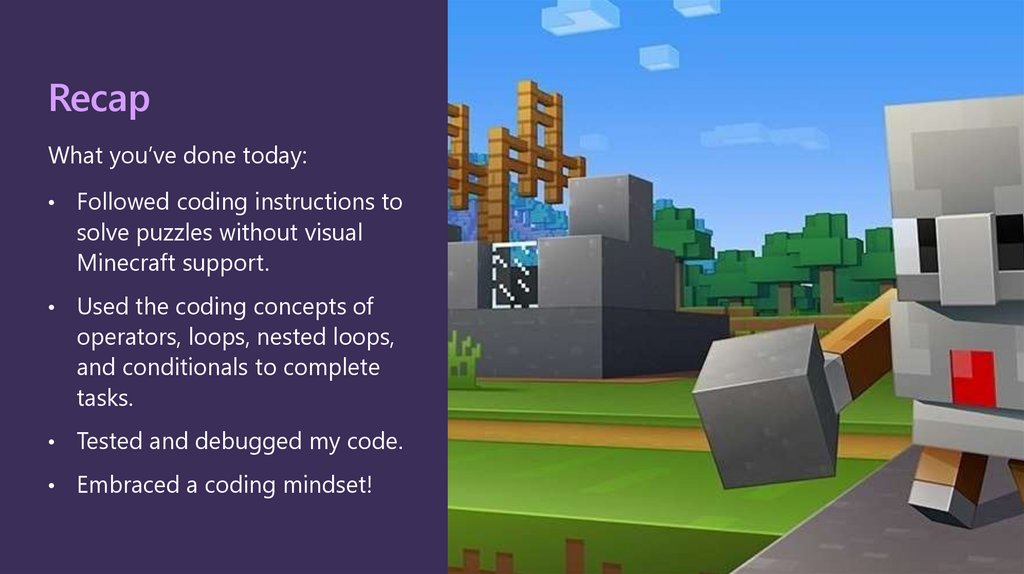
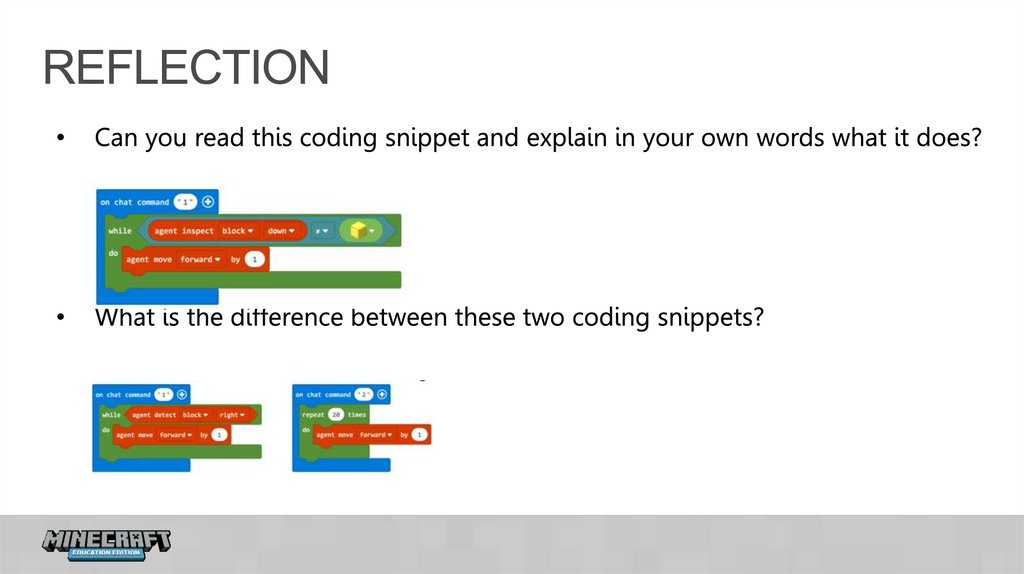
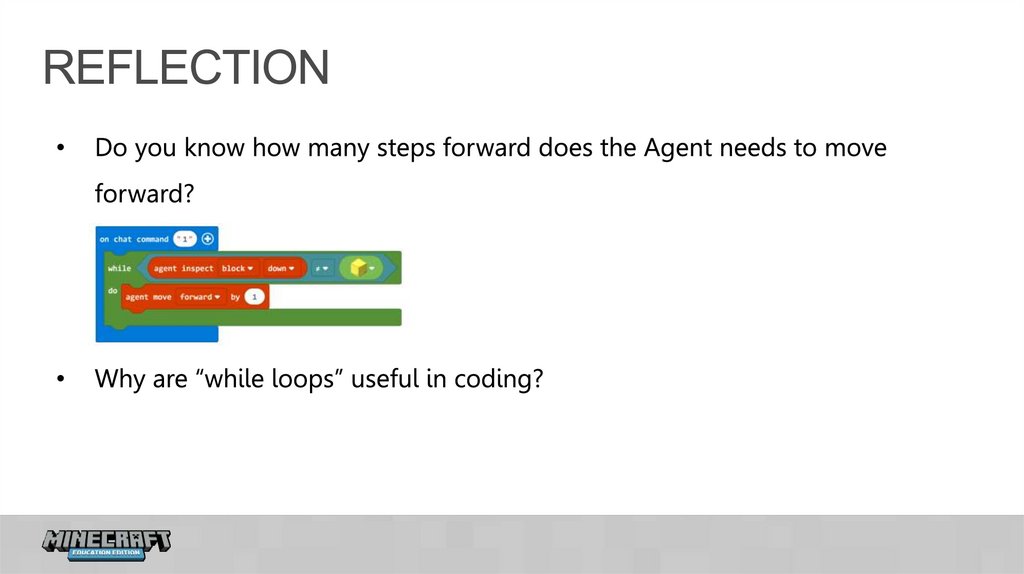
 Английский язык
Английский язык








