Похожие презентации:
Customer interface design and development
1.
CUSTOMER INTERFACE DESIGN AND DEVELOPMENTCOURSE INCHARGE: E.BRUMANCIA
Dr.R.M.GOMATHI
COURSE CODE: SITA1502
17-11-2022
1
2.
COURSE OUTCOMESOn completion of the course, student will be able to
CO1 - Able to work with XML technologies.
CO2 - Design web page to perform form validation using client-side scripting language.
CO3 - Implement new technologies such as Angular JS & jQuery.
CO4 - Develop web applications using server-side scripting language.
CO5 - Understand the differences between usability and user experience.
CO6 - Effectively select and utilize design thinking processes and UX/UI tools.
17-11-2022
2
3.
• Java ScriptUNIT 2 CLIENT SIDE SCRIPTING
• Advantages
• Data types
• Variables
• Operators
• Control statements
• Functions
• Objects and arrays
• Windows and frames – Forms.
• AJAX
• XMLHttp Request (XHR)
• Create Object
• Request
• Response
• Ready state.
17-11-2022
3
4.
What is Java Script?• JavaScript is a dynamic computer programming language.
• It is lightweight and most commonly used as a part of web pages, whose
implementations allow client-side script to interact with the user and make
dynamic pages.
• It is an interpreted programming language with object-oriented
capabilities.
History
• JavaScript was first known as LiveScript.
• Netscape changed its name to JavaScript.
• JavaScript made its first appearance in Netscape 2.0 in 1995 with the name
LiveScript.
17-11-2022
4
5.
JavaScript is a lightweight, interpreted programminglanguage.
Designed for creating network-centric applications.
Complementary to and integrated with Java.
Complementary to and integrated with HTML.
Open and cross-platform.
17-11-2022
5
6.
Client-Side JavaScript• Client-side JavaScript is the most common form of the language.
• The script should be included in or referenced by an HTML document
for the code to be interpreted by the browser.
• It means that a web page need not be a static HTML, but can include
programs that interact with the user, control the browser, and
dynamically create HTML content.
• The JavaScript client-side mechanism provides many advantages over
traditional CGI server-side scripts.
Example :
Registration form validation
17-11-2022
6
7.
Advantages of JavaScriptLess server interaction
Immediate feedback to the visitors
Increased interactivity
Richer interfaces
17-11-2022
7
8.
Limitations of JavaScript• Cannot treat JavaScript as a full-fledged programming language.
Client-side JavaScript does not allow the reading or writing of
files. This has been kept for security reason.
JavaScript cannot be used for networking applications
because there is no such support available.
JavaScript doesn't have any multithreading or multiprocessor
capabilities.
17-11-2022
8
9.
JavaScript Development Tools• Microsoft FrontPage:
• It provides web developers with a number of JavaScript tools to assist in the creation of
interactive websites.
• Macromedia Dreamweaver MX:
• Macromedia Dreamweaver MX is a very popular HTML and JavaScript editor in the
professional web development crowd.
• It provides several handy prebuilt JavaScript components, integrates well with databases, and
conforms to new standards such as XHTML and XML.
• Macromedia HomeSite 5:
• HomeSite 5 is a well-liked HTML and JavaScript editor from Macromedia that can be used to
manage personal websites effectively.
17-11-2022
9
10.
Using JavaScript in your HTML<script language="javascript" type="text/javascript">
JavaScript code
</script>
The script tag takes two important attributes:
• Language: This attribute specifies what scripting language you are using.
Typically, its value will be javascript. Although recent versions of HTML (and
XHTML, its successor) have phased out the use of this attribute.
• Type: This attribute is what is now recommended to indicate the scripting
language in use and its value should be set to "text/javascript".
17-11-2022
10
11.
Your First JavaScriptCode<html>
<head>
<title>Hello World in JavaScript</title>
</head>
<body>
<script language=“javaScript” type="text/javascript">
document.write("Hello World!");
</script>
</body>
</html
17-11-2022
11
12.
• Whitespace and Line Breaks.• Semicolons are Optional
• Case Sensitivity
• Comments in JavaScript
17-11-2022
12
13.
Where to Put your Scripts• You can have any number of scripts
• Scripts can be placed in the HEAD or in the BODY – In the HEAD, scripts are
run before the page is displayed – In the BODY, scripts are run as the page is
displayed
• In the HEAD is the right place to define functions and variables that are used
by scripts within the BODY
• JavaScript in <head>...</head> Section
• JavaScript in <body>...</body> Section
• JavaScript in <body> and <head> Sections
17-11-2022
13
14.
JavaScript in <head>...</head> Section<html>
<head>
<script type="text/javascript">
<!-function sayHello() {
alert("Hello World")
}
//-->
</script>
</head>
<body>
Click here for the result
<input type="button" onclick="sayHello()" value="Say Hello" />
</body>
</html>
17-11-2022
14
15.
JavaScript in <body>...</body> Section<html>
<head>
</head>
<body>
<script type="text/javascript">
<!-document.write("Hello World")
//-->
</script>
<p>This is web page body </p>
</body>
</html>
17-11-2022
15
16.
JavaScript in <body> and <head> Sections<html>
<head>
<script type="text/javascript">
<!-function sayHello() {
alert("Hello World")
}
//-->
</script>
</head>
<body>
<script type="text/javascript">
<!-document.write("Hello World")
//-->
</script>
<input type="button" onclick="sayHello()" value="Say Hello" />
</body>
</html>
17-11-2022
16
17.
JavaScript in External File<html>
<head>
<script type="text/javascript" src=“ex6.js" ></script>
</head>
<body>
.......
</body>
</html>
ex6.js
function sayHello() {
alert("Hello World")
}
17-11-2022
17
18.
JavaScript DatatypesJavaScript allows you to work with three primitive data types:
• Numbers, e.g., 123, 120.50 etc.
• Strings of text, e.g. "This text string" etc.
• Boolean, e.g. true or false.
JavaScript also defines two trivial data types
null and undefined, each of which defines only a single value.
In addition to these primitive data types
JavaScript supports a composite data type known as object.
17-11-2022
18
19.
JavaScript VariablesVariables are declared with the var keyword.
<script type="text/javascript">
<!-var money;
var name;
//-->
</script>
17-11-2022
19
20.
JavaScript Variable ScopeGlobal Variables: A global variable has global scope which means it can be defined anywhere in your
JavaScript code.
Local Variables: A local variable will be visible only within a function where it is defined. Function
parameters are always local to that function.
<script type="text/javascript">
<!-var myVar = "global"; // Declare a global variable
function checkscope( ) {
var myVar = "local"; // Declare a local variable
document.write(myVar);
}
//-->
</script>
17-11-2022
20
21.
JavaScript Variable Names• You should not use any of the JavaScript reserved keywords as a
variable name. These keywords are mentioned in the next section.
For example, break or boolean variable names are not valid.
• JavaScript variable names should not start with a numeral (0-9). They
• must begin with a letter or an underscore character. For example,
123test is an invalid variable name but _123test is a valid one.
• JavaScript variable names are case-sensitive. For example, Name and
name are two different variables
17-11-2022
21
22.
JavaScript Reserved Words17-11-2022
22
23.
OPERATORSWhat is an Operator?
Type of Operator
• Arithmetic Operators
• Comparison Operators
• Logical (or Relational) Operators
• Assignment Operators
• Conditional (or ternary) Operators
17-11-2022
23
24.
Arithmetic Operators• + (Addition)
• -(Subtraction)
• *(Multiplication)
• /(Division)
• %(Modulus)
• ++ (Increment)
• -- (Decrement)
17-11-2022
24
25.
Comparison Operators• == (Equal)
• != (Not Equal)
• > (Greater than)
• < (Less than)
• >= (Greater than or Equal to)
• <= (Less than or Equal to)
17-11-2022
25
26.
Logical Operators• && (Logical AND)
• || (Logical OR)
• ! (Logical NOT)
17-11-2022
26
27.
Bitwise Operators• & (Bitwise AND)
• | (BitWise OR)
• ^ (Bitwise XOR)
• ~ (Bitwise Not)
• << (Left Shift)
• >> (Right Shift)
• >>> (Right shift with Zero)
17-11-2022
27
28.
Assignment Operators• = (Simple Assignment )
• += (Add and Assignment)
• -= (Subtract and Assignment)
• *= (Multiply and Assignment)
• /= (Divide and Assignment)
• %= (Modules and Assignment)
17-11-2022
28
29.
Miscellaneous Operators• Conditional Operator (? :)
• Typeof Operator
17-11-2022
29
30.
Control Statements• JavaScript supports the following forms of if..else statement:
• if statement
• if...else statement
• if...else if... Statement
<html>
<body>
<script type="text/javascript">
<!-var age = 20;
if( age > 18 )
{
document.write("<b>Qualifies for driving</b>");
}
//-->
</script>
<p>Set the variable to different value and then try...</p>
</body>
</html>
17-11-2022
30
31.
If-else Statement<html>
<body>
<script type="text/javascript">
<!-var age = 15;
if( age > 18 ){
document.write("<b>Qualifies for driving</b>");
}else{
document.write("<b>Does not qualify for driving</b>");
}
//-->
</script>
<p>Set the variable to different value and then try...</p>
</body>
</html>
17-11-2022
31
32.
Else-if Statement<html>
<body>
<script type="text/javascript">
<!-var book = "maths";
if( book == "history" ){
document.write("<b>History Book</b>");
}else if( book == "maths" ){
document.write("<b>Maths Book</b>");
}else if( book == "economics" ){
document.write("<b>Economics Book</b>");
}else{
document.write("<b>Unknown Book</b>");
}
//-->
</script>
<p>Set the variable to different value and then try...</p>
17-11-2022
</body>
32
33.
SWITCH-CASE<html>
<body>
<script type="text/javascript">
<!-var grade='A';
document.write("Entering switch block<br />");
switch (grade)
{
case 'A': document.write("Good job<br />");
break;
case 'B': document.write("Pretty good<br />");
break;
17-11-2022
case 'C': document.write("Passed<br />");
break;
case 'D': document.write("Not so good<br />");
break;
case 'F': document.write("Failed<br />");
break;
default: document.write("Unknown grade<br />")
}
document.write("Exiting switch block");
//-->
</script>
<p>Set the variable to different value and then try...</p>
</body>
</html>
33
34.
whileLoop<html>
<body>
<script type="text/javascript">
<!-var count = 0;
document.write("Starting Loop ");
while (count < 10){
document.write("Current Count : " + count + "<br />");
count++;
}
document.write("Loop stopped!");
//-->
</script>
<p>Set the variable to different value and then try...</p>
</body>
</html>
17-11-2022
34
35.
Do-while loop<html>
<body>
<script type="text/javascript">
<!-var count = 0;
document.write("Starting Loop" + "<br />");
do{
document.write("Current Count : " + count + "<br />");
count++;
}while (count < 5);
document.write ("Loop stopped!");
//-->
</script>
<p>Set the variable to different value and then try...</p>
</body>
</html>
17-11-2022
35
36.
for loop<html>
<body>
<script type="text/javascript">
<!-var count;
document.write("Starting Loop" + "<br />");
for(count = 0; count < 10; count++){
document.write("Current Count : " + count );
document.write("<br />");
}
document.write("Loop stopped!");
//-->
</script>
<p>Set the variable to different value and then try...</p>
</body>
</html>
17-11-2022
36
37.
<html>The break Statement
<body>
<script type="text/javascript">
<!-var x = 1;
document.write("Entering the loop<br /> ");
while (x < 20)
{
if (x == 5){
break; // breaks out of loop completely
}
x = x + 1;
document.write( x + "<br />");
}
document.write("Exiting the loop!<br /> ");
//-->
</script>
<p>Set the variable to different value and then try...</p>
</body>17-11-2022
37
38.
<html>The Continue Statement
<body>
<script type="text/javascript">
<!--
var x = 1;
document.write("Entering the loop<br /> ");
while (x < 10)
{
x = x + 1;
if (x == 5){
continue;
}
document.write( x + "<br />");
}
document.write("Exiting the loop!<br /> ");
//-->
</script>
<p>Set the variable to different value and then try...</p>
</body>
17-11-2022
</html>
38
39.
Functions• A function is a group of reusable code which can be called anywhere in your program.
• This eliminates the need of writing the same code again and again. It helps programmers
in writing modular codes.
• Functions allow a programmer to divide a big program into a number of small and
manageable functions.
Syntax
<script type="text/javascript">
<!-function functionname(parameter-list)
{
A function in JavaScript is by using the function keyword,
statements
followed by a unique function name, a list of parameters (that
}
might be empty), and a statement block surrounded by curly
braces.
//-->
</script>
17-11-2022
39
40.
Calling a Function & Function Parameters• Refer ex3.html
<html>
<head>
<script type="text/javascript">
function display(name, age)
{
document.write (name + " is " + age + " years old.");
}
</script>
</head>
<body>
<p>Click the following button to call the function</p>
<form>
<input type="button" onclick=“display('Zara', 7)" value=“Display">
</form>
<p>Use different parameters inside the function and then try...</p>
</body>
</html>
17-11-2022
40
41.
Nested Function<html>
<head>
<script type="text/javascript">
<!-function hypotenuse(a, b) {
function square(x) { return x*x; }
return Math.sqrt(square(a) + square(b));
}
function secondFunction(){
var result;
result = hypotenuse(1,2);
document.write ( result );
}
//-->
</script>
</head>
<body>
<p>Click the following button to call the function</p>
<form>
<input type="button" onclick="secondFunction()" value="Call Function">
</form>
<p>Use different parameters inside the function and then try...</p>
</body>
</html>
17-11-2022
41
42.
Function () Constructor<script type="text/javascript">
<!-var variablename = new Function(Arg1, Arg2..., "Function Body");
//-->
</script>
The Function() constructor is not passed any argument that specifies a
name for the function it creates.
The unnamed functions created with the Function() constructor are called
anonymous functions.
17-11-2022
42
43.
<html><head>
<script type="text/javascript">
<!-var func = new Function("x", "y", "return x*y;");
function secondFunction(){
var result;
result = func(10,20);
document.write ( result );
}
//-->
</script>
</head>
<body>
<p>Click the following button to call the function</p>
<form>
<input type="button" onclick="secondFunction()" value="Call Function">
</form>
<p>Use different parameters inside the function and then try...</p>
</body>
</html>
17-11-2022
43
44.
Form validation<html>
<head>
<script type="text/javascript">
<!-->
function validateform()
{
var name=document.myform.name.value;
var password=document.myform.password.value;
}
//-->
</script>
</head>
<body>
</body>
</html>
17-11-2022
if (name==null || name=="")
{
alert("Name can't be blank");
return false;
}
else if(password.length<6)
{
alert("Password must be at least 6 characters long.");
return false;
}
<form name="myform" method="post" action="ex3.html" onsubmit="return validateform()" >
Name: <input type="text" name="name"><br/>
Password: <input type="password" name="password"><br/>
<input type="submit" value="register">
</form>
44
45.
OBJECTS• JavaScript is an Object Oriented Programming (OOP) language.
• Encapsulation
• Aggregation
• Inheritance
• Polymorphism
17-11-2022
45
46.
JavaScript Objects•A javaScript object is an entity having state and behavior (properties and method). For example:
car, pen, bike, chair, glass, keyboard, monitor etc.
•JavaScript is an object-based language. Everything is an object in JavaScript.
•JavaScript is template based not class based. Here, we don't create class to get the object. But, we
direct create objects.
•The syntax of creating object directly is given below:
var objectname=new Object();
•Here, new keyword is used to create object.
46
UNIT-II
11/17/2022
47.
<html><body>
<script>
var emp=new Object();
emp.id=101;
emp.name="Ravi Malik";
emp.salary=50000;
document.write(emp.id+"
"+emp.name+" "+emp.salary);
</script>
</body>
</html>
47
Output
11/17/2022
48.
JavaScript Array•JavaScript array is an object that represents a collection of similar type of elements.
•The syntax of creating array directly is given below:
var arrayname=new Array();
Output
<html>
<body>
<script>
var i;
var emp = new Array();
emp[0] = "Arun";
emp[1] = "Varun";
emp[2] = "John";
for (i=0;i<emp.length;i++){
document.write(emp[i] + "<br>");
}
</script>
</body>
</html>
48
11/17/2022
49.
Array Methodsconcat()
Returns a new array comprised of this array joined with other array(s) and/or value(s).
indexOf()
Returns the first (least) index of an element within the array equal to the specified value,
or -1 if none is found.
join()
Joins all elements of an array into a string.
pop()
Removes the last element from an array and returns that element.
push()
Adds one or more elements to the end of an array and returns the new length of the array.
49
11/17/2022
50.
reverse()Reverses the order of the elements of an array -- the first becomes the last, and the
last becomes the first.
slice()
Extracts a section of an array and returns a new array.
sort()
Sorts the elements of an array
50
11/17/2022
51.
Program Using concat()<html>
<head>
<title>JavaScript Array concat Method</title>
</head>
<body>
<script type = "text/javascript">
var alpha = ["a", "b", "c"];
var numeric = [1, 2, 3];
var alphaNumeric = alpha.concat(numeric);
document.write("alphaNumeric : " + alphaNumeric );
</script>
</body>
</html>
51
Output
alphaNumeric : a,b,c,1,2,3
11/17/2022
52.
JavaScript - Array pop() Method<html>
<head>
<title>JavaScript Array pop Method</title>
</head>
Output
element is : 9
element is : 4
<body>
<script type = "text/javascript">
var numbers = [1, 4, 9];
var element = numbers.pop();
document.write("element is : " + element );
52
var element = numbers.pop();
document.write("<br />element is : " + element );
</script>
</body>
</html>
11/17/2022
53.
JavaScript - Array sort() Method<html>
<head>
<title>JavaScript Array sort Method</title>
</head>
<body>
<script type = "text/javascript">
var arr = new Array("orange", "mango", "banana",
"sugar");
var sorted = arr.sort();
document.write("Returned string is : " + sorted );
</script>
</body>
</html>
53
Output
Returned array is :
banana,mango,orange,sugar
11/17/2022
54.
Date ObjectDate is a data type.
Date object manipulates date and time.
Date() constructor takes no arguments.
Date object allows you to get and set the year, month, day, hour, minute, second
and millisecond fields.
Syntax:
var variable_name = new Date();
54
11/17/2022
55.
Date MethodsDate(): Returns current date and time.
getDate(): Returns the day of the month.
getDay(): Returns the day of the week.
getFullYear(): Returns the year.
getHours(): Returns the hour.
getMinutes(): Returns the minutes.
getSeconds(): Returns the seconds.
getMilliseconds(): Returns the milliseconds.
55
11/17/2022
56.
<html><body>
<center>
<h2>Date Methods</h2>
<script type="text/javascript">
var d = new Date();
document.write("<b>Locale String:</b> " + d.toLocaleString()+"<br>");
document.write("<b>Hours:</b> " + d.getHours()+"<br>");
document.write("<b>Day:</b> " + d.getDay()+"<br>");
document.write("<b>Month:</b> " + d.getMonth()+"<br>");
document.write("<b>FullYear:</b> " + d.getFullYear()+"<br>");
document.write("<b>Minutes:</b> " + d.getMinutes()+"<br>");
</script>
</center>
56
</body>
</html>
11/17/2022
57.
Output57
11/17/2022
58.
JavaScript StringThe JavaScript string is an object that represents a sequence of characters.
String Methods
Here is a list of the methods available in String object along with their description.
charAt()
Returns the character at the specified index.
concat()
Combines the text of two strings and returns a new string.
indexOf()
Returns the index within the calling String object of the first occurrence of the specified value,
or -1 if not found.
58
11/17/2022
59.
slice()Extracts a section of a string and returns a new string.
substr()
Returns the characters in a string beginning at the specified location through the specified
number of characters.
toLowerCase()
Returns the calling string value converted to lower case.
toUpperCase()
Returns the calling string value converted to uppercase.
59
11/17/2022
60.
<!DOCTYPE html><html>
<body>
<script>
var s1="javascript ";
var s2="concat example";
var s3=s1.concat(s2);
document.write("String Concat:"+s3+"</br>");
var str="javascript";
document.write("CharAt:"+str.charAt(2)+"</br>");
document.write("Substring:"+str.substr(2,4)+"</br>");
var s1="javascript from sample programs";
var n=s1.indexOf("from");
document.write("Index Value is:"+n+"</br>");
60
var s1="JavaScript toLowerCase Example";
var s2=s1.toLowerCase();
document.write("Lowercase Letters:"+s2+"</br>");
var s1="abcdefgh";
var s2=s1.slice(2,5);
document.write("Sliced String:"+s2);
</script>
</body>
</html>
11/17/2022
61.
Output61
11/17/2022
62.
JavaScript MathThe JavaScript math object provides several constants and methods to perform
mathematical operation. Unlike date object, it doesn't have constructors.
abs()
Returns the absolute value of a number.
ceil()
Returns the smallest integer greater than or equal to a number.
floor()
Returns the largest integer less than or equal to a number.
max()
Returns the largest of zero or more numbers.
62
11/17/2022
63.
min()Returns the smallest of zero or more numbers.
pow()
Returns base to the exponent power, that is, base exponent.
sqrt()
Returns the square root of a number.
tan()
Returns the tangent of a number.
63
11/17/2022
64.
<html><head>
<title>JavaScript Math functions </title>
</head>
<body>
<script type = "text/javascript">
var value = Math.max(10, 20, -1, 100);
document.write("Max Value : " + value );
var value = Math.min(10, 20, -1, 100);
document.write("<br />Min Value : " +
value );
64
var value = Math.pow(7, 2);
document.write("<br />Square value : " + value );
var value = Math.sqrt( 81 );
document.write("<br />Square root Value : " + value
);
var value = Math.tan( 45 );
document.write("<br />tan Value : " + value );
</script>
</body>
</html>
11/17/2022
65.
Output65
11/17/2022
66.
JavaScript Number ObjectThe JavaScript number object enables you to represent a numeric value. It may be
integer or floating-point.
JavaScript number object follows IEEE standard to represent the floating-point numbers.
By the help of Number() constructor, you can create number object in JavaScript. For
example:
var n=new Number(value);
66
11/17/2022
67.
Number MethodsSr.No.
1
Method & Description
toExponential()
Forces a number to display in exponential notation, even if the number is in the range in which JavaScript normally uses
standard notation.
2
toFixed()
Formats a number with a specific number of digits to the right of the decimal.
3
toLocaleString()
Returns a string value version of the current number in a format that may vary according to a browser's local settings.
4
toPrecision()
Defines how many total digits (including digits to the left and right of the decimal) to display of a number.
5
toString()
Returns the string representation of the number's value.
6
valueOf()
67
Returns the number's value.
11/17/2022
68.
<!DOCTYPE html><html>
<body>
Output
<script>
var a=989721;
document.writeln(a.toExponential());
</script>
</body>
</html>
68
11/17/2022
69.
<html><head>
<title>JavaScript valueOf() Method </title>
</head>
Output
<body>
<script type = "text/javascript">
var num = new Number(15.11234);
document.write("num.valueOf() is " + num.valueOf());
</script>
</body>
</html>
69
11/17/2022
70.
The Window ObjectThe window object is supported by all browsers. It represents the browser's window.
All global JavaScript objects, functions, and variables automatically become members of
the window object.
Global variables are properties of the window object.
Global functions are methods of the window object.
Even the document object (of the HTML DOM) is a property of the window object:
document.getElementById("header");
70
11/17/2022
71.
Window SizeTwo properties can be used to determine the size of the browser window.
Both properties return the sizes in pixels:
window.innerHeight - the inner height of the browser window (in pixels)
window.innerWidth - the inner width of the browser window (in pixels)
71
11/17/2022
72.
<!DOCTYPE html><html>
<body>
Output
<h2>JavaScript Window</h2>
<p id="demo"></p>
<script>
document.getElementById("demo").innerHTML =
"Browser inner window width: " + window.innerWidth +
"px<br>" +
"Browser inner window height: " + window.innerHeight +
"px";
</script>
</body>
</html>
72
11/17/2022
73.
Location ObjectLocation object is a part of the window object.
It is accessed through the 'window.location' property.
It contains the information about the current URL.
Property
73
Description
hash
It returns the anchor portion of a URL.
host
It returns the hostname and port of a URL.
hostname
It returns the hostname of a URL.
href
It returns the entire URL.
pathname
It returns the path name of a URL.
port
It returns the port number the server uses for a URL.
protocol
It returns the protocol of a URL.
search
It returns the query portion of a URL.
11/17/2022
74.
Location Object MethodsMethod
74
Description
assign()
It loads a new document.
reload()
It reloads the current document.
replace()
It replaces the current document with a new one.
11/17/2022
75.
Simple Program on Location Object<html>
<body>
<script type="text/javascript">
document.write("<b>Path Name:
</b>"+location.pathname+"<br><br
>");
document.write("<b>Href:
</b>"+location.href+"<br><br>");
document.write("<b>Protocol:
</b>"+location.protcol+"<br><br>"
);
</script>
</body>
</html>
75
Output
Path Name: /webprj/ZYHerDfFj/index.html
Href: https://www.onlinegdb.com/webprj/ZYHerDfFj/index.html
Protocol: undefined
11/17/2022
76.
Window Location AssignThe window.location.assign() method loads a new document.
<!DOCTYPE html>
<html>
<body>
<h2>JavaScript</h2>
<h3>The window.location object</h3>
<input type="button" value="Load new document" onclick="newDoc()">
<script>
function newDoc() {
window.location.assign("https://www.w3schools.com")
}
</script>
</body>
</html>
76
11/17/2022
77.
Output77
11/17/2022
78.
JavaScript Popup BoxesJavaScript has three kind of popup boxes: Alert box, Confirm box, and Prompt
box.
Alert Box
An alert box is often used if you want to make sure information comes through to
the user.
When an alert box pops up, the user will have to click "OK" to proceed.
Syntax: window.alert("sometext");
78
11/17/2022
79.
Sample program for alert box<!DOCTYPE html>
<html>
<body>
<h2>JavaScript Alert</h2>
<button onclick="myFunction()">Try it</button>
<script>
function myFunction() {
window.alert("I am an alert box!");
}
</script>
</body>
</html>
79
11/17/2022
80.
Confirm BoxA confirm box is often used if you want the user to verify or accept something.
When a confirm box pops up, the user will have to click either "OK" or "Cancel"
to proceed.
If the user clicks "OK", the box returns true. If the user clicks "Cancel", the box
returns false.
Syntax: window.confirm("sometext");
80
11/17/2022
81.
Sample program for confirm box<!DOCTYPE html>
<html>
<body>
<h2>JavaScript Confirm Box</h2>
<button onclick="myFunction()">Try
it</button>
<p id="demo"></p>
<script>
function myFunction() {
var txt;
81
if (window.confirm("Press a button!")) {
txt = "You pressed OK!";
} else {
txt = "You pressed Cancel!";
}
document.getElementById("demo").innerHTML =
txt;
}
</script>
</body>
</html>
11/17/2022
82.
Initial Output windowOutput window after clicking on Try it button
Output window after clicking on OK button
82
11/17/2022
83.
Prompt BoxA prompt box is often used if you want the user to input a value before entering a
page.
When a prompt box pops up, the user will have to click either "OK" or "Cancel"
to proceed after entering an input value.
If the user clicks "OK" the box returns the input value. If the user clicks "Cancel"
the box returns null.
Syntax: window.prompt("sometext","defaultText");
83
11/17/2022
84.
<!DOCTYPE html><html>
<body>
<h2>JavaScript Prompt</h2>
<button onclick="myFunction()">Try
it</button>
<p id="demo"></p>
<script>
function myFunction() {
var text;
84
var person = prompt("Please enter your name:");
if (person == null || person == "") {
text = "User cancelled the prompt.";
} else {
text = "Hello " + person + "! How are you today?";
}
document.getElementById("demo").innerHTML = text;
}
</script>
</body>
</html>
11/17/2022
85.
1) Initial Output2) Output window after
clicking Try it button
3) Output window after
clicking OK button
85
11/17/2022
86.
FramesFrames are used to divide your browser window into multiple sections where each section
can load a separate HTML document.
A collection of frames in the browser window is known as a frameset.
The window is divided into frames in a similar way the tables are organized: into rows and
columns.
The HTML <iframe> tag specifies an inline frame.
An inline frame is used to embed another document within the current HTML document.
Syntax
<iframe src="url" title="description"></iframe>
86
11/17/2022
87.
Sample Program for Frame Object<!DOCTYPE html>
<html>
<body>
<p>Click the button to loop through the frames
on this page, and change the location of every
frame to "welcome page".</p>
<button onclick="myFunction()">Try
it</button>
<br><br>
87
<iframe src="alert.html"></iframe>
<iframe src="confirm.html"></iframe>
<iframe src="prompt.html"></iframe>
<script>
function myFunction()
{
var frames = window.frames;
var i;
for (i = 0; i < frames.length; i++)
{
frames[i].location = "welcome.html";
}
}
</script>
</body>
</html>
11/17/2022
88.
Output88
11/17/2022
89.
FormsAn HTML form is used to collect user input. The user input is most often sent to a
server for processing.
The HTML <form> element is used to create an HTML form for user input.
The <form> element is a container for different types of input elements, such as:
text fields, checkboxes, radio buttons, submit buttons, etc.
89
11/17/2022
90.
Form AttributesThe Action Attribute
The action attribute defines the action to be performed when the form is submitted.
Usually, the form data is sent to a file on the server when the user clicks on the submit
button.
TheTarget Attribute
The target attribute specifies where to display the response that is received after
submitting the form.
90
11/17/2022
91.
The target attribute can have one of the following values:91
11/17/2022
92.
The Method AttributeThe method attribute specifies the HTTP method to be used when submitting the form data.
The
form-data can be sent as URL variables (with method="get") or as HTTP post transaction
(with method="post").
The default HTTP method when submitting form data is GET.
After clicking on the submit, the form values will be visible in the address bar of the new browser tab when the form
uses get method.
Whereas the form values will not be visible in the address bar of the new browser tab when the form uses the post
method.
92
11/17/2022
93.
Sample Program-1 using Form Object<!DOCTYPE html>
<html>
<body>
<p>Enter names in the fields, then click "Submit" to submit the form:</p>
<form id="frm1" action="http://www.google.com">
First name: <input type="text" name="fname"><br>
Last name: <input type="text" name="lname"><br><br>
<input type="button" onclick="myFunction()" value="Submit">
</form>
<script>
function myFunction() {
document.getElementById("frm1").submit();
}
</script>
</body>
</html>
93
11/17/2022
94.
Output94
11/17/2022
95.
Sample program-2<!DOCTYPE html>
<html>
<body>
<h2>JavaScript Validation</h2>
<p>Please input a number between 1 and 10:</p>
<input id="numb">
<button type="button"
onclick="myFunction()">Submit</button>
<p id="demo"></p>
let x = document.getElementById("numb").value;
// If x is Not a Number or less than one or greater than 10
let text;
if (isNaN(x) || x < 1 || x > 10) {
text = "Input not valid";
} else {
text = "Input OK";
}
document.getElementById("demo").innerHTML = text;
}
</script>
<script>
function myFunction() {
// Get the value of the input field with id="numb"
</body>
</html>
95
11/17/2022
96.
Output96
11/17/2022
97.
AJAXAJAX = Asynchronous JavaScript And XML.
AJAX is not a programming language.
AJAX just uses a combination of:
A browser built-in XMLHttpRequest object (to request data from a web server)
JavaScript and HTML DOM (to display or use the data)
AJAX allows web pages to be updated asynchronously by exchanging data with a web
server behind the scenes. This means that it is possible to update parts of a web page,
without reloading the whole page.
97
11/17/2022
98.
How AJAX Works98
11/17/2022
99.
1. An event occurs in a web page (the page is loaded, a button is clicked)2. An XMLHttpRequest object is created by JavaScript
3.The XMLHttpRequest object sends a request to a web server
4.The server processes the request
5.The server sends a response back to the web page
6.The response is read by JavaScript
7. Proper action (like page update) is performed by JavaScript
99
11/17/2022
100.
The XMLHttpRequest ObjectAll modern browsers support the XMLHttpRequest object.
The XMLHttpRequest object can be used to exchange data with a server behind the scenes.
This means that it is possible to update parts of a web page, without reloading the whole
page.
Syntax for creating an XMLHttpRequest object:
var xhttp = new XMLHttpRequest();
100
11/17/2022
101.
XMLHttpRequest Object Methods101
11/17/2022
102.
XMLHttpRequest Object Properties102
11/17/2022
103.
AJAX Example<!DOCTYPE html>
<html>
<body>
<div id="demo">
<h1>The XMLHttpRequest Object</h1>
<button type="button"
onclick="loadDoc()">Change
Content</button>
</div>
<script>
function loadDoc() {
var xhttp = new XMLHttpRequest();
xhttp.onreadystatechange = function()
103{
if (this.readyState == 4 && this.status == 200)
{
document.getElementById("demo").innerHTML =
this.responseText;
}
};
xhttp.open("GET", "ajax_info.txt", true);
xhttp.send();
}
</script>
</body>
</html>
11/17/2022
104.
OutputThe output will look like the following after the change content button has been
clicked.
104
11/17/2022
105.
Server Response PropertiesProperty
Description
responseText
get the response data as a string
responseXML
get the response data as XML data
Server Response Methods
105
Method
Description
getResponseHeader()
Returns specific header information from the server resource
getAllResponseHeaders()
Returns all the header information from the server resource
11/17/2022
106.
The responseText PropertyThe responseText property returns the server response as a JavaScript string
The responseXML Property
The XMLHttpRequest object has an in-built XML parser.
The responseXML property returns the server response as an XML DOM object.
Using this property you can parse the response as an XML DOM object
106
11/17/2022
107.
<!DOCTYPE html><html>
<body>
<h2>The XMLHttpRequest Object</h2>
<p id="demo"></p>
<script>
const xhttp = new XMLHttpRequest();
xhttp.onload = function() {
const xmlDoc = this.responseXML;
const x = xmlDoc.getElementsByTagName("ARTIST");
let txt = "";
107
for (let i = 0; i < x.length; i++) {
txt = txt + x[i].childNodes[0].nodeValue + "<br>";
}
document.getElementById("demo").innerHTML = txt;
}
xhttp.open("GET", "cd_catalog.xml");
xhttp.send();
</script>
</body>
</html>
11/17/2022
108.
Output108
The XMLHttpRequest Object
Bob Dylan
Bonnie Tyler
Dolly Parton
Gary Moore
Eros Ramazzotti
Bee Gees
Dr.Hook
Rod Stewart
Andrea Bocelli
Percy Sledge
Savage Rose
Many
Kenny Rogers
Will Smith
Van Morrison
Jorn Hoel
Cat Stevens
Sam Brown
11/17/2022
109.
Thank You17-11-2022
109
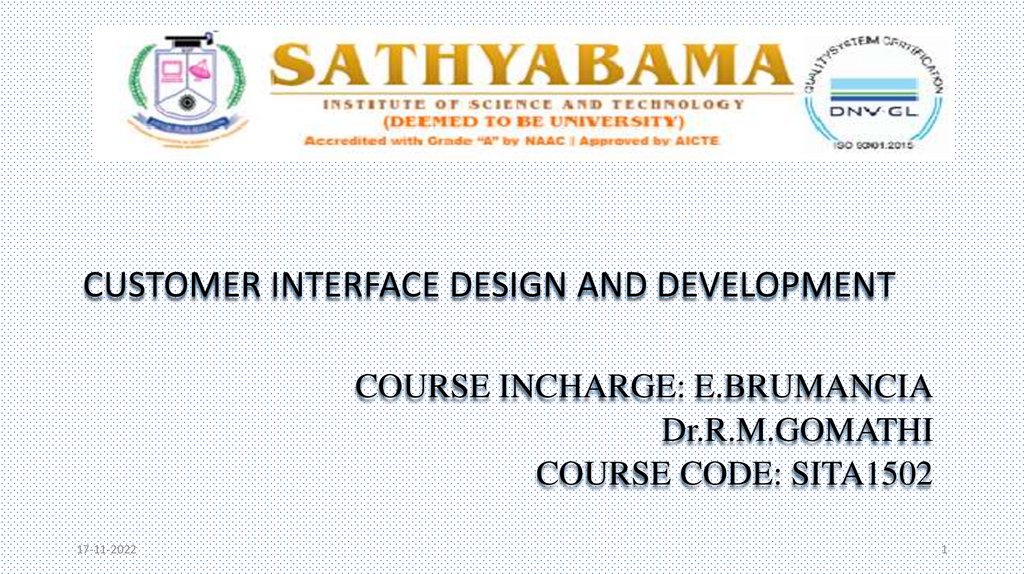

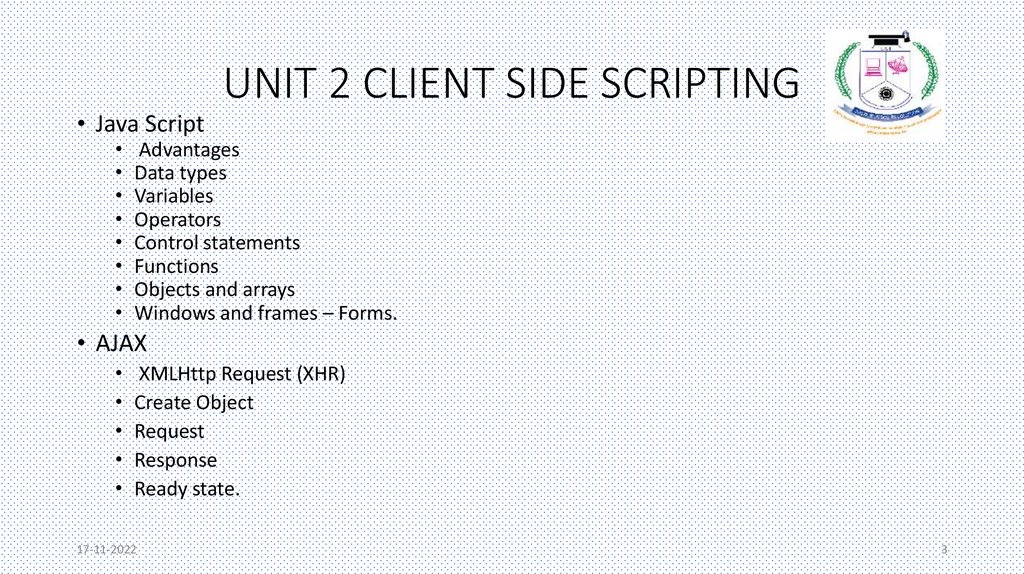
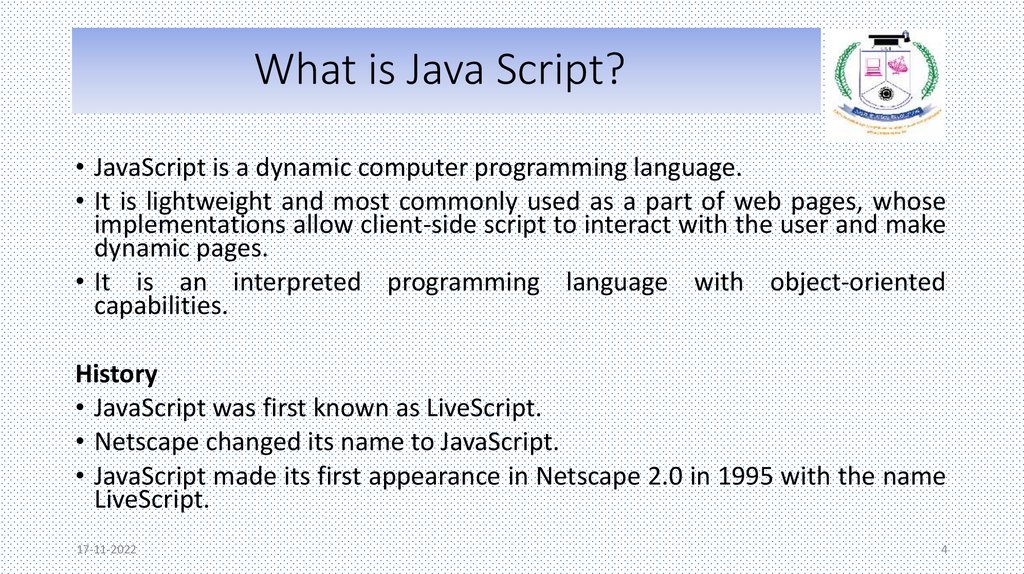
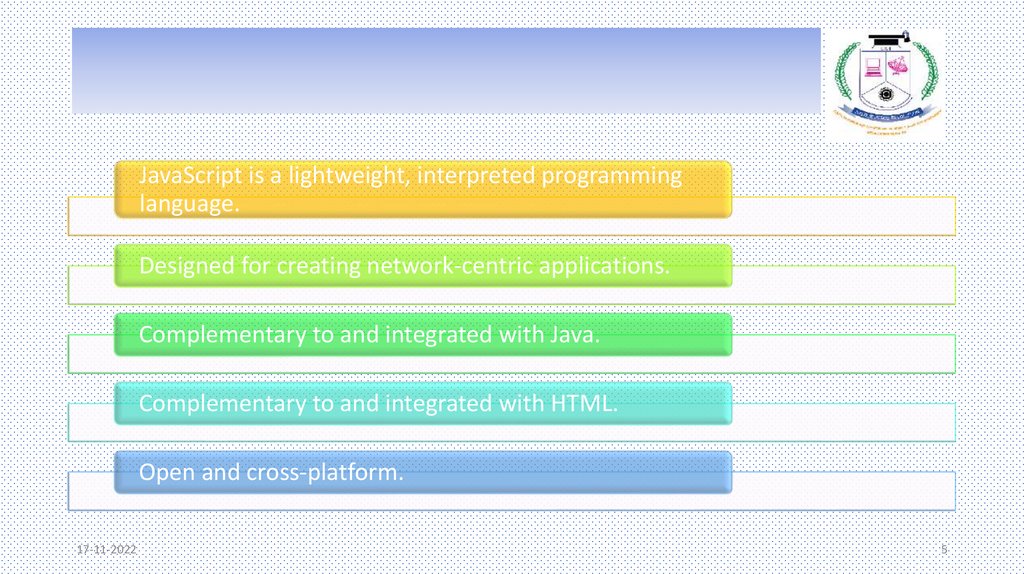
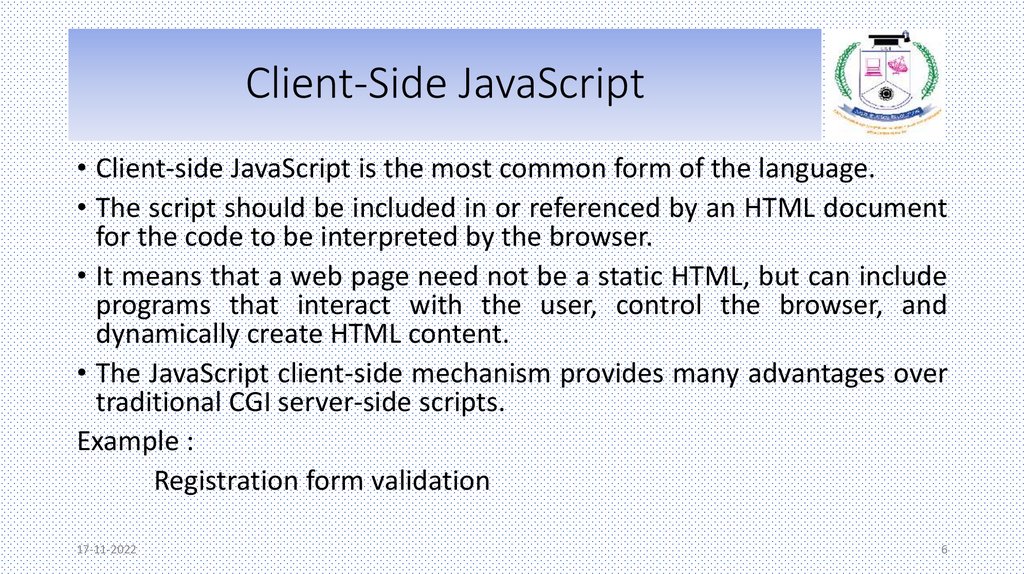
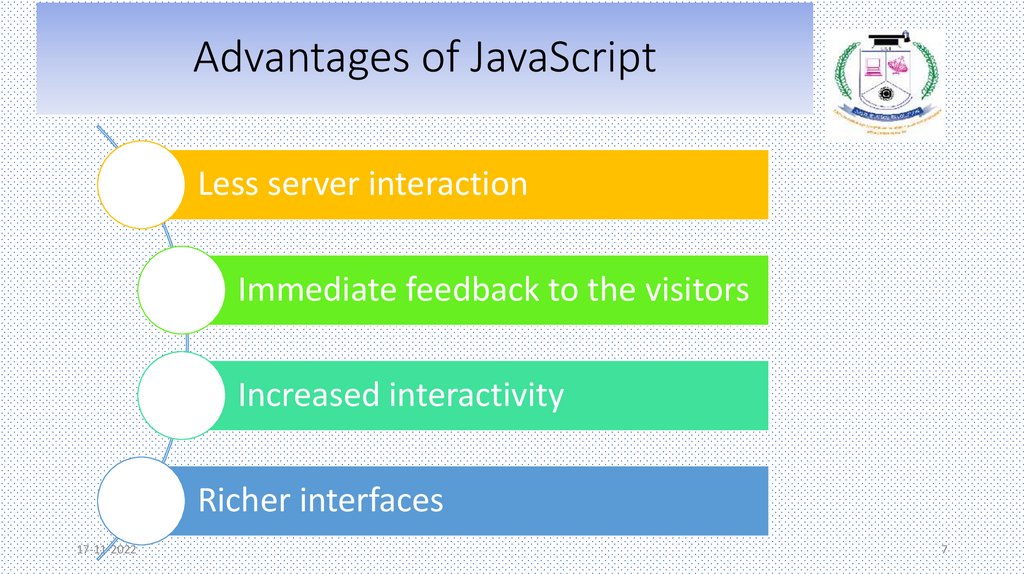
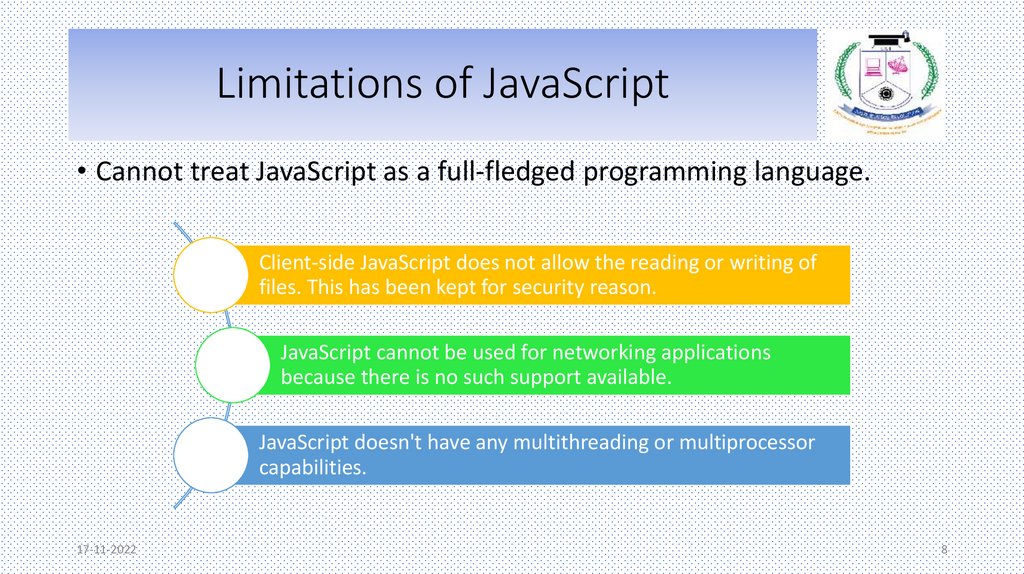
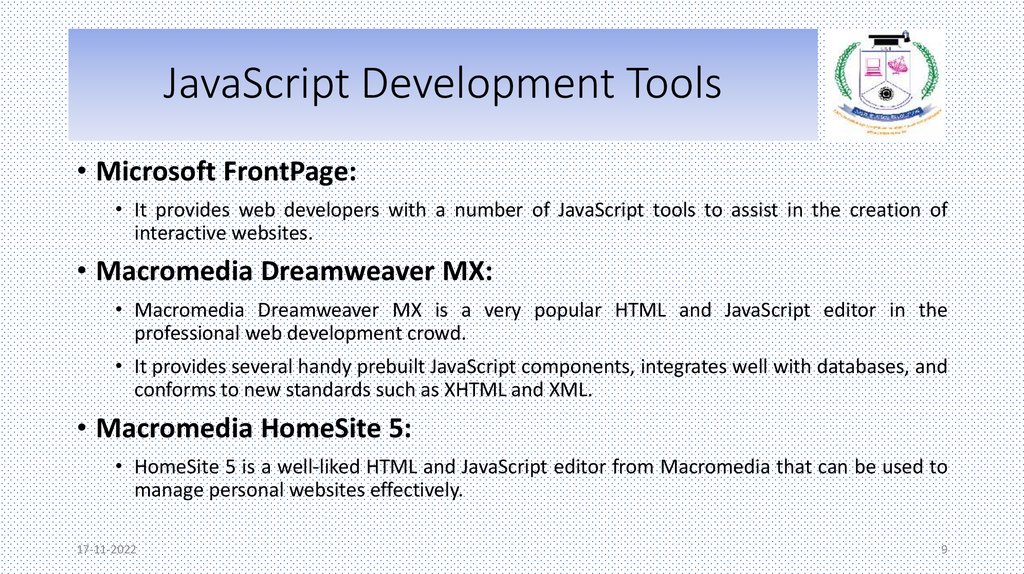
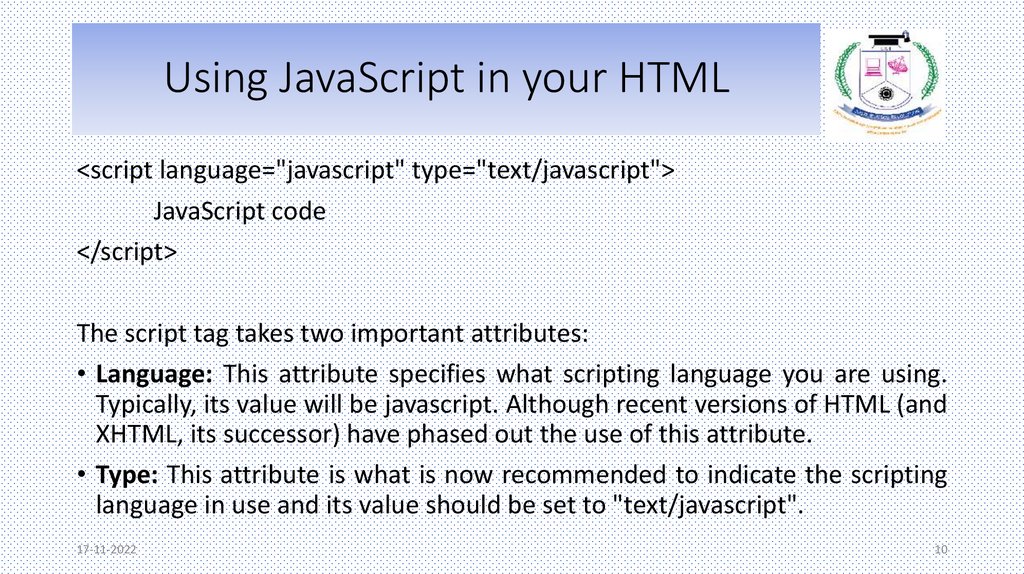

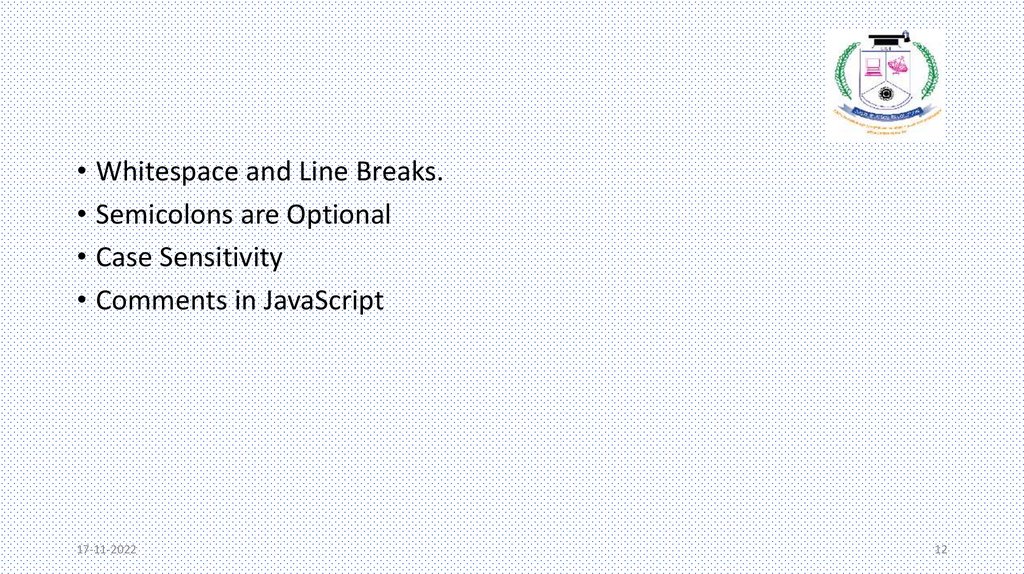
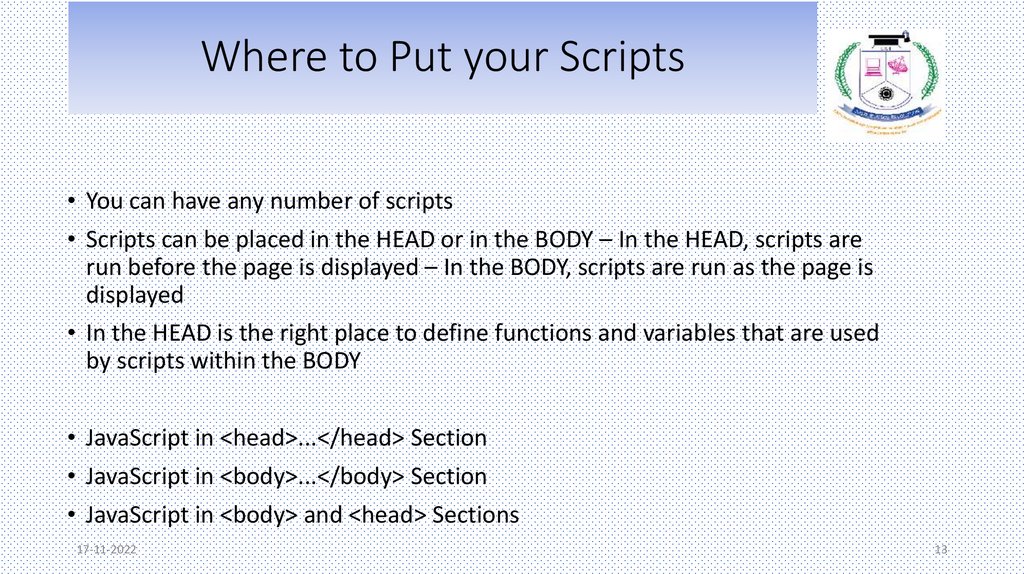
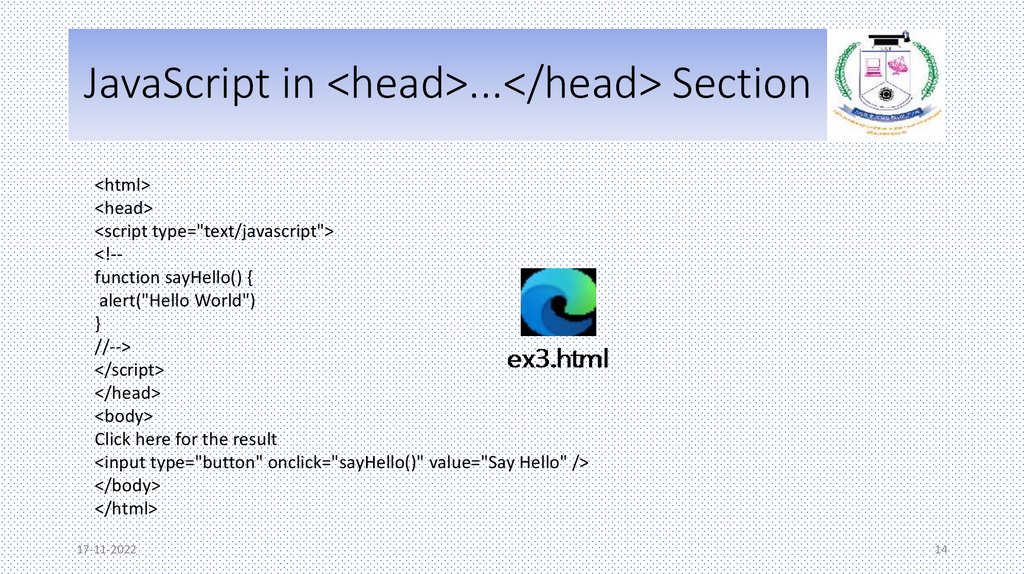
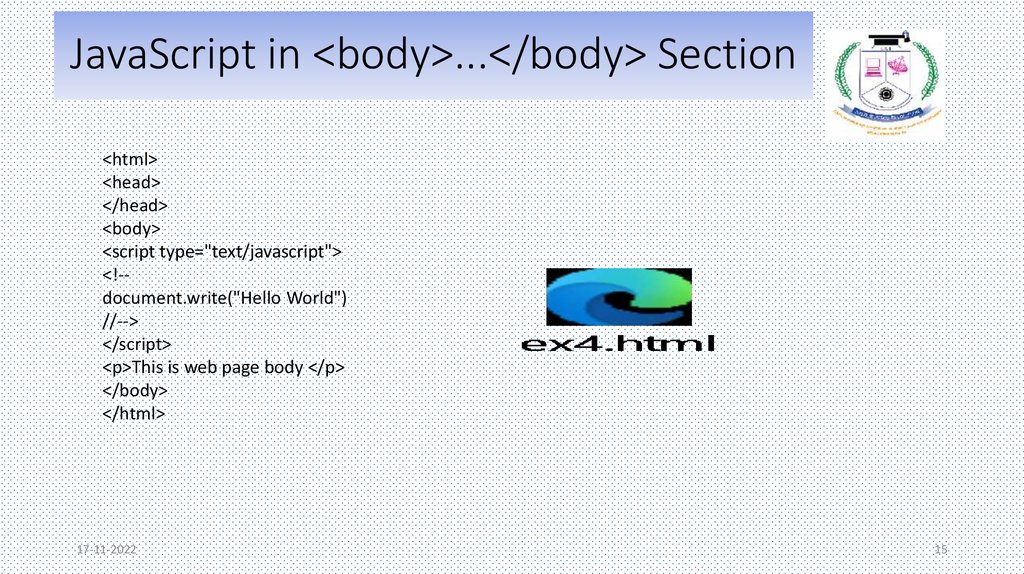
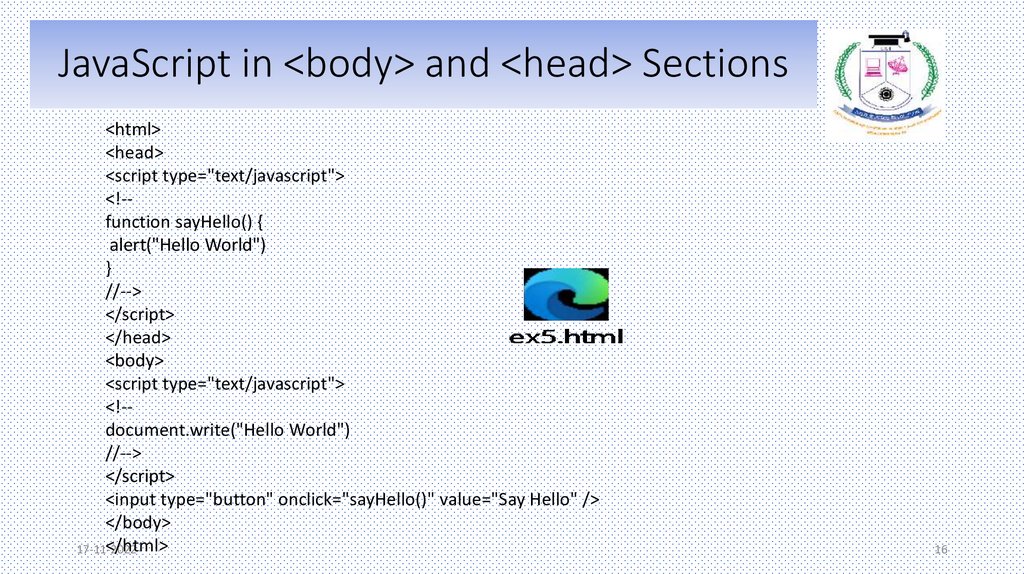

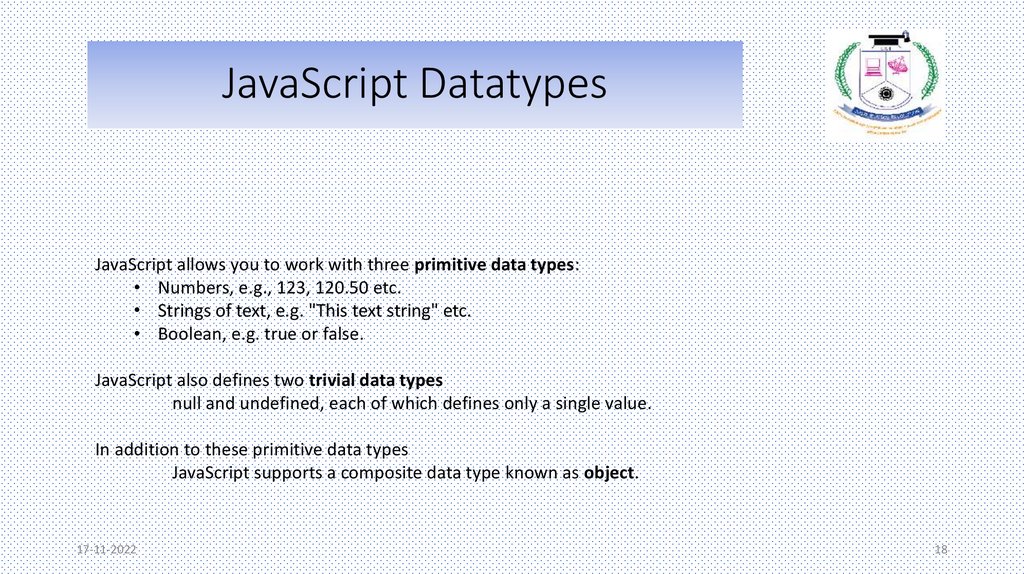
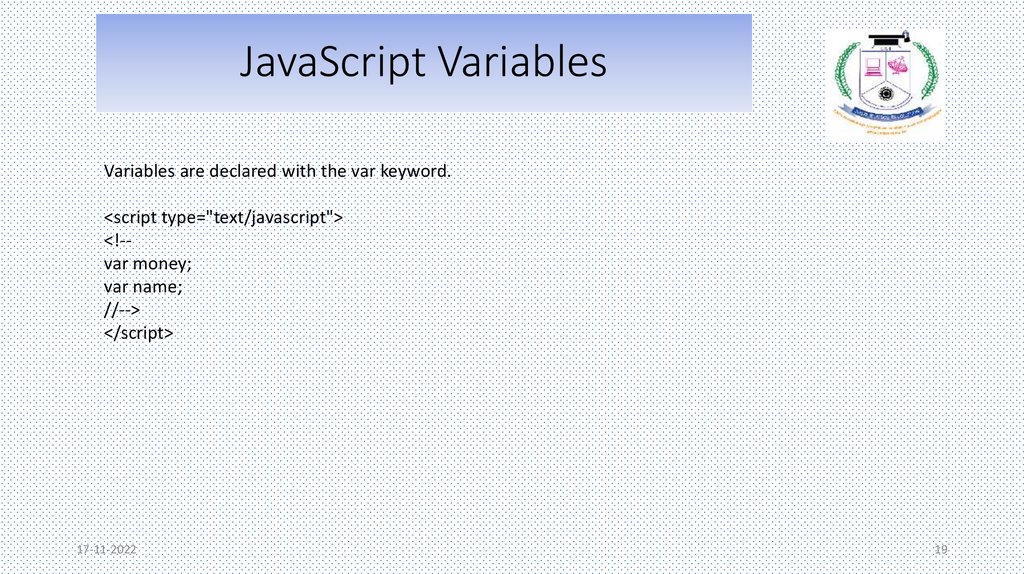
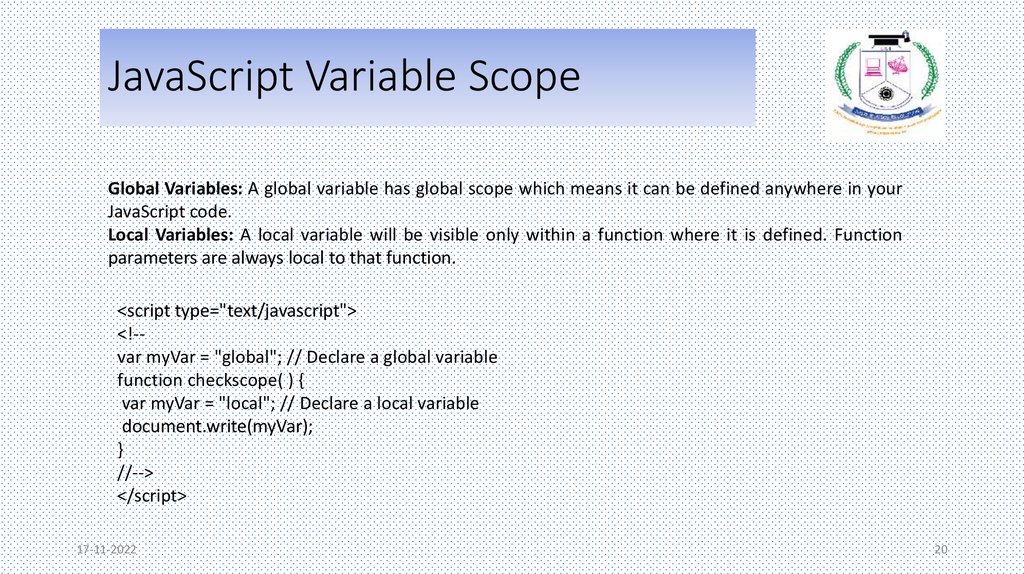
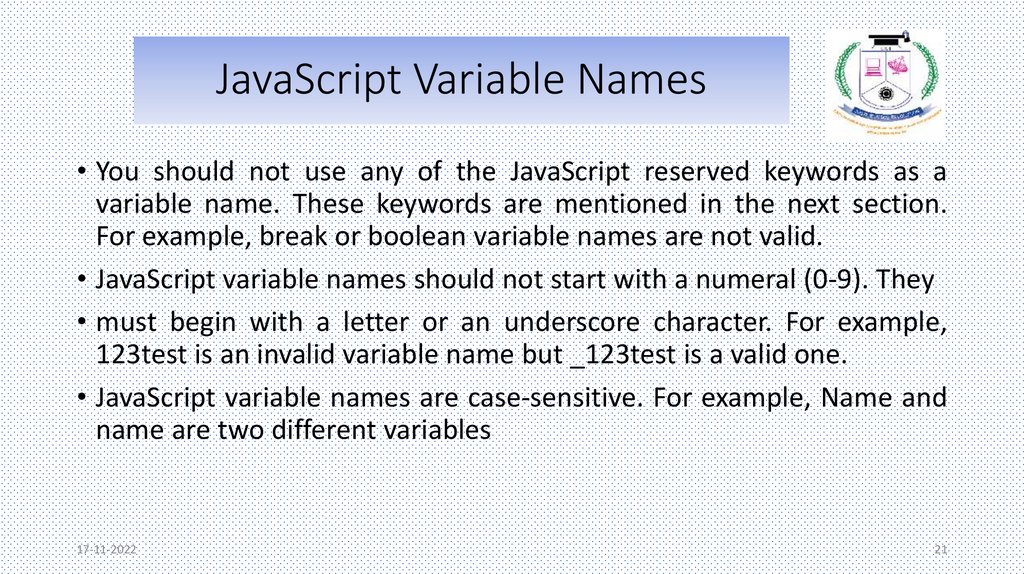
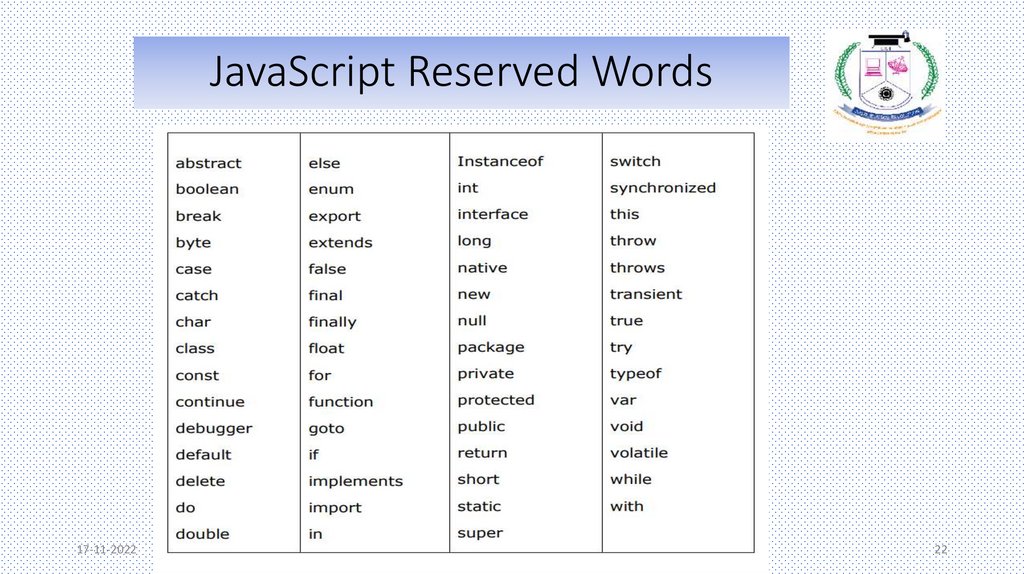
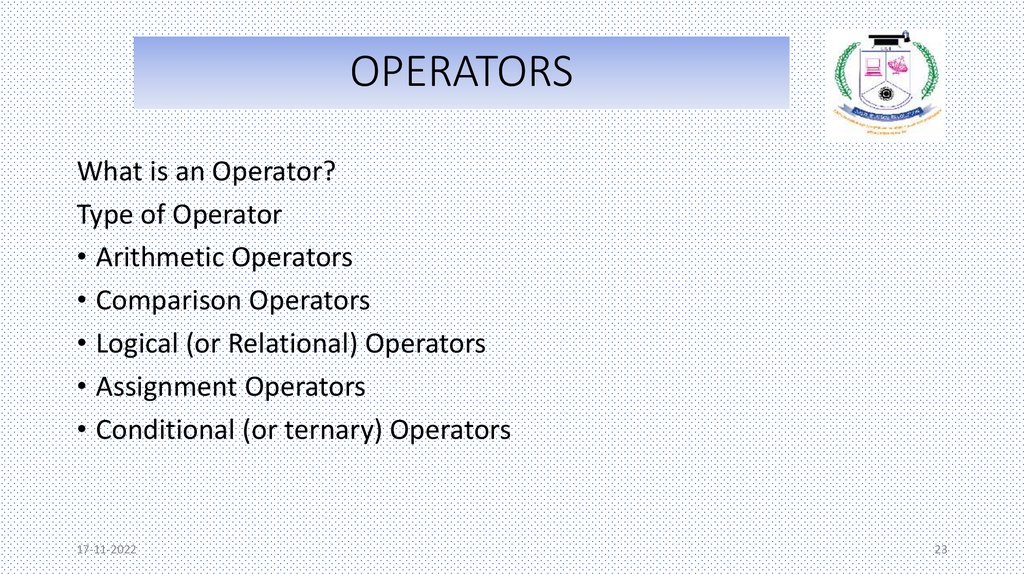
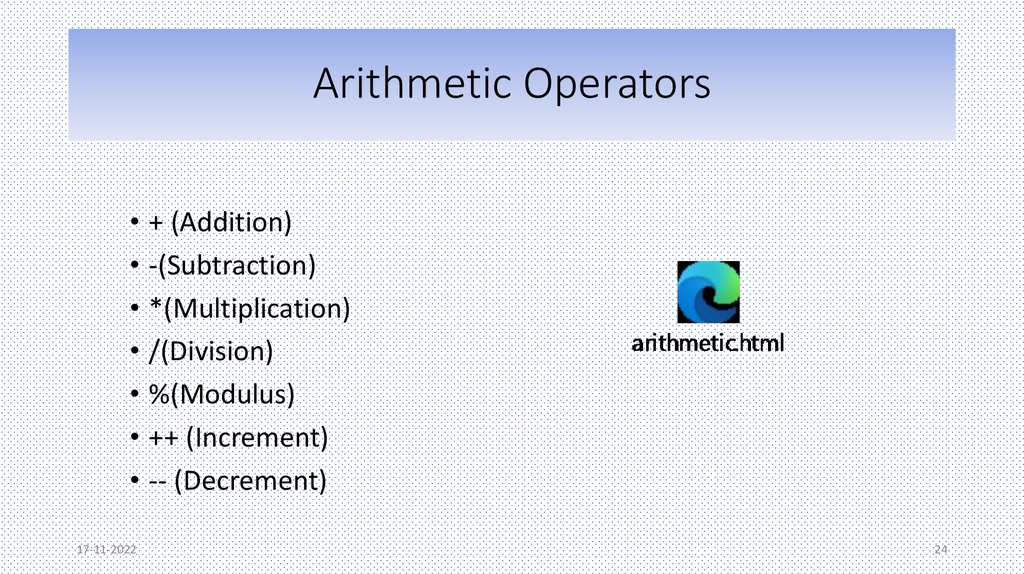
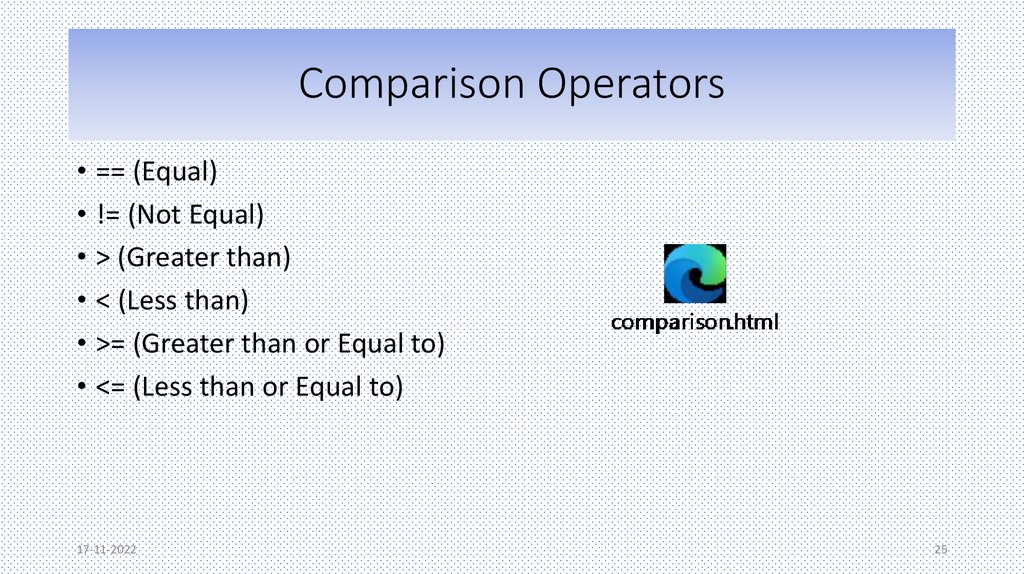
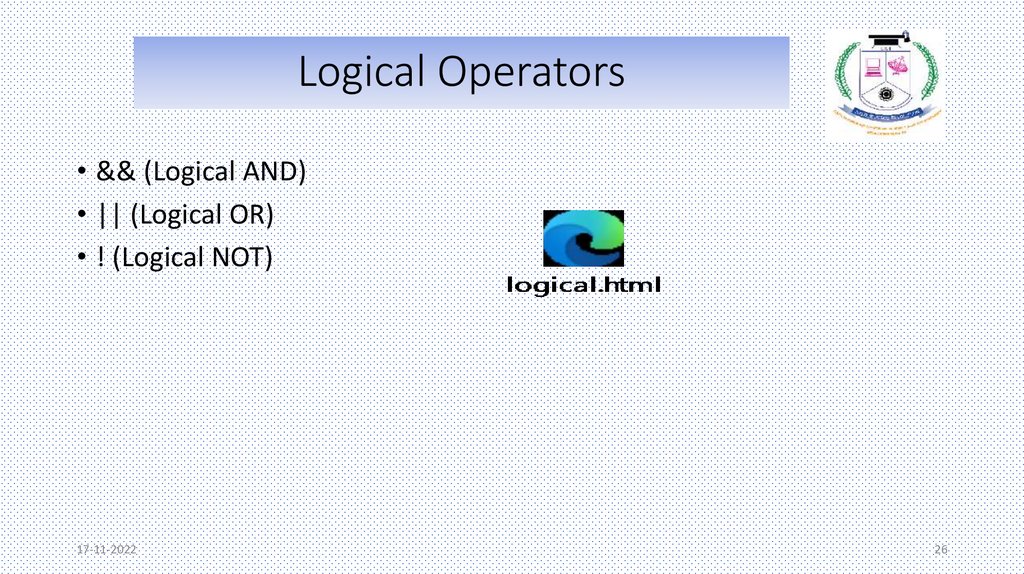

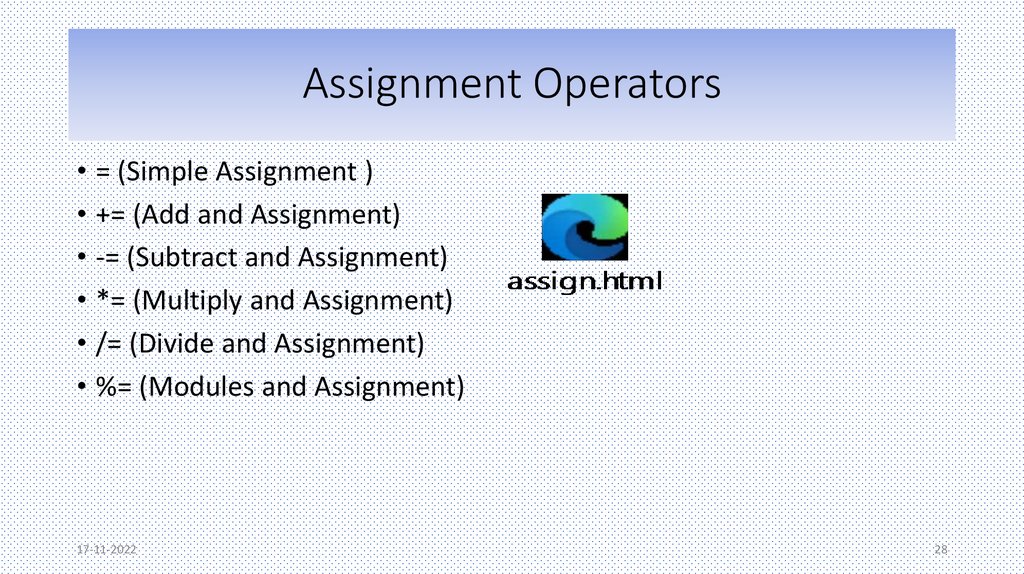
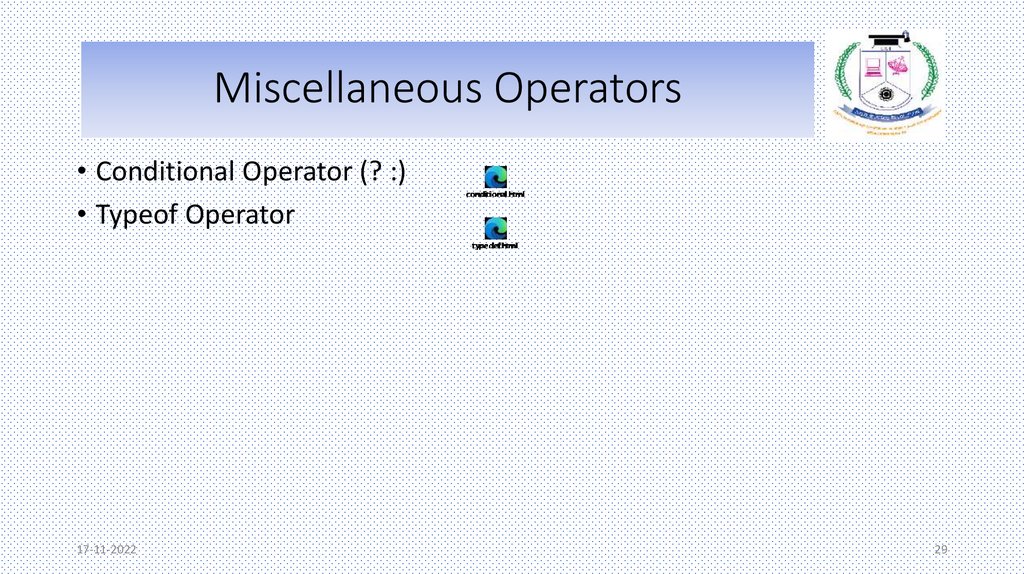
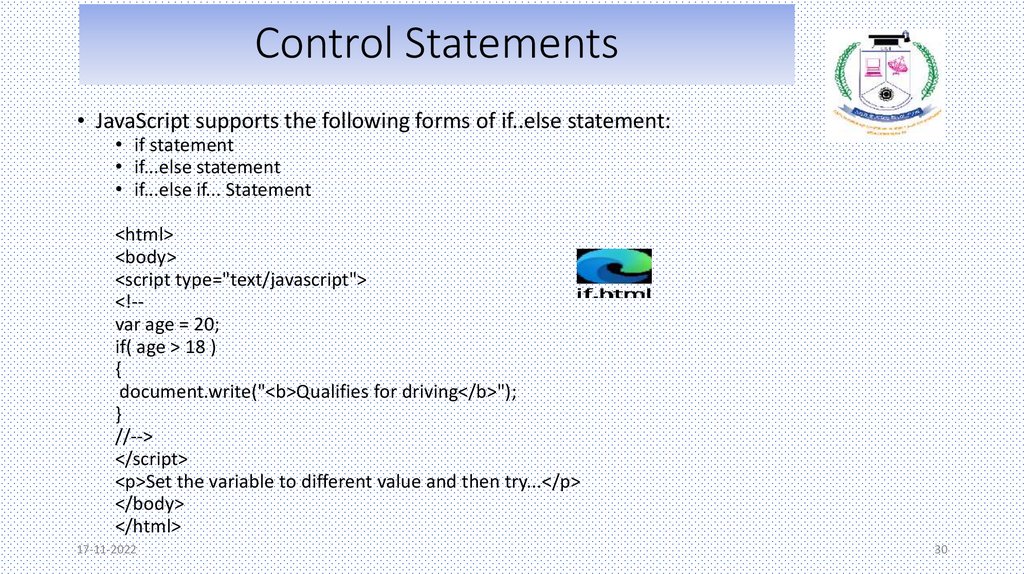
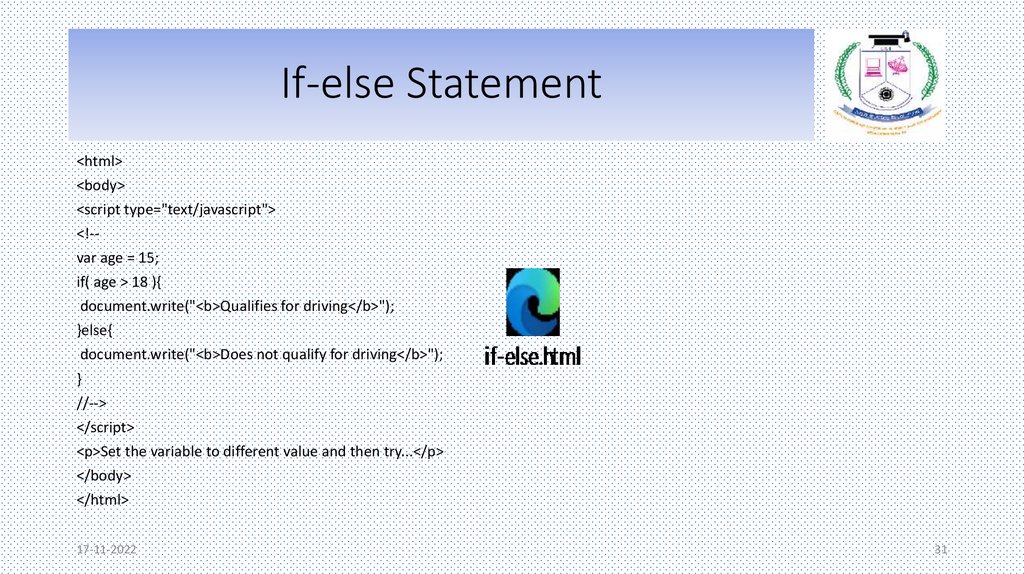
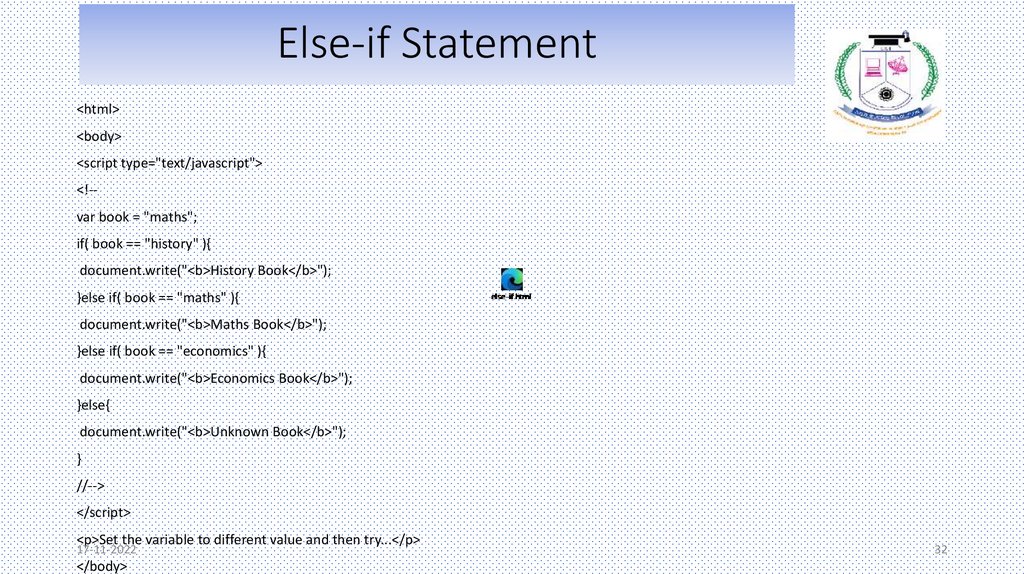
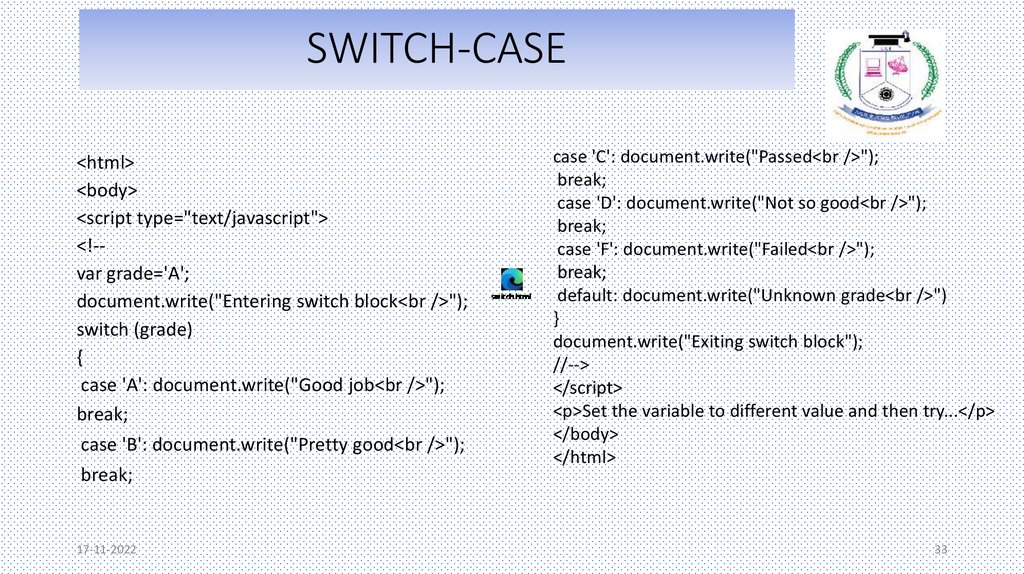
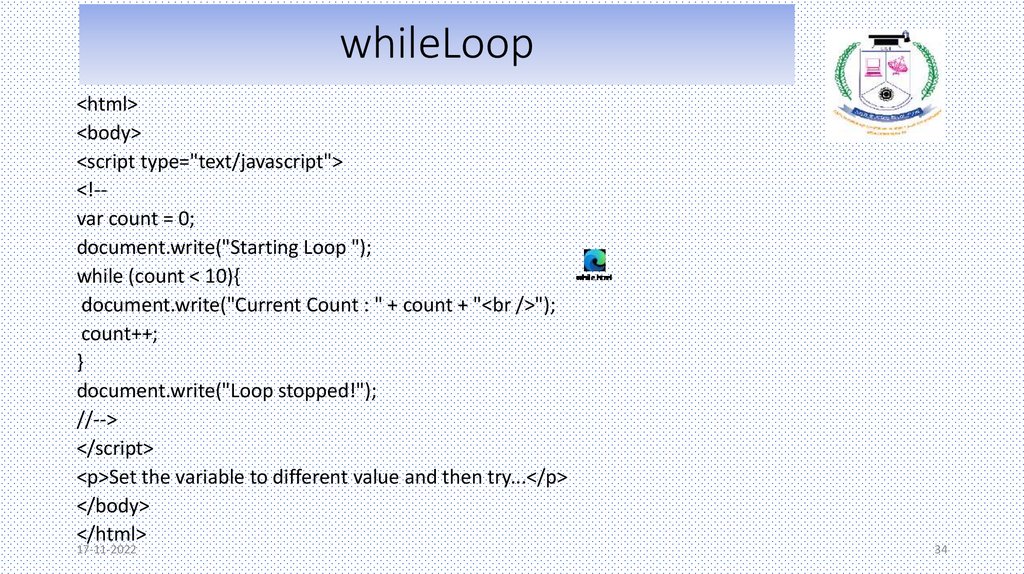
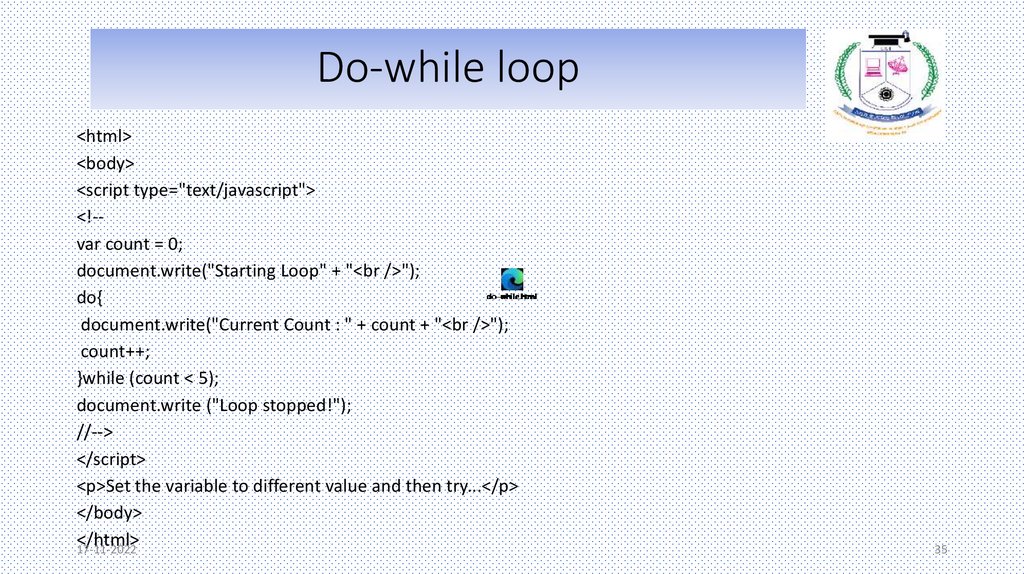
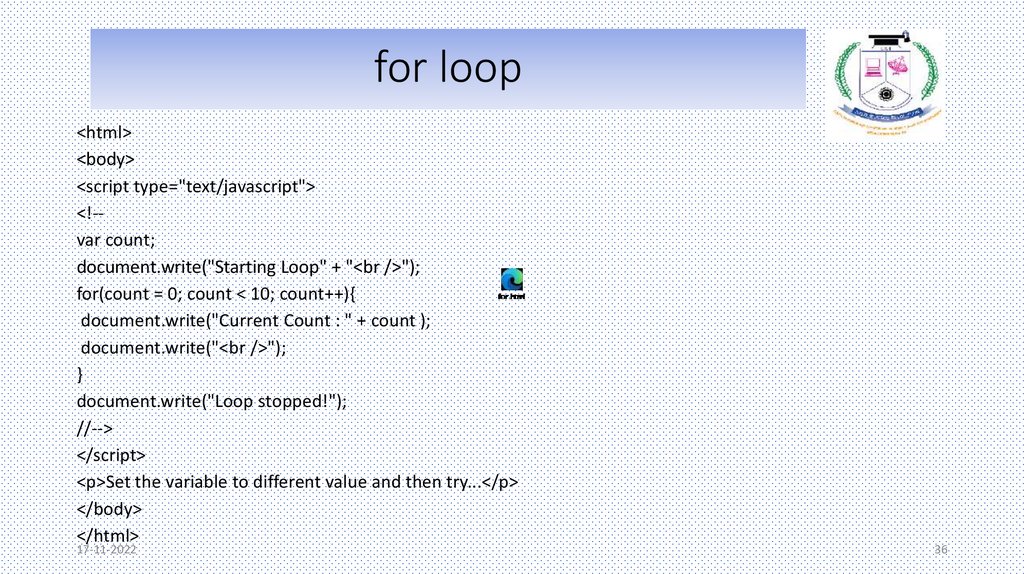
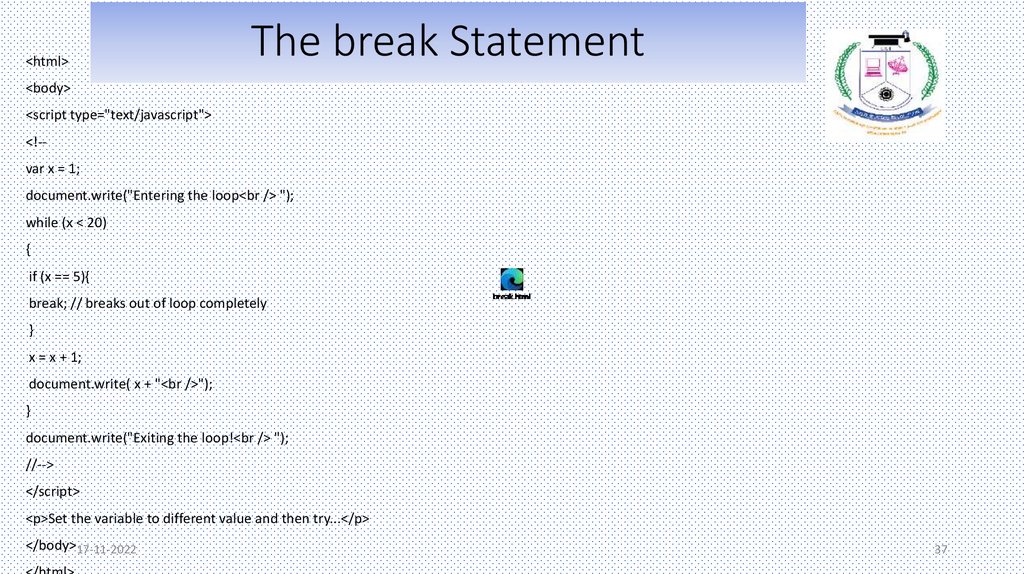


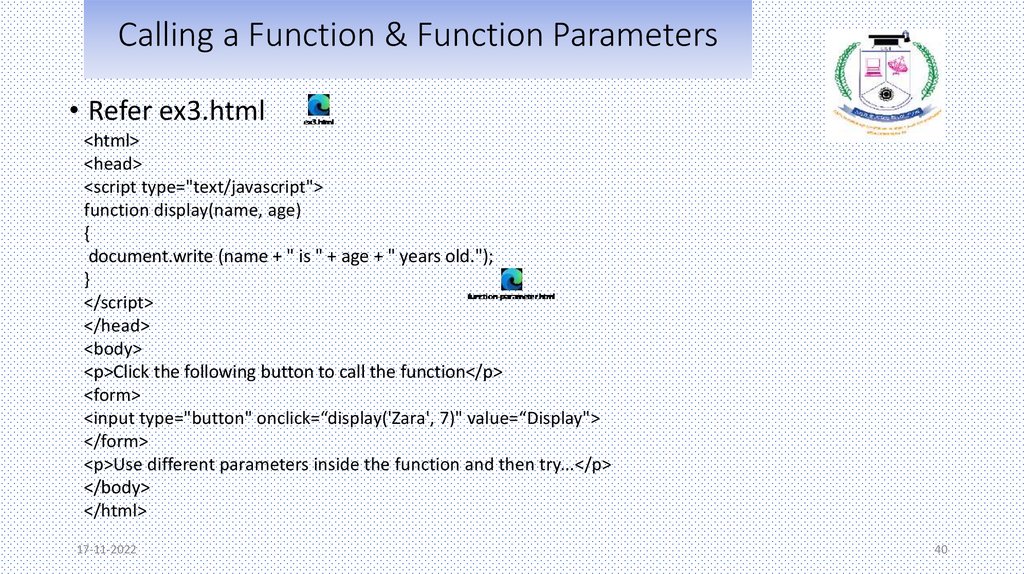
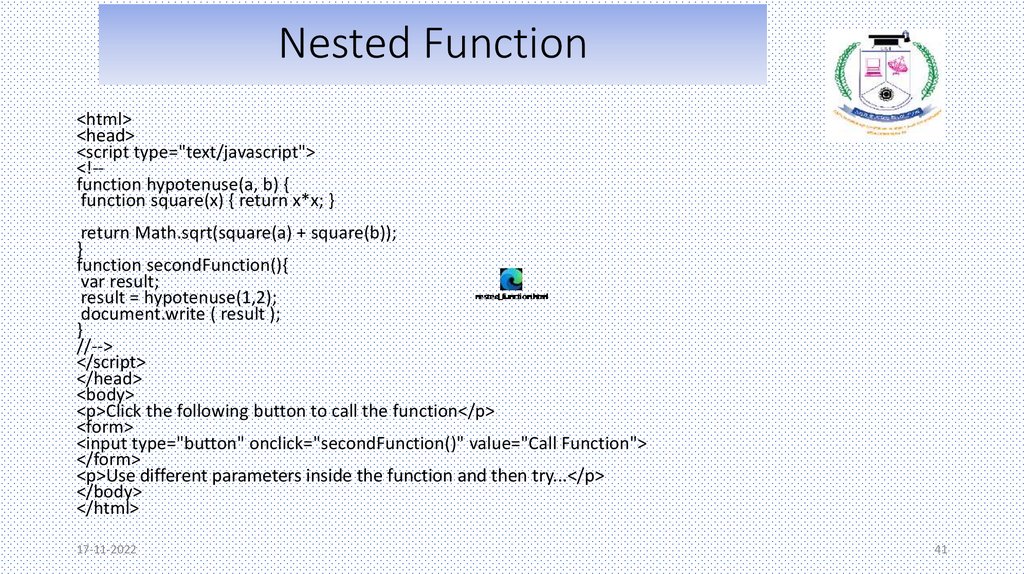
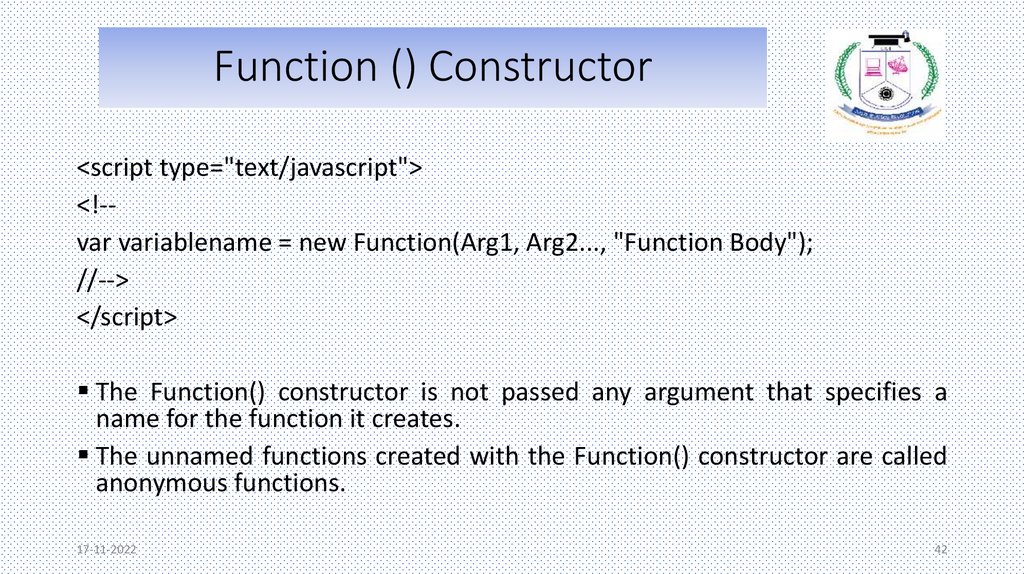
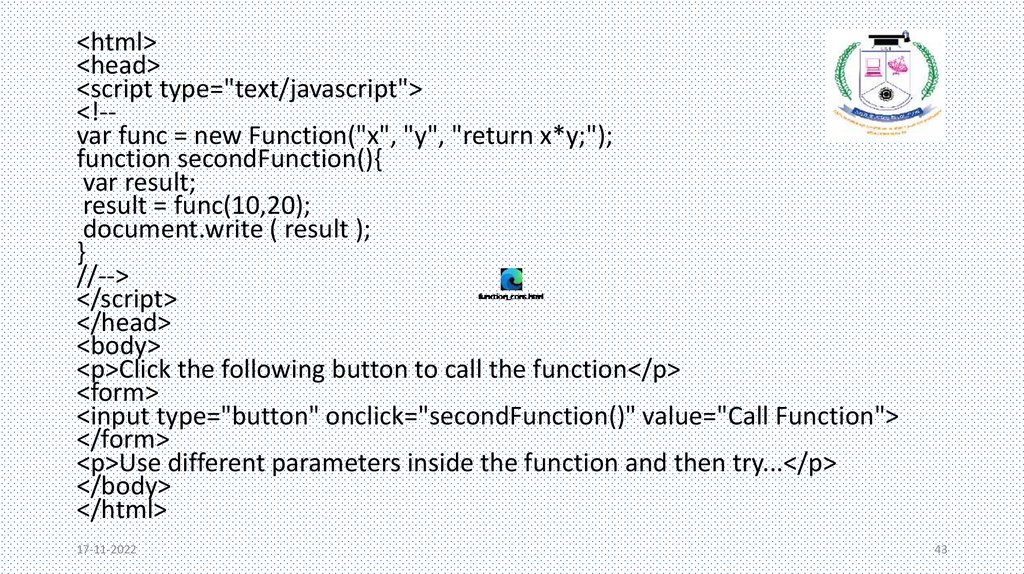

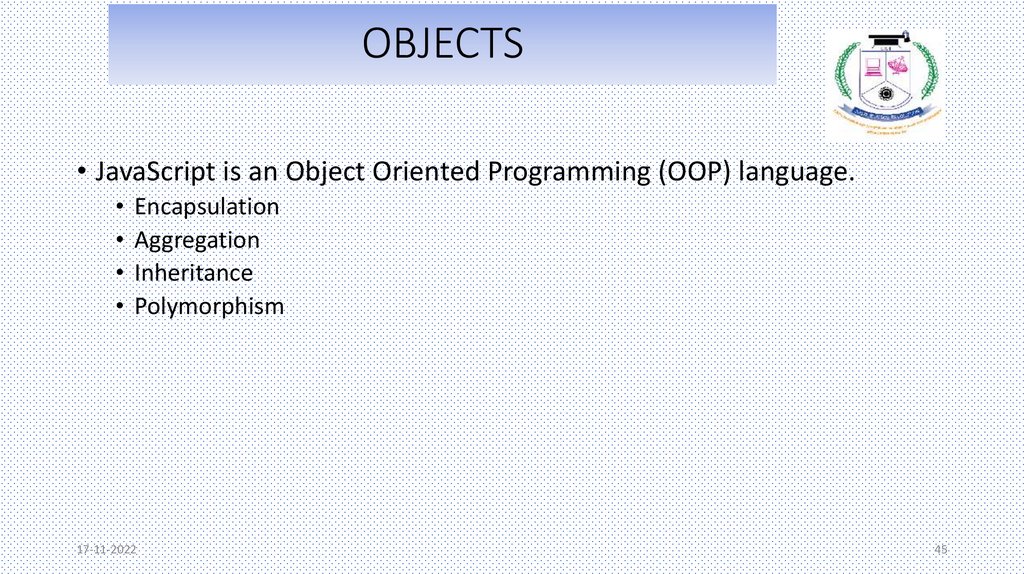

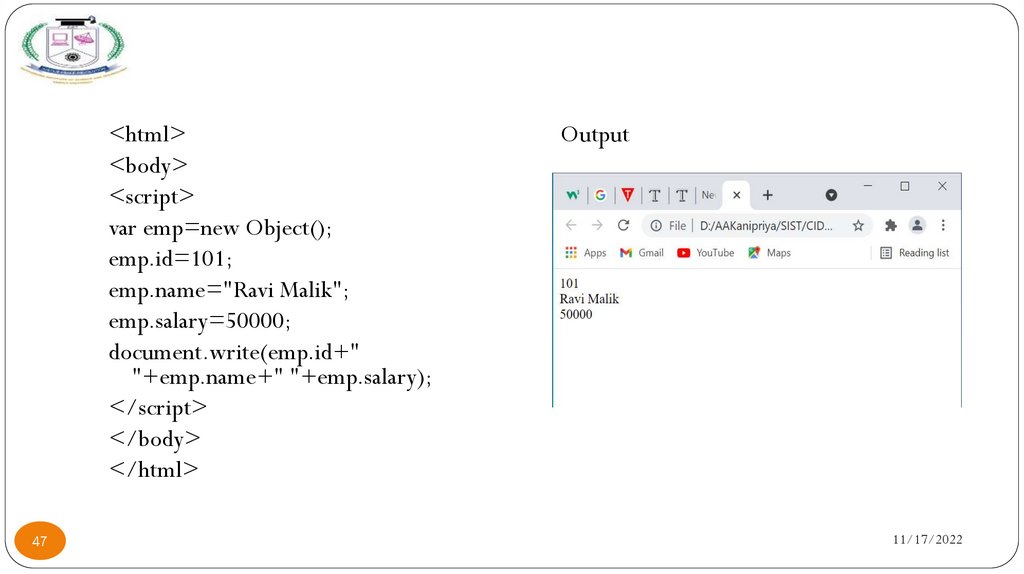
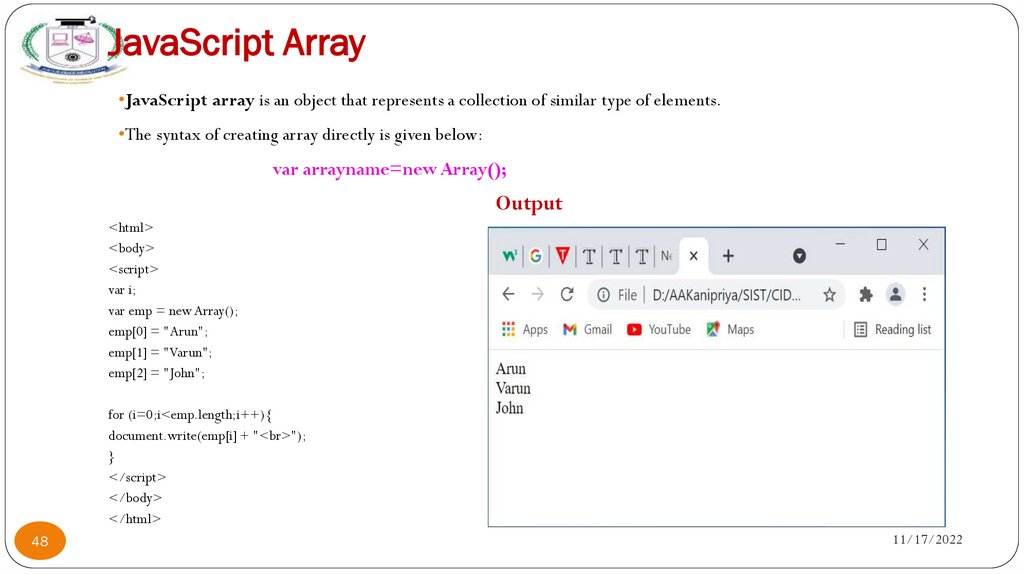
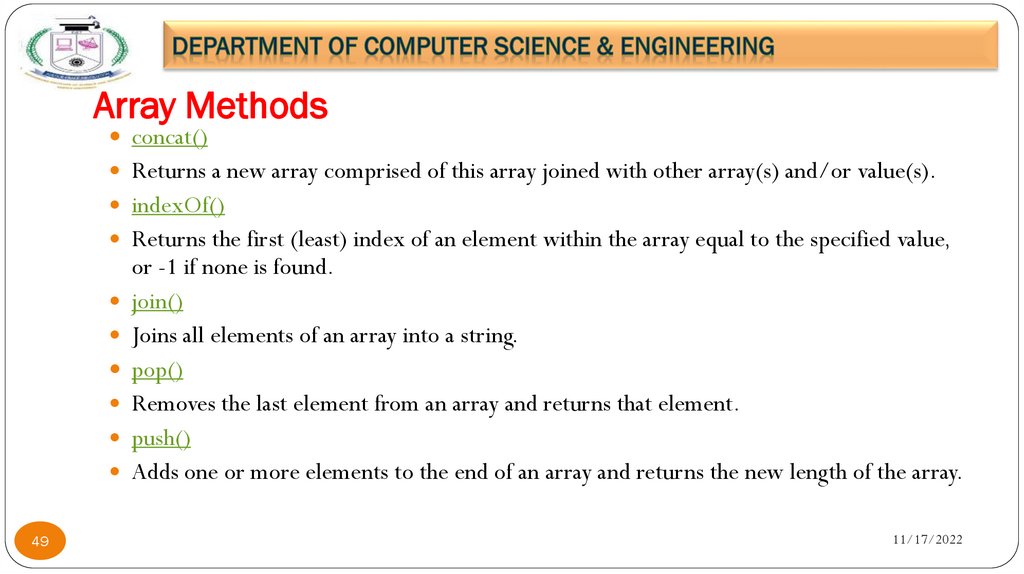
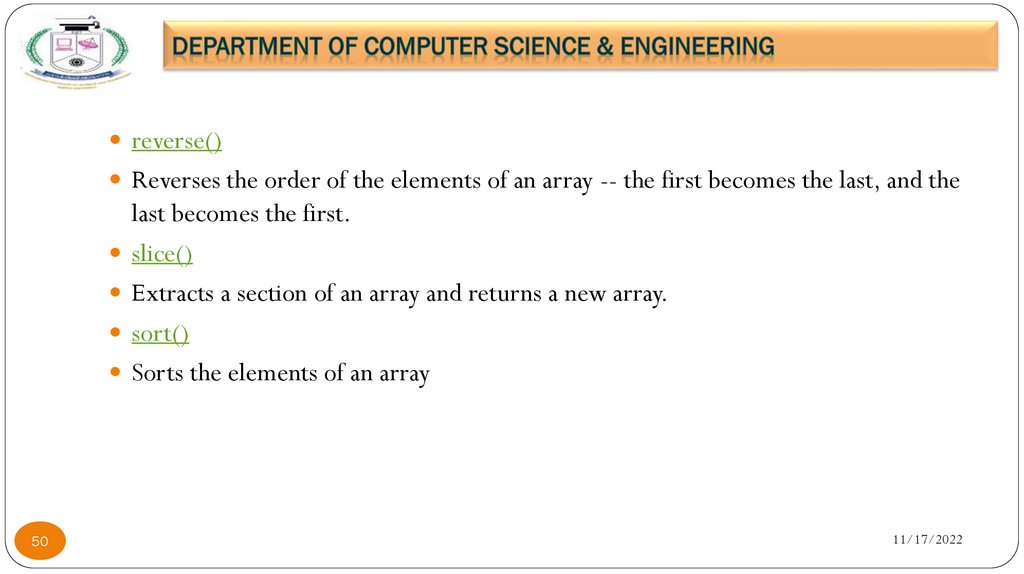
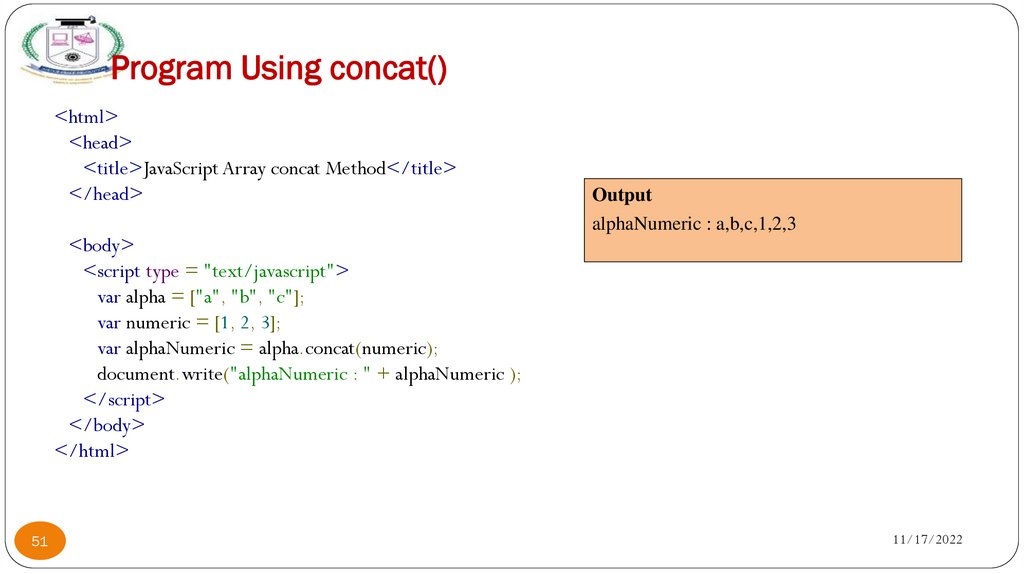
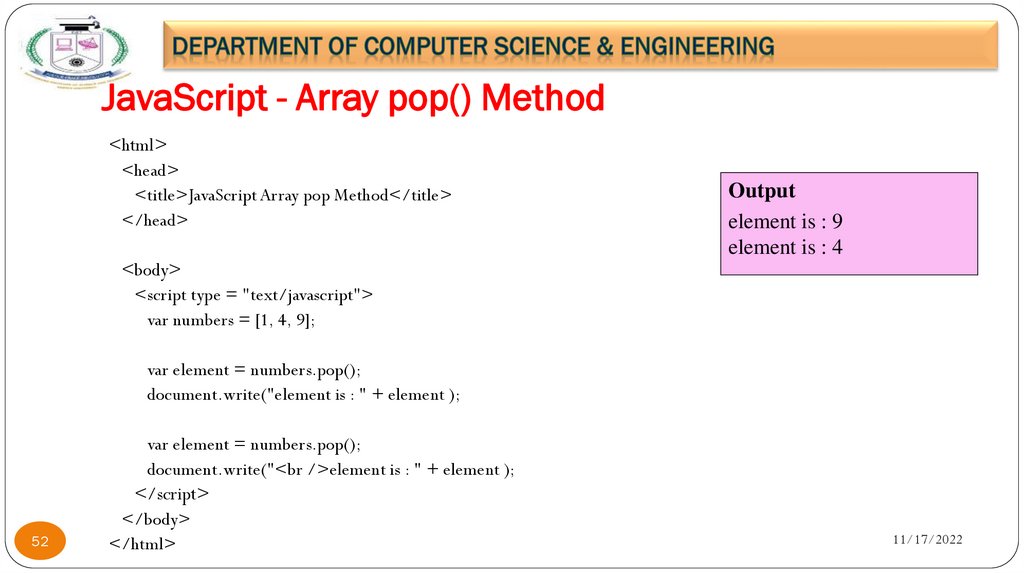
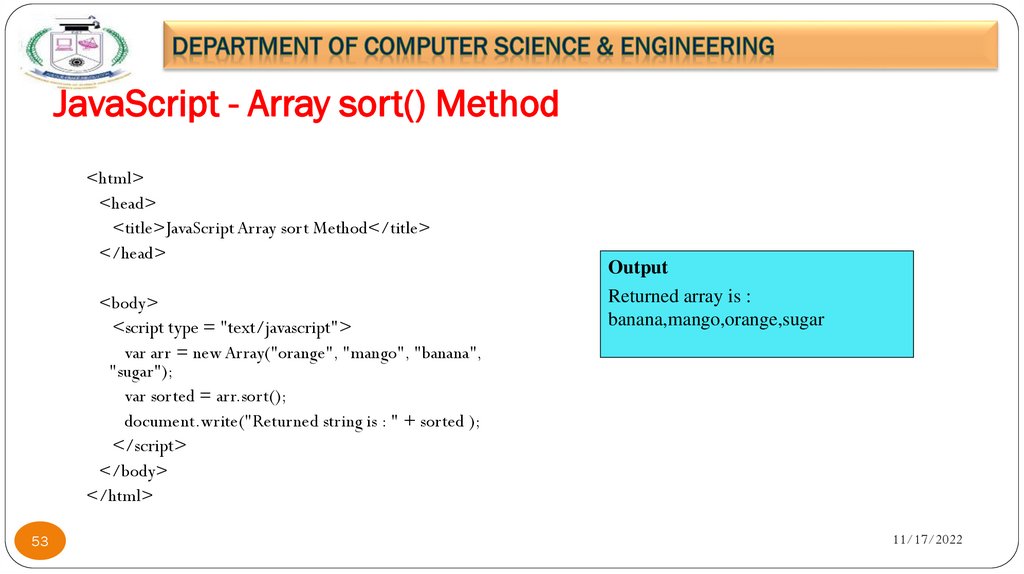
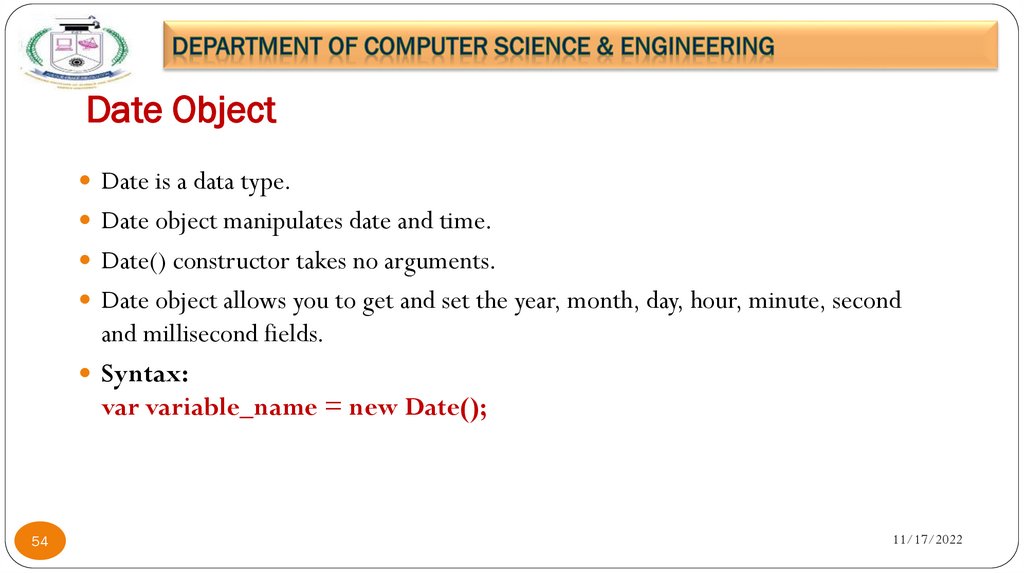
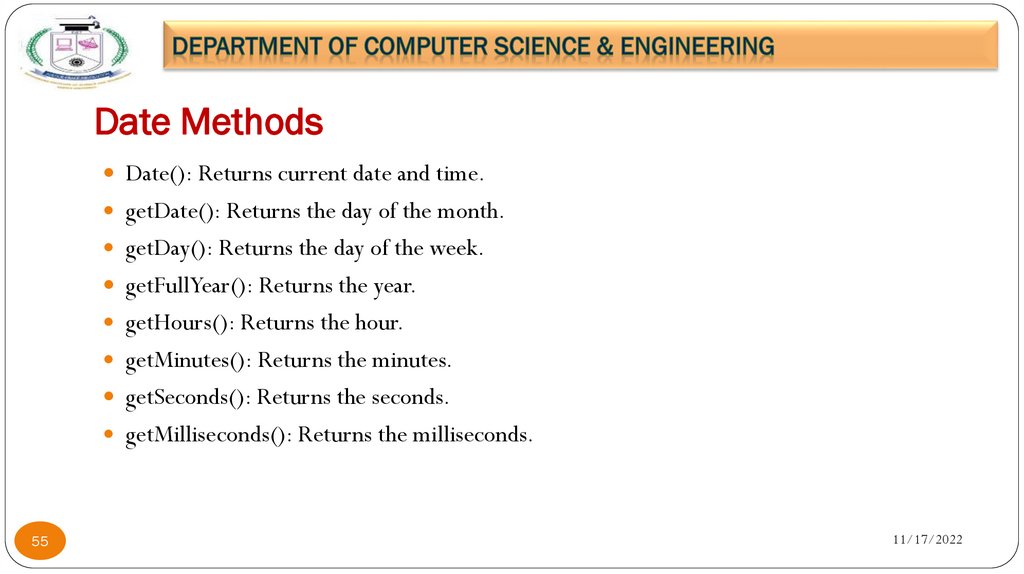
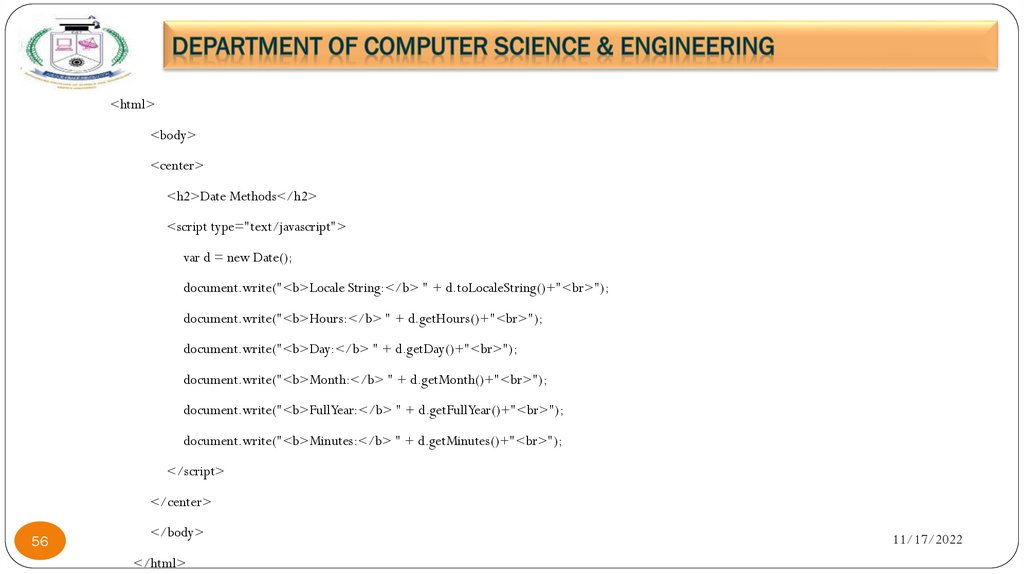
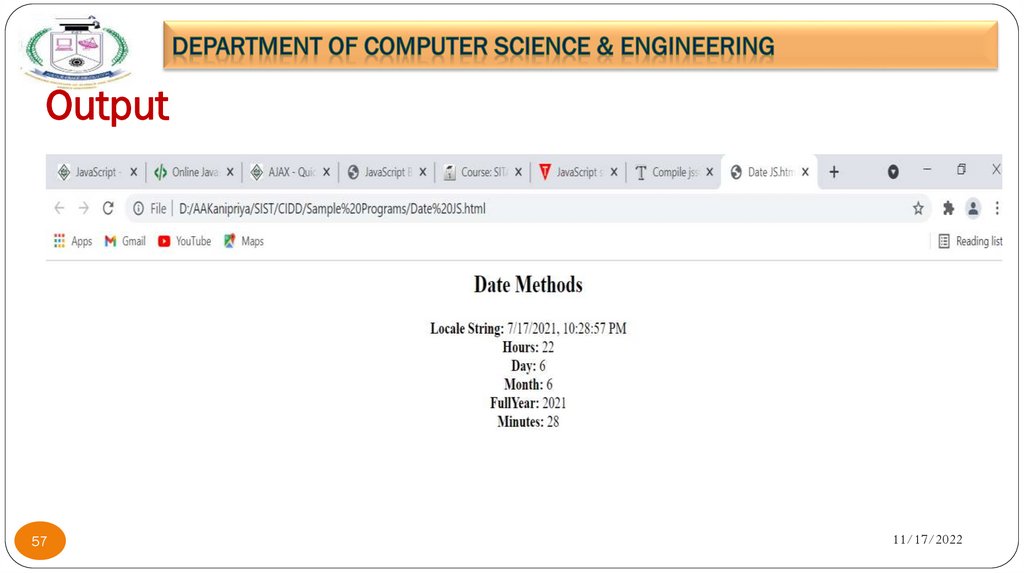

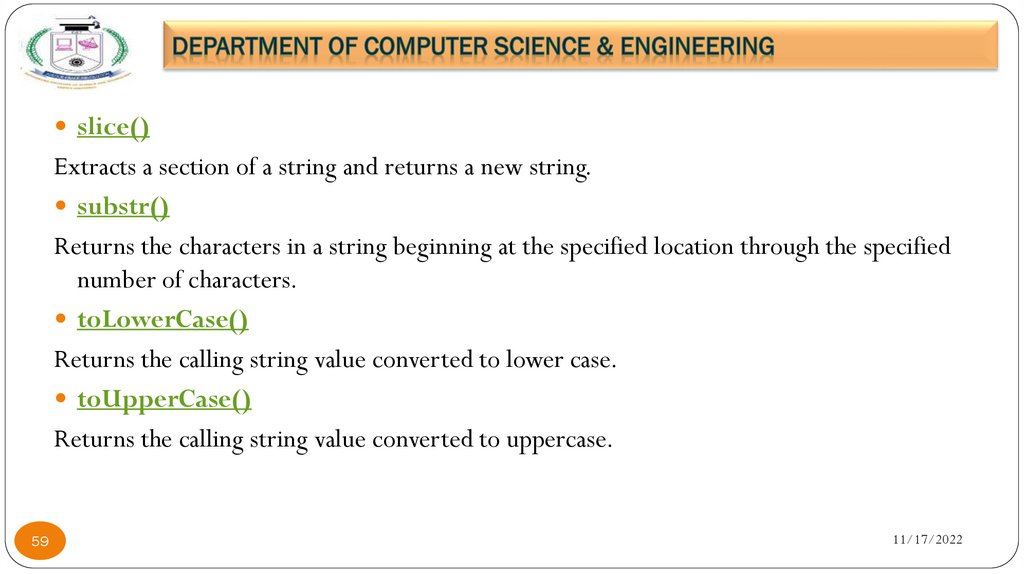
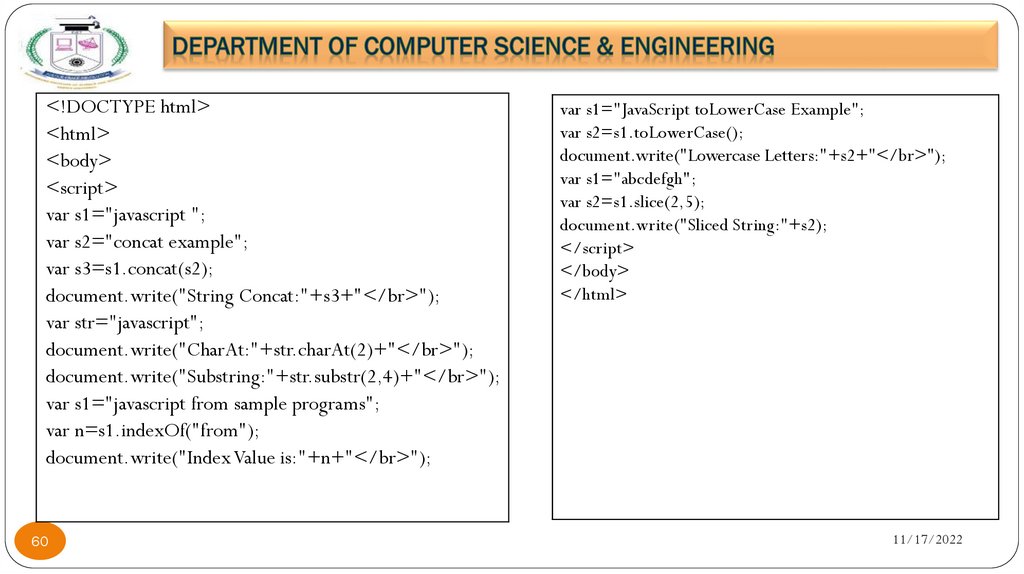
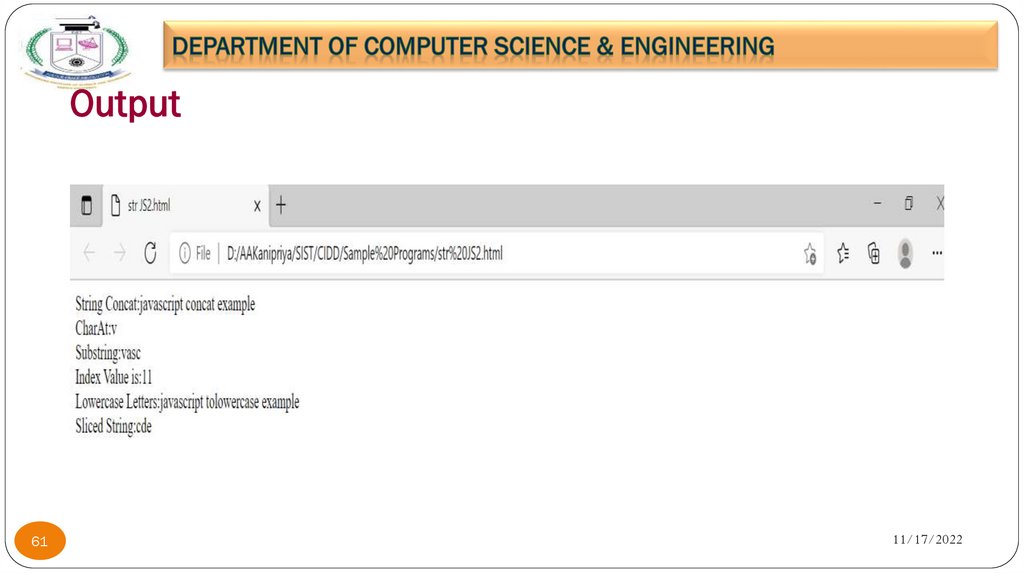

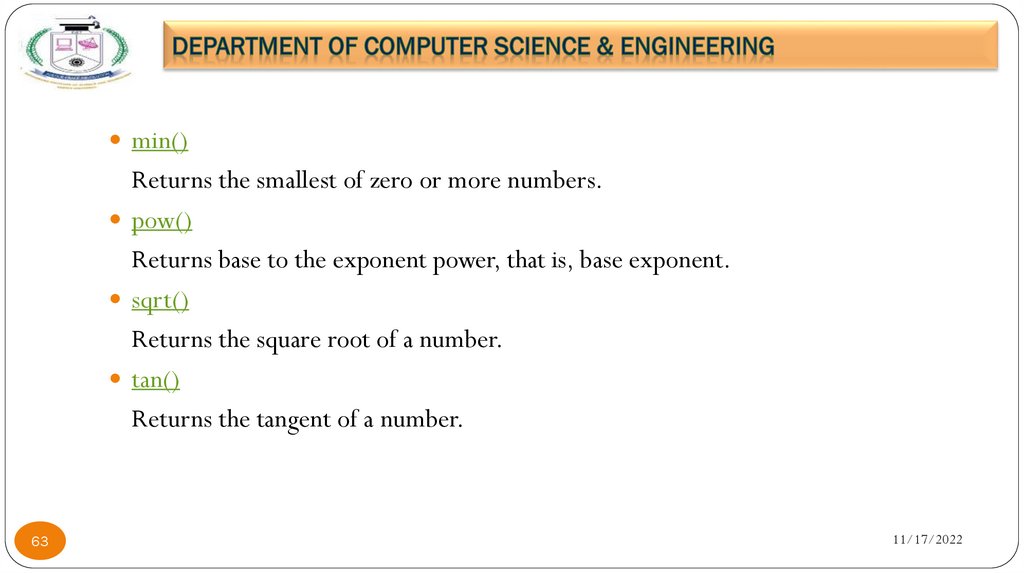
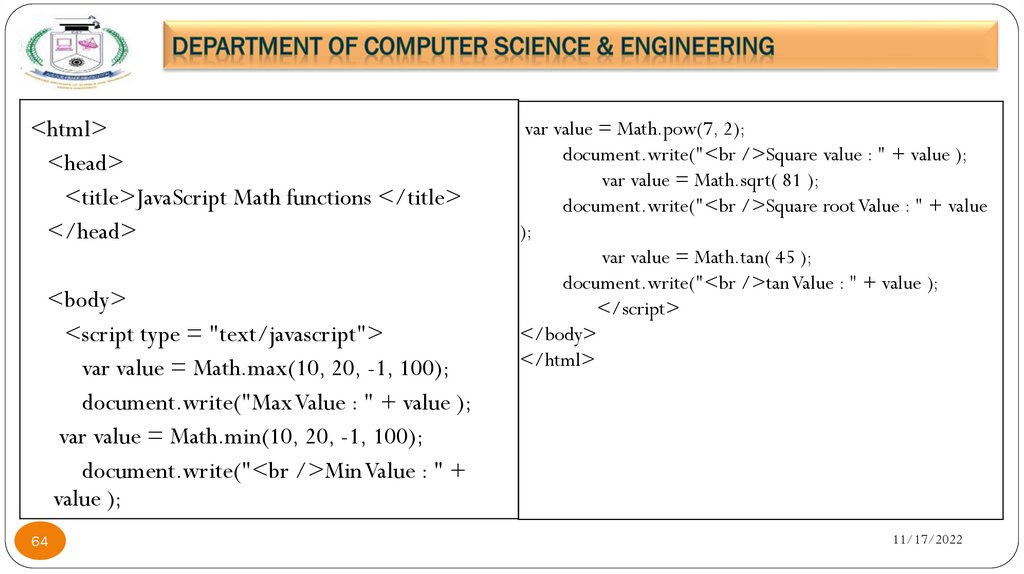

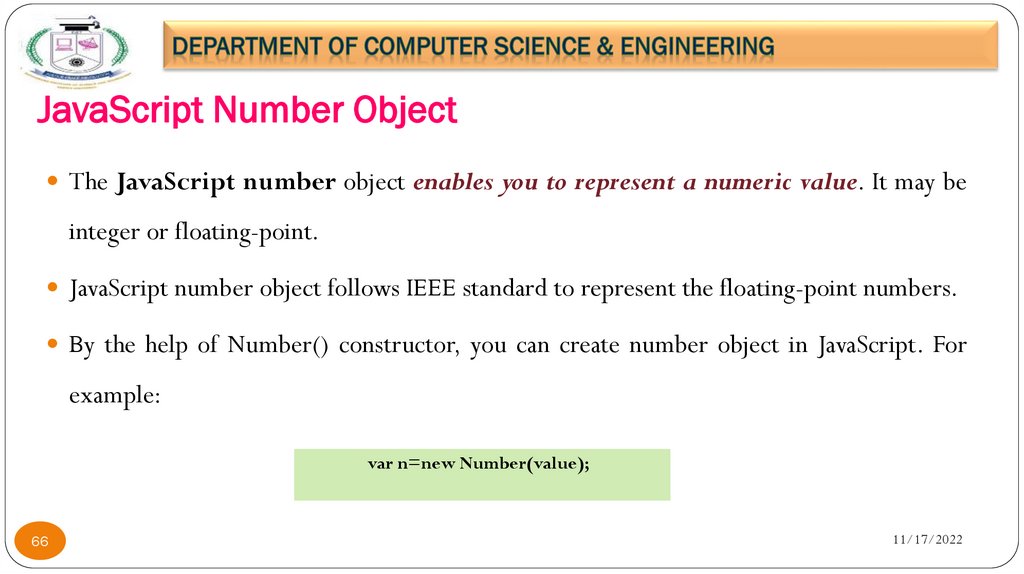
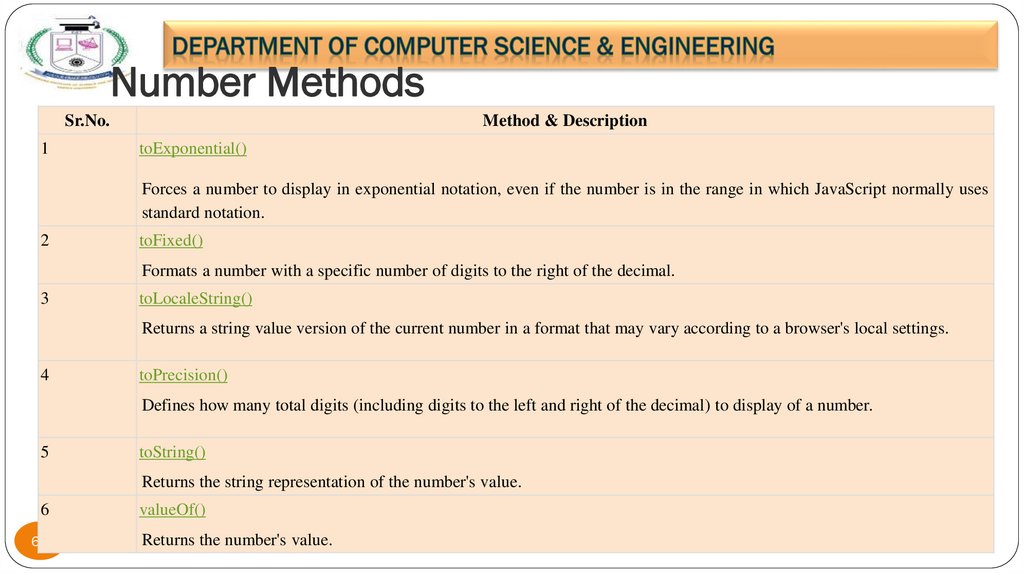
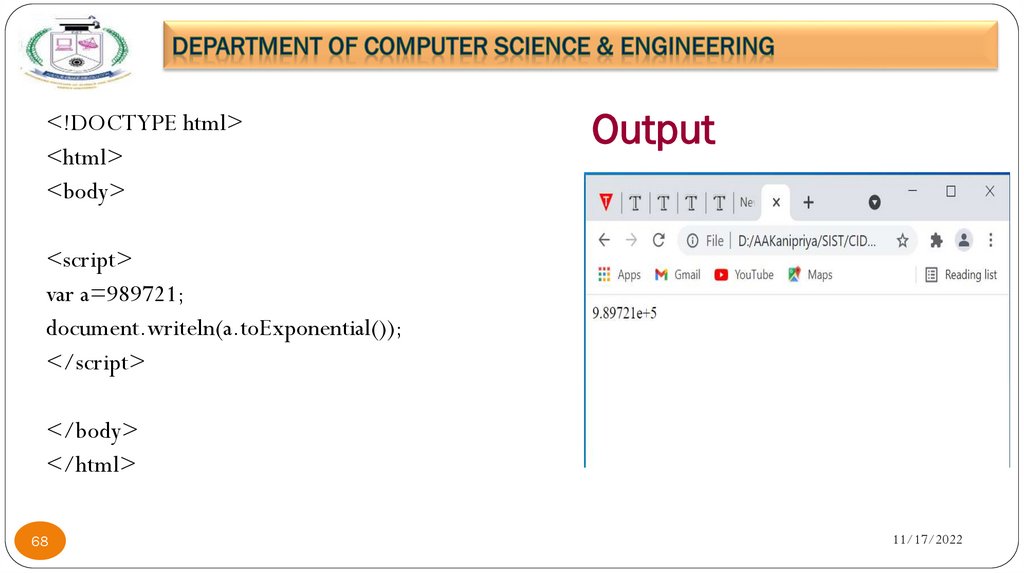
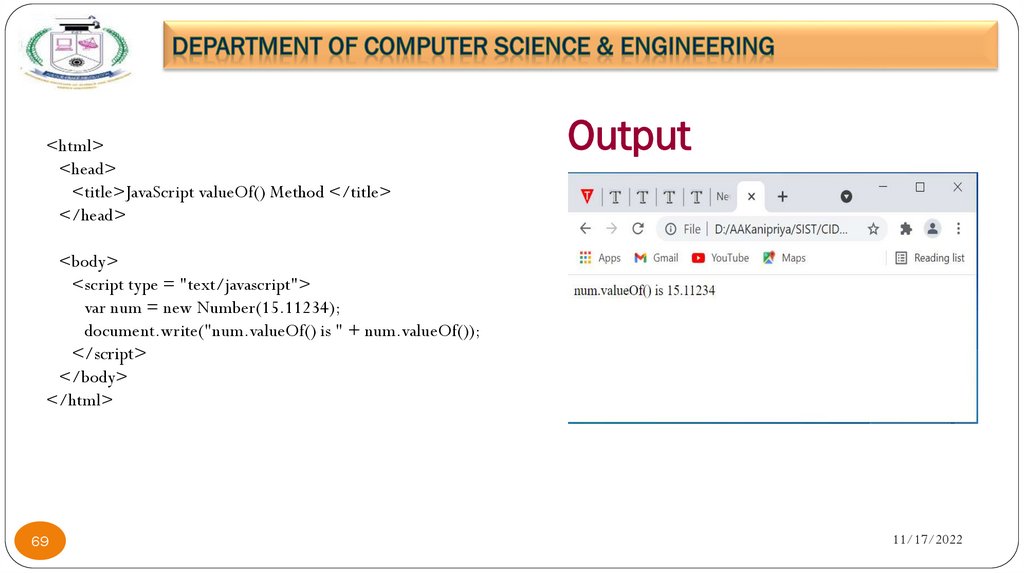
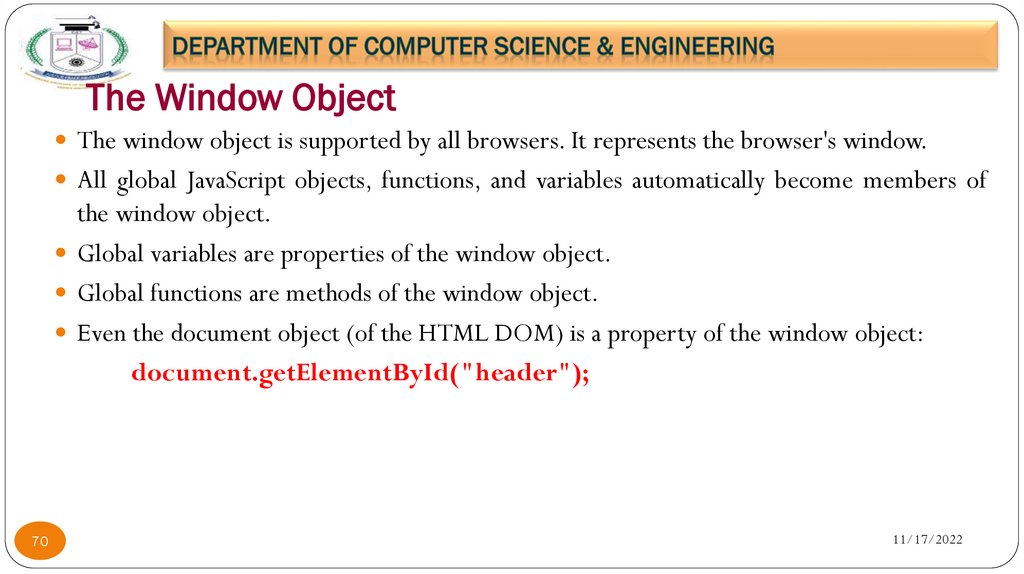

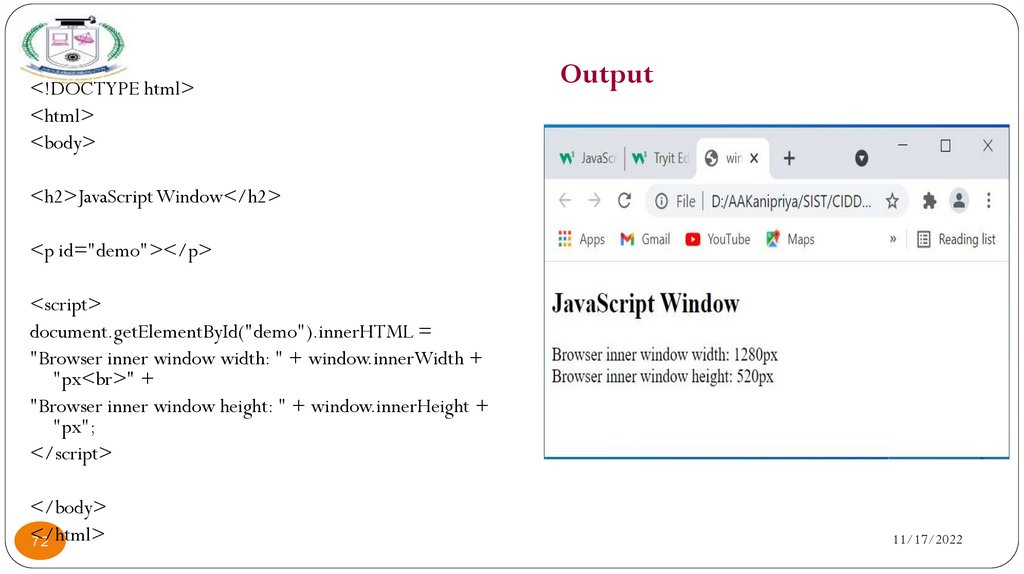
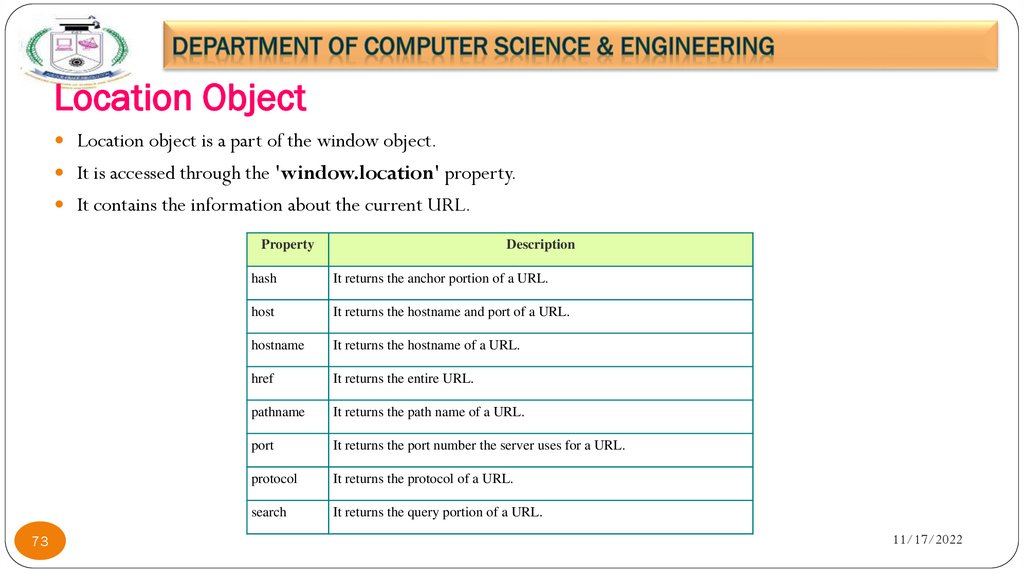
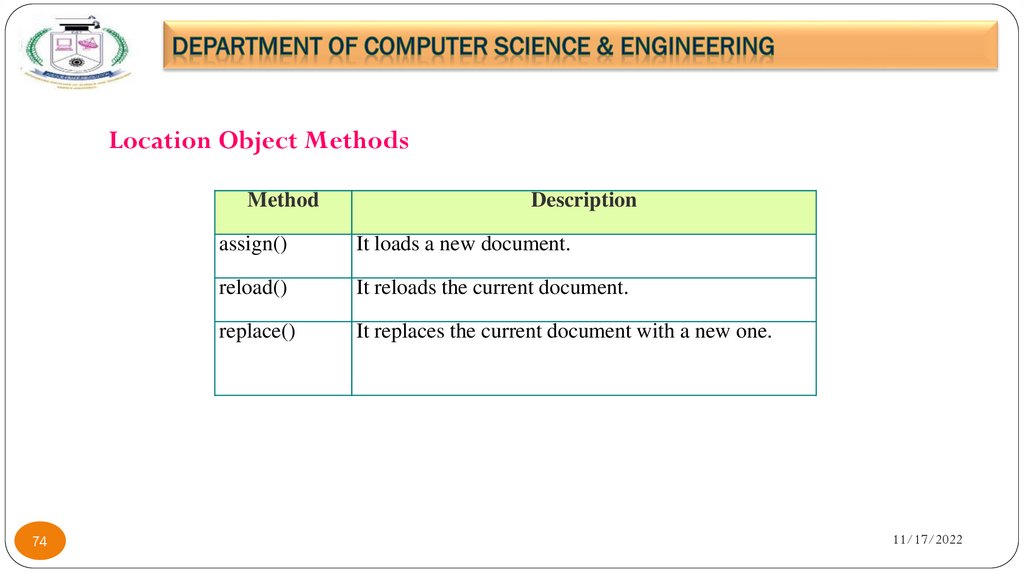
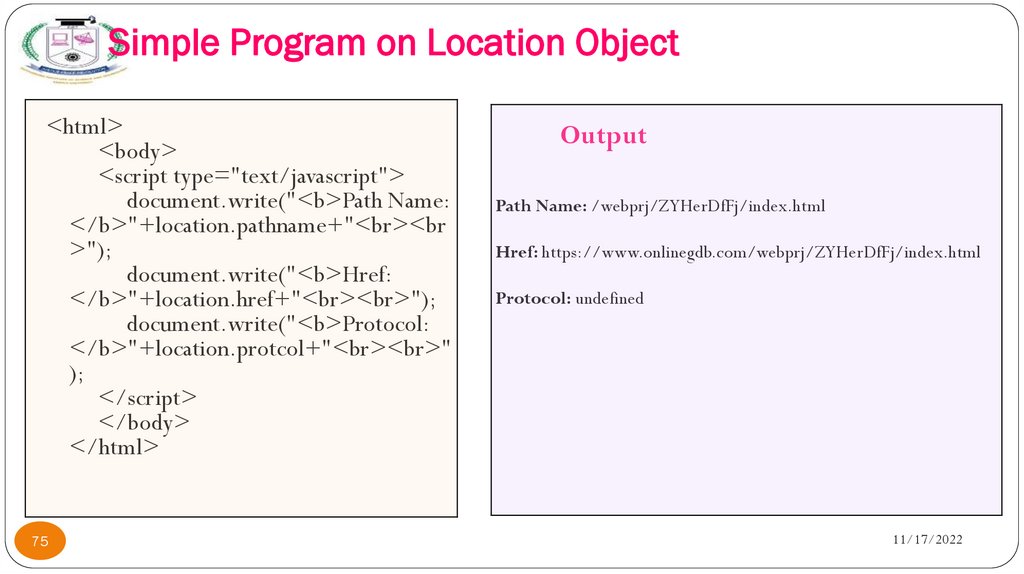
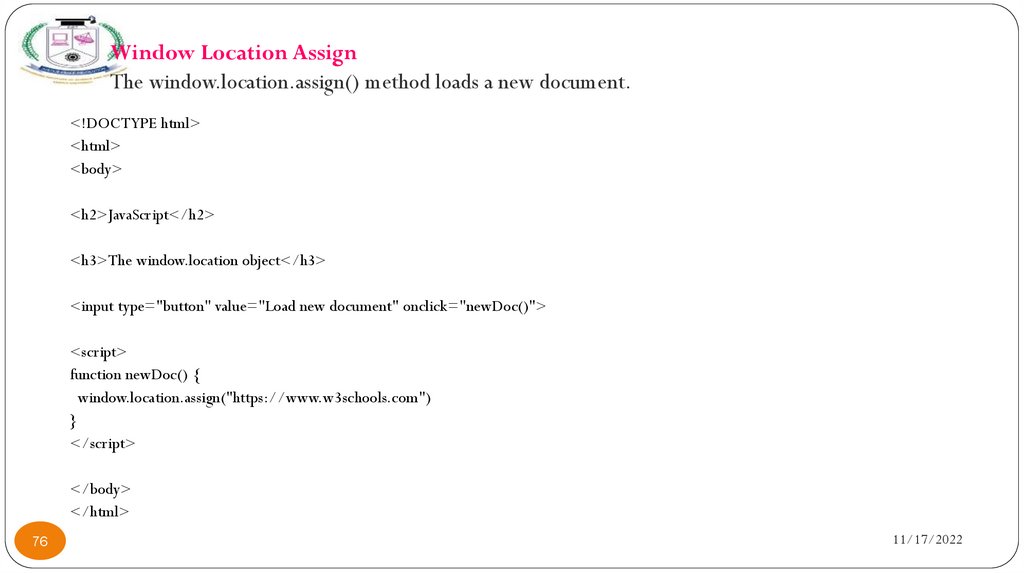
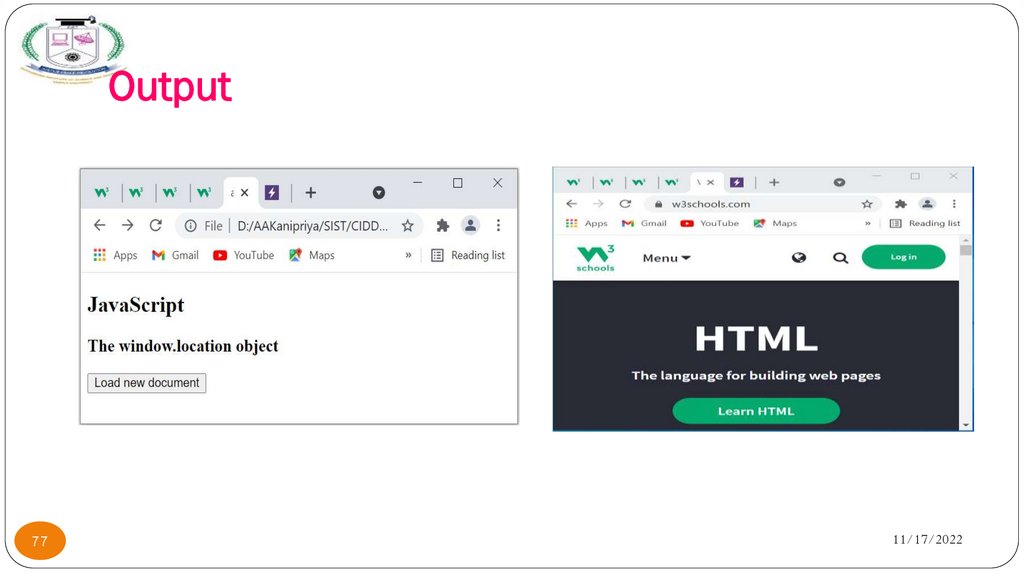


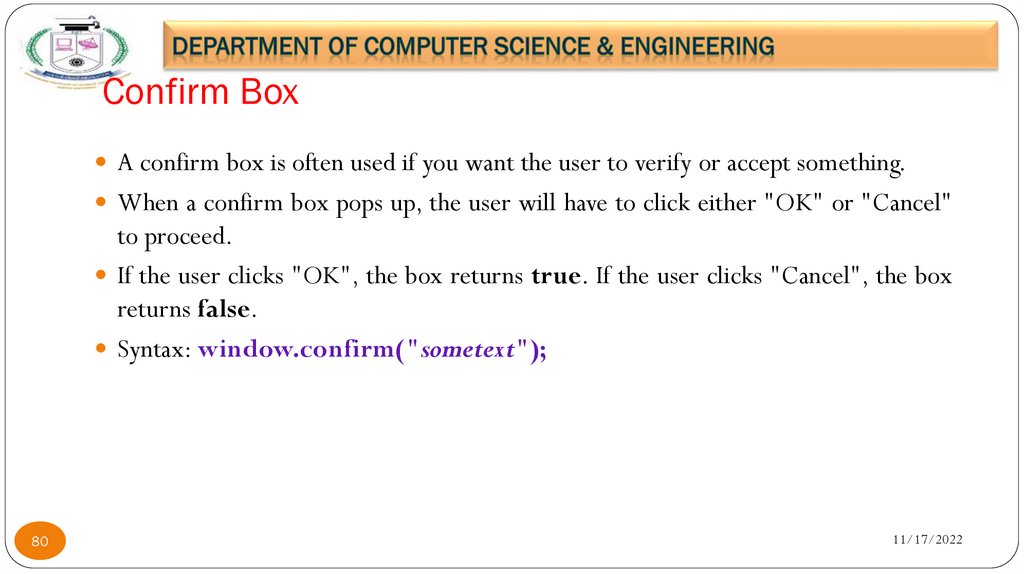

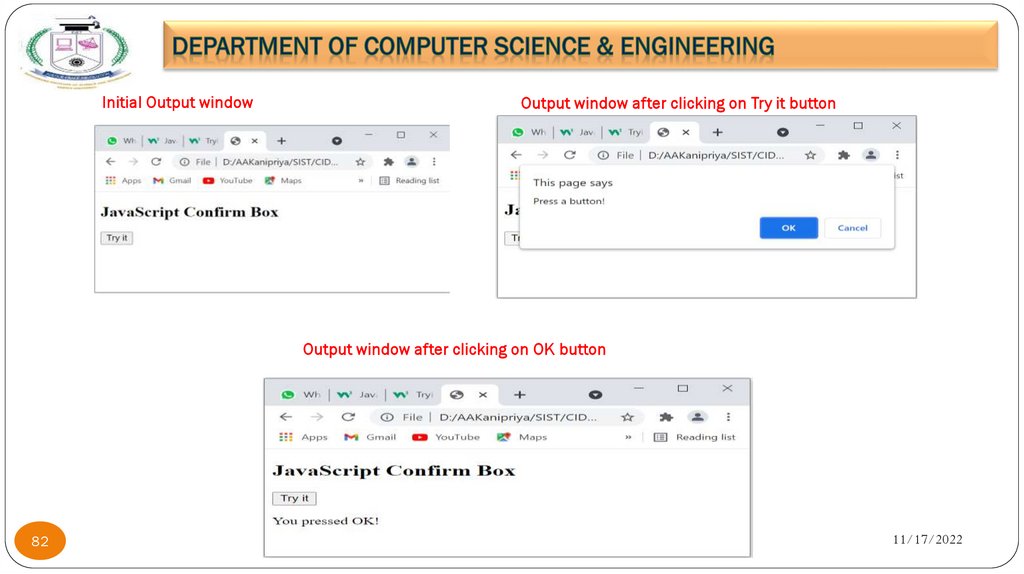


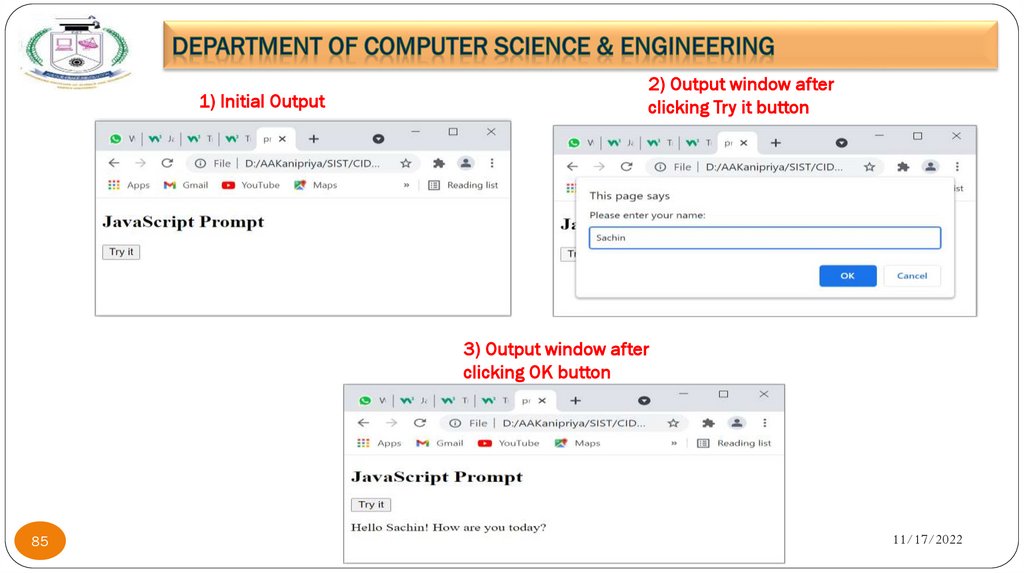
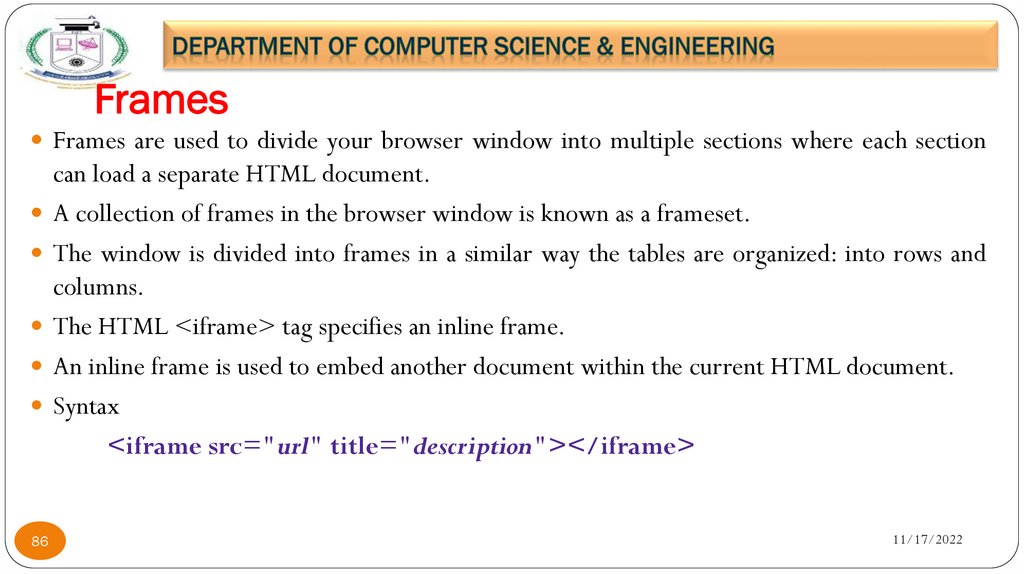
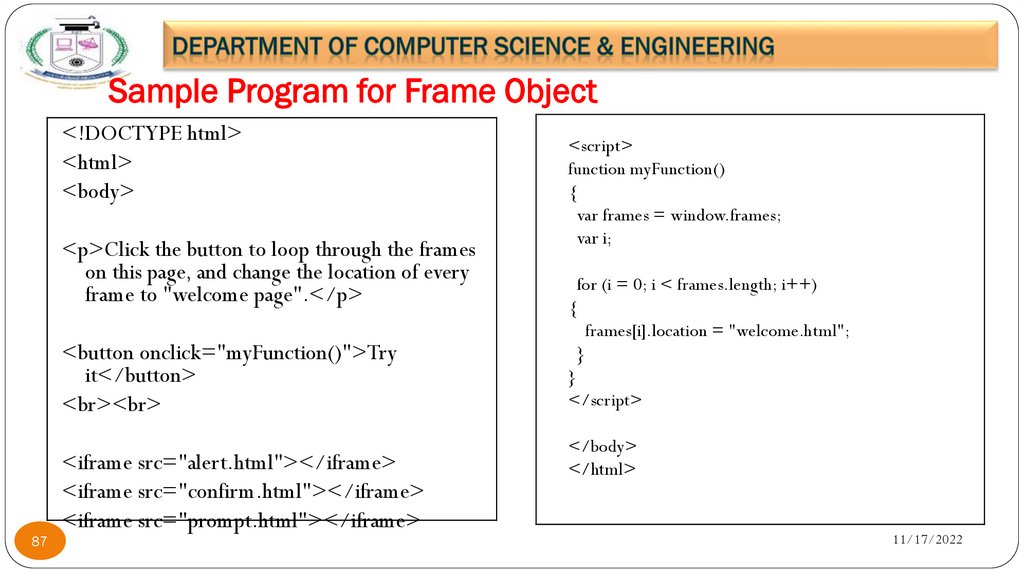

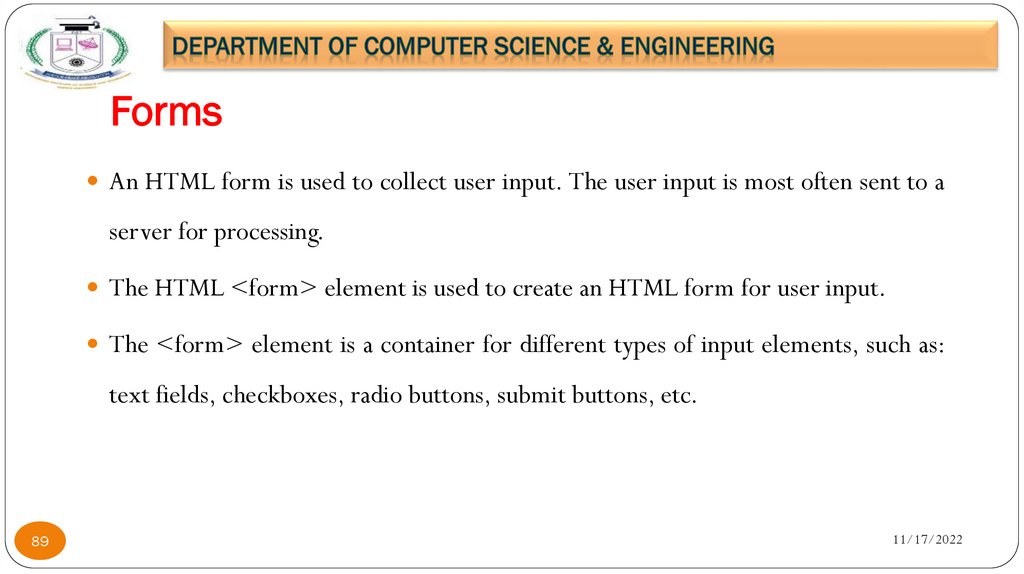
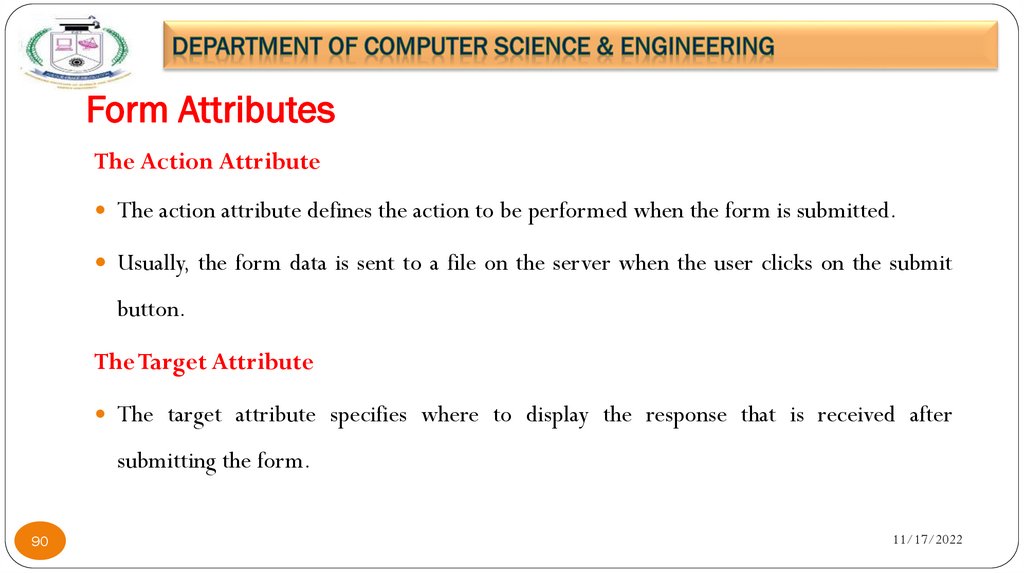
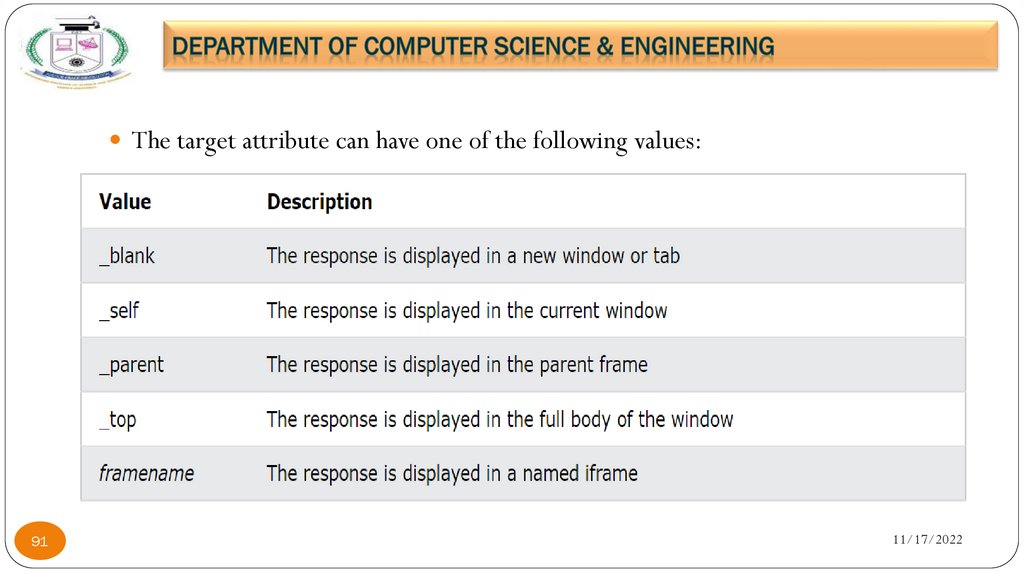
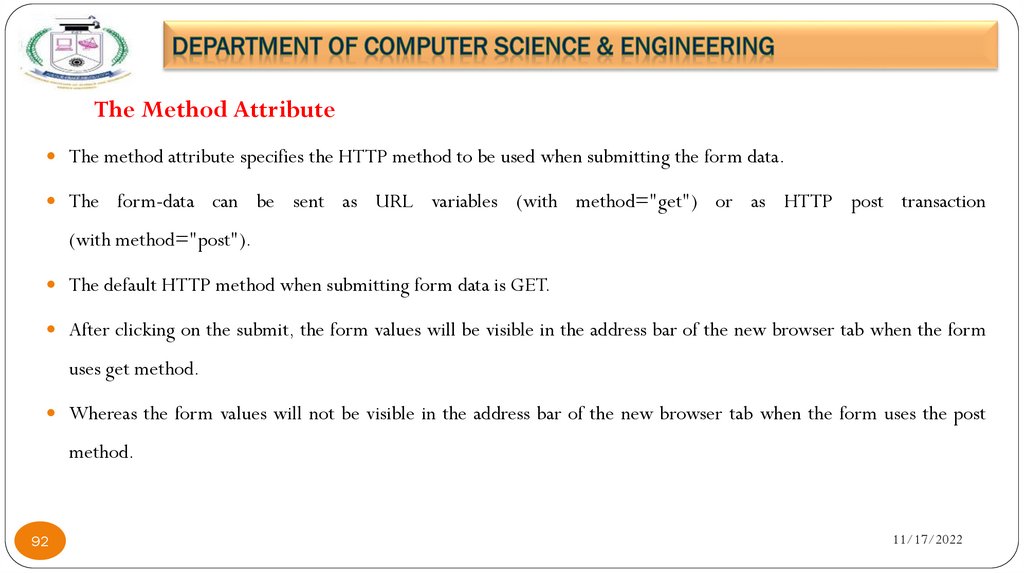
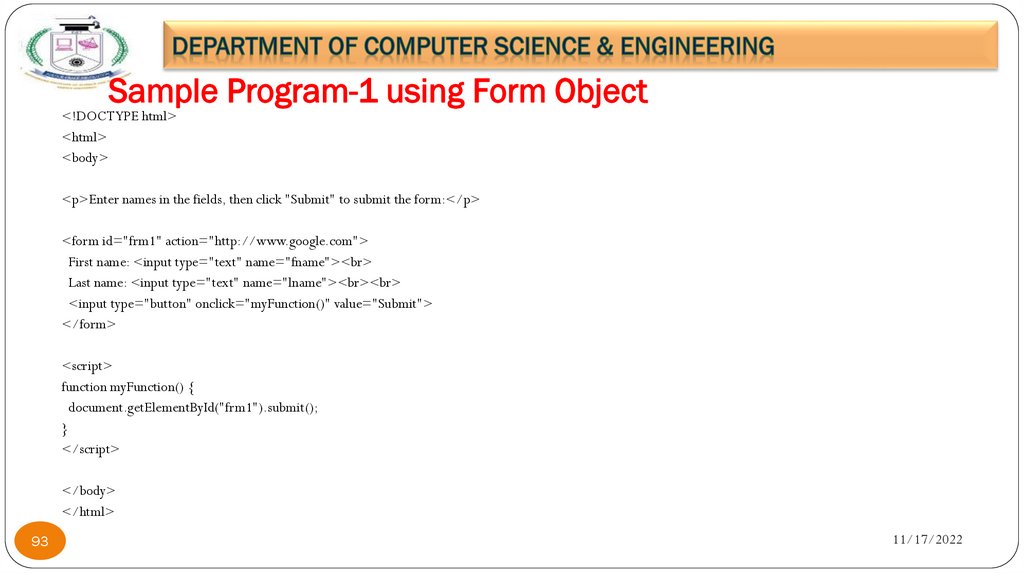
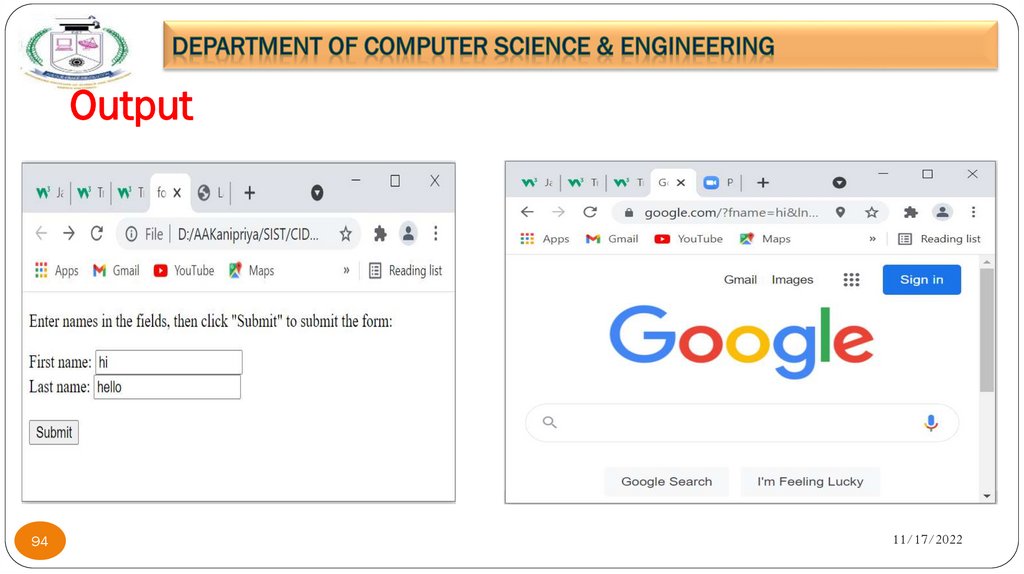
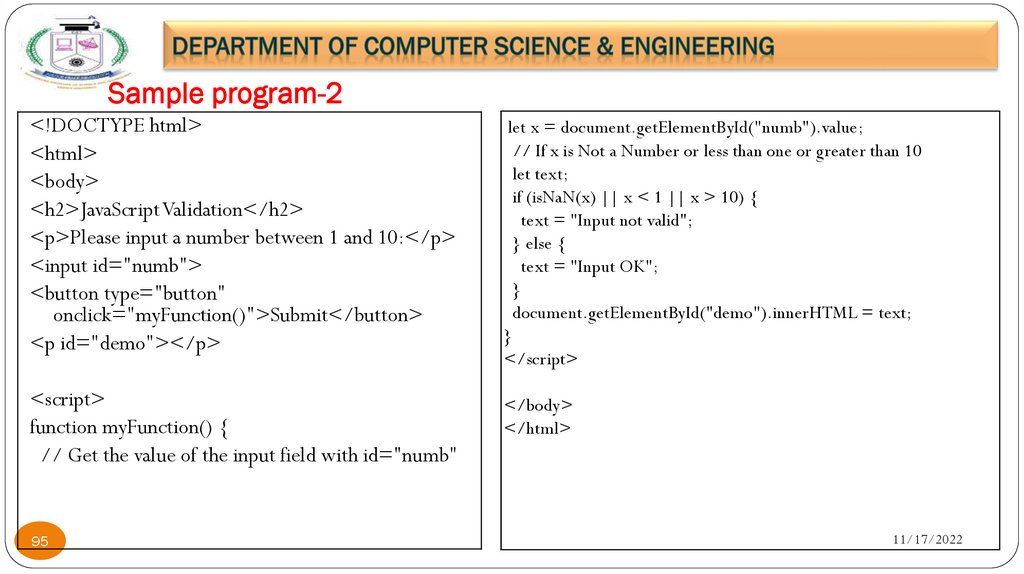

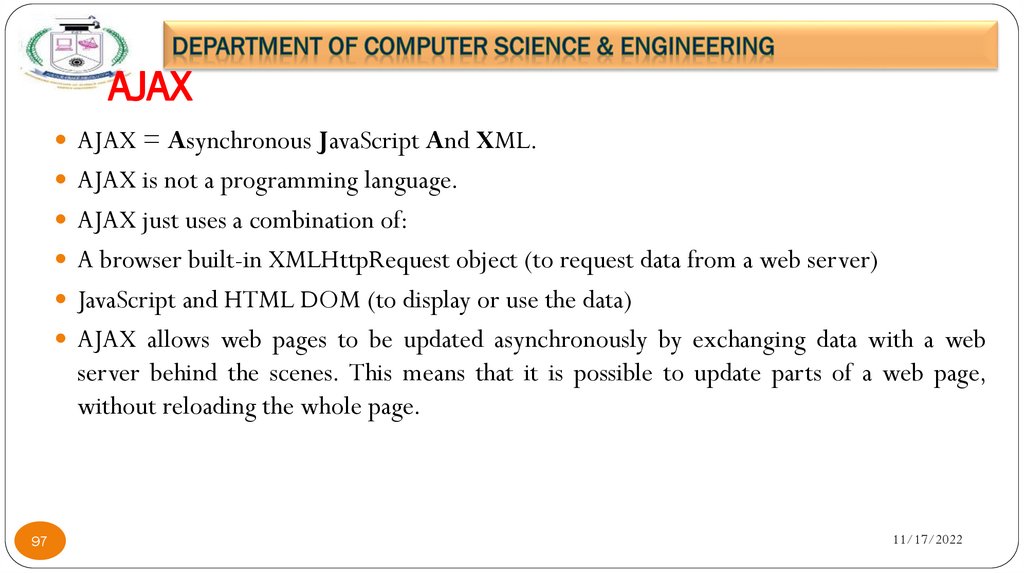
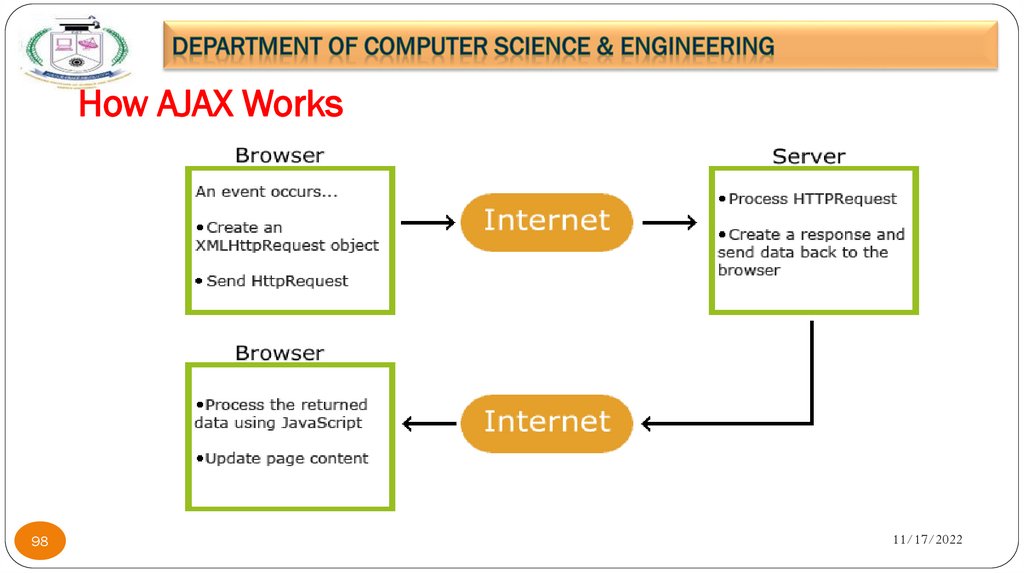
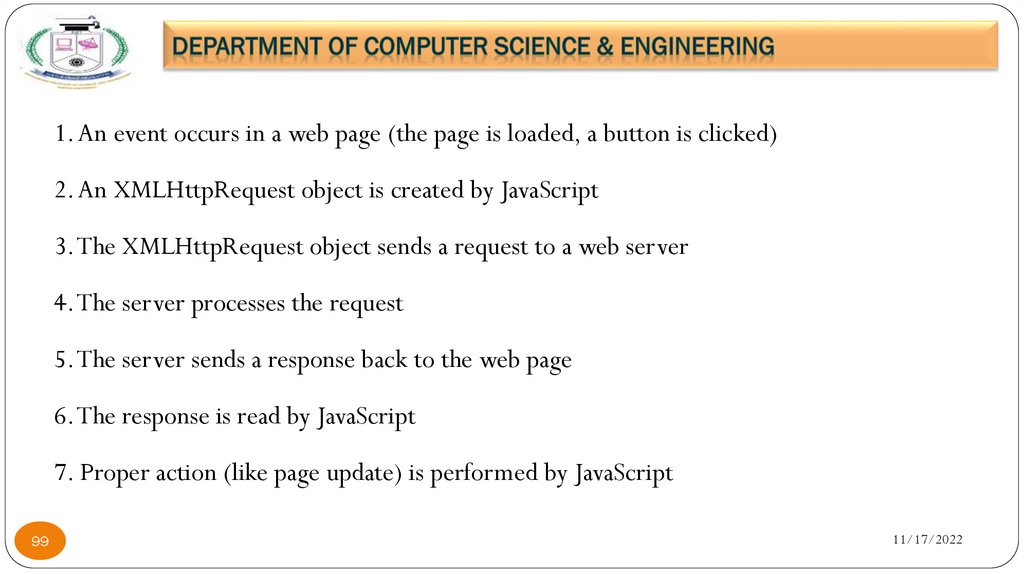
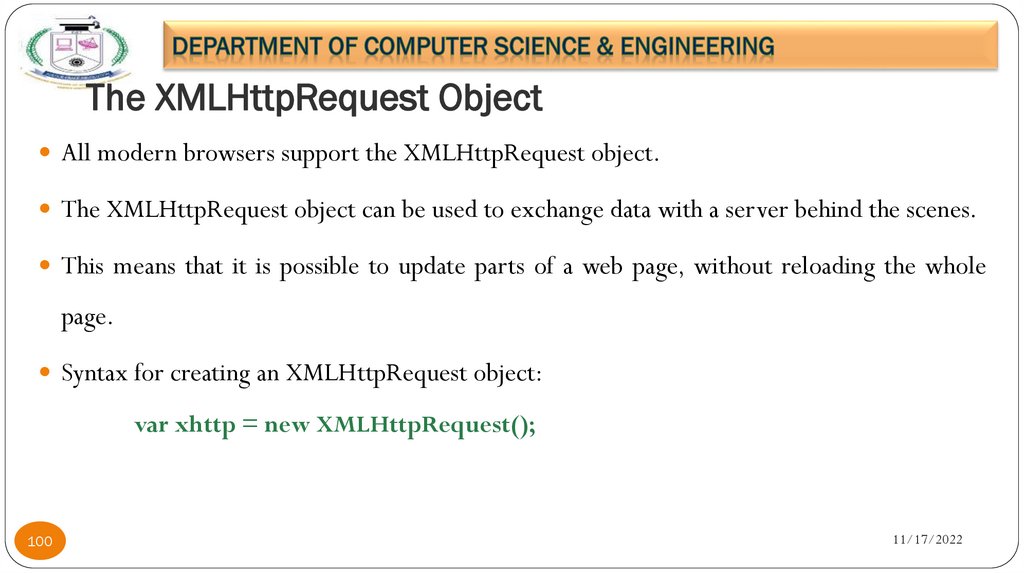
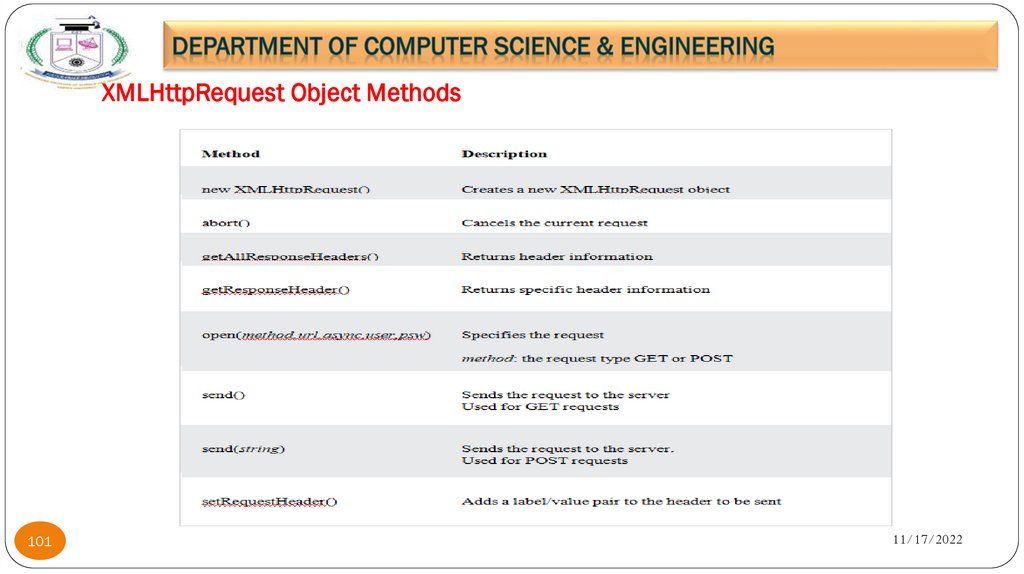
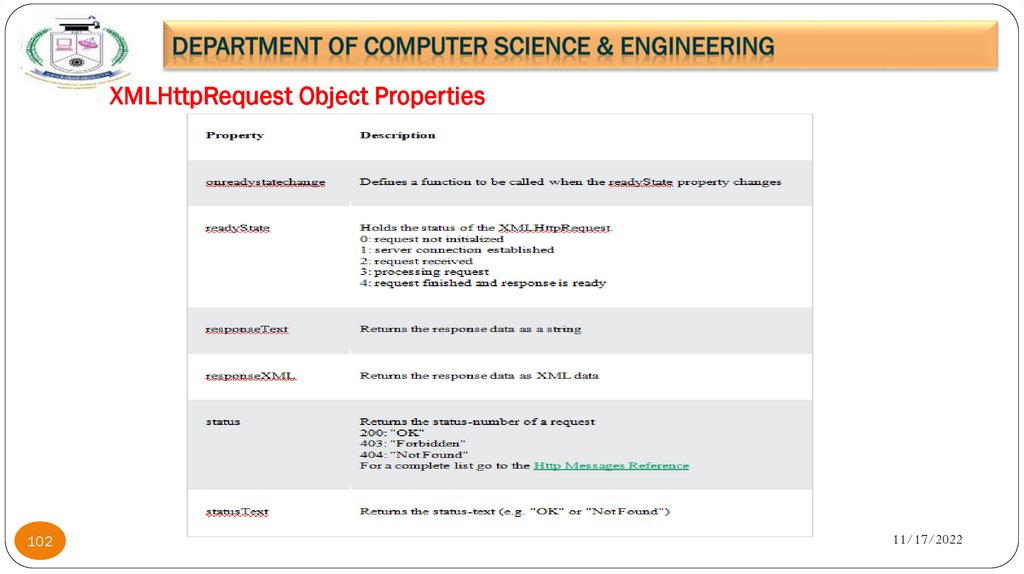

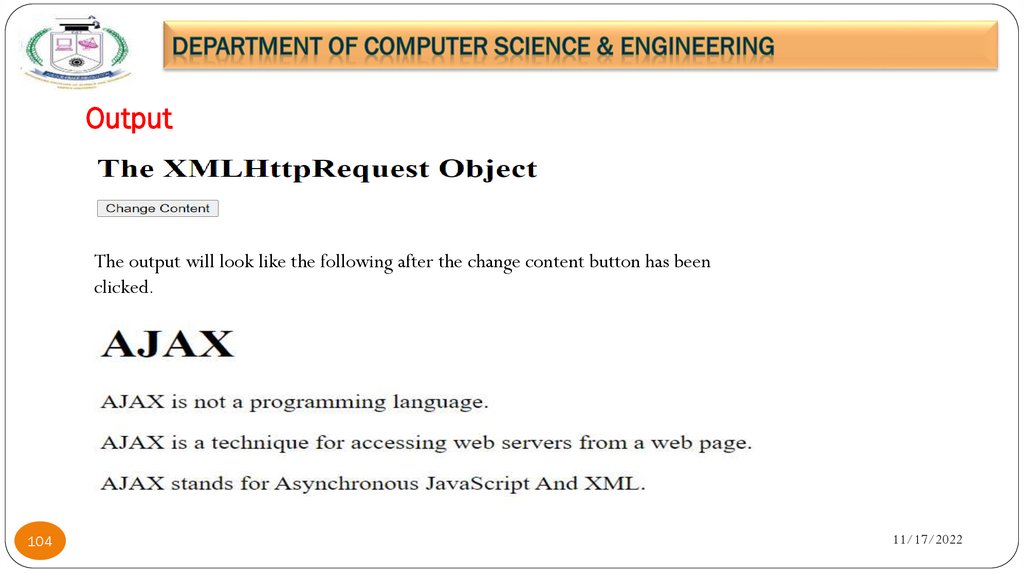

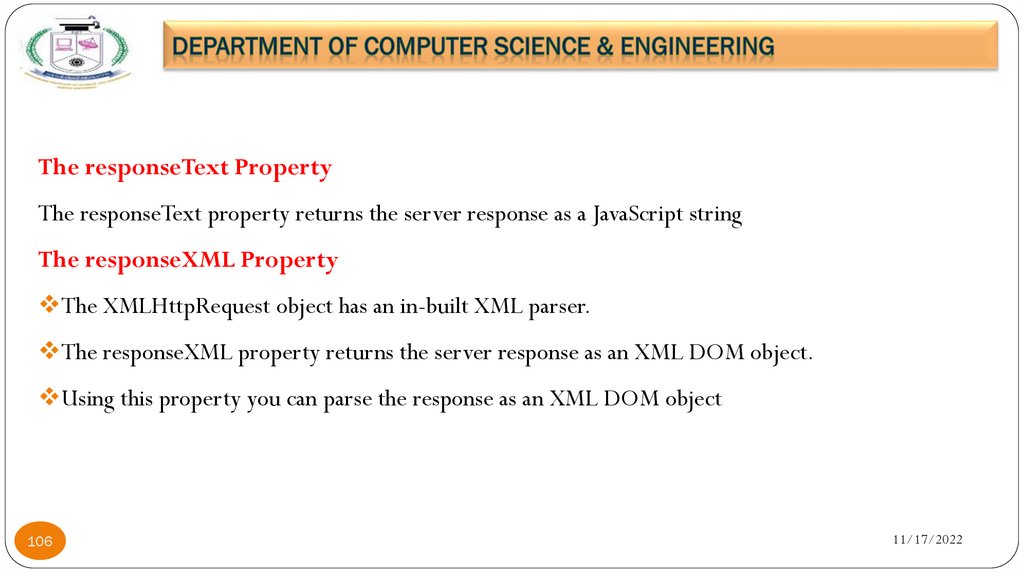
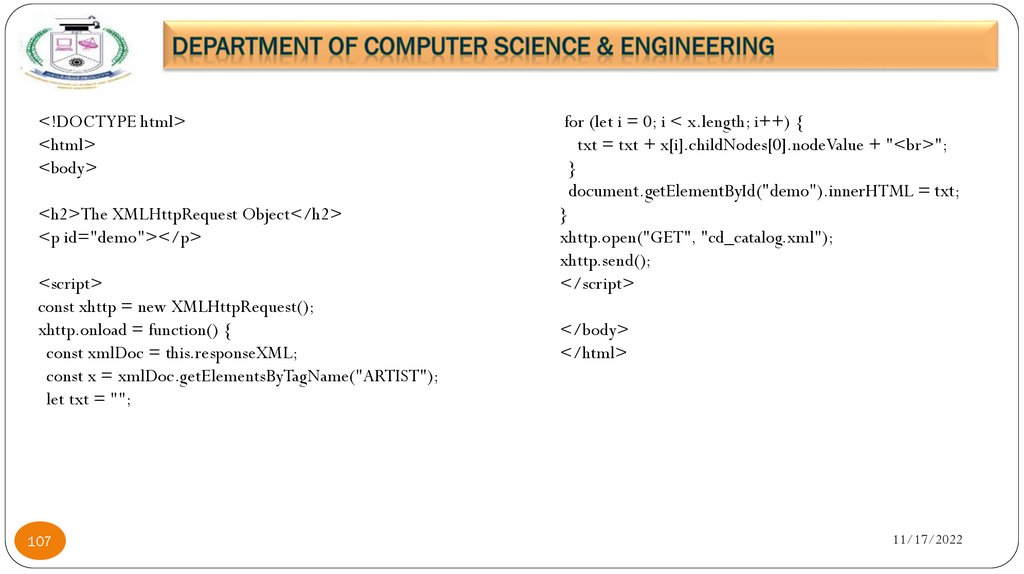
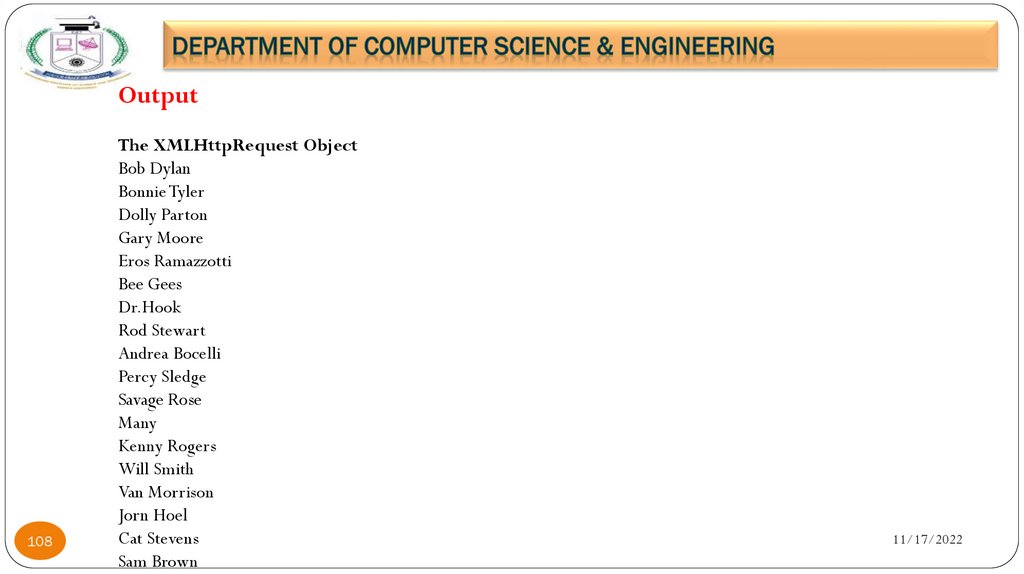

 Программирование
Программирование








