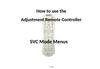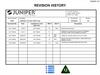Похожие презентации:
FW upgrade for pcb1 and pcb2
1. FW update for PCB VER 1 and PCB VER 2
2. Please download chip45boot2_GUI_V1.13.zip install and run it. Also download the firmware file programmer. The programmer does not connect! Notice how COM ports found. On the screen found one COM3.
3. - Please connect the programmer to PC. - Select the port found (1) - Speed for COM port 115200 (2) - Select upgrade file (3). - Press RESET button on the programmer and very quickly “Connect to Bootloader” (4) on the PC program. (On the VER 2 reset bu
- Please connect the programmer to PC.- Select the port found (1)
- Speed for COM port 115200 (2)
- Select upgrade file (3).
- Press RESET button on the programmer and very
quickly “Connect to Bootloader” (4) on the PC
program.
(On the VER 2 reset button is located on the programmer.
For PCB VER1 – short-circuit pin 1 and 8 output connector. )
- After the shell and programmer downloader
connected, press “Program Flash” (5).
- After complete – press “Start Application” (6).
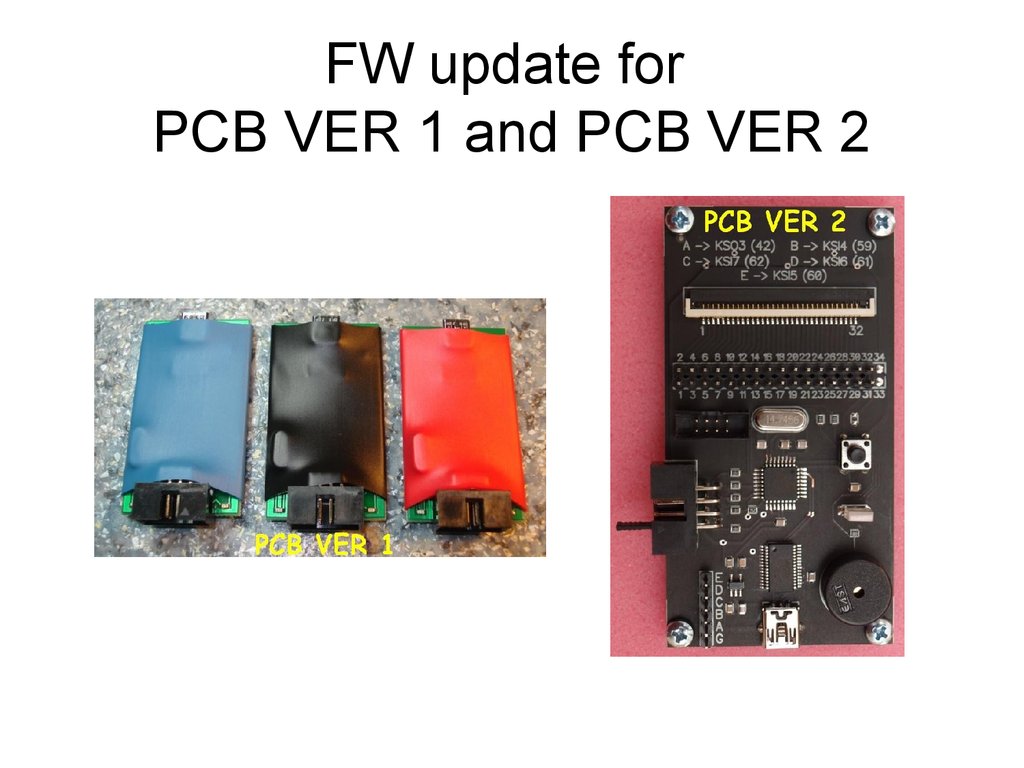
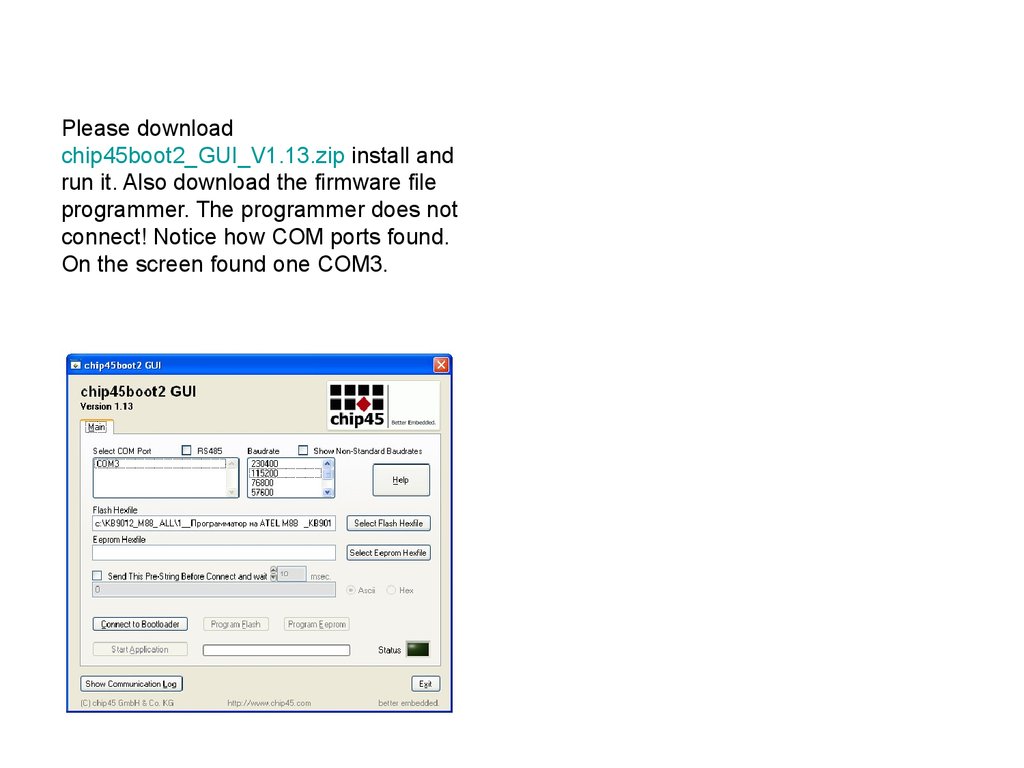
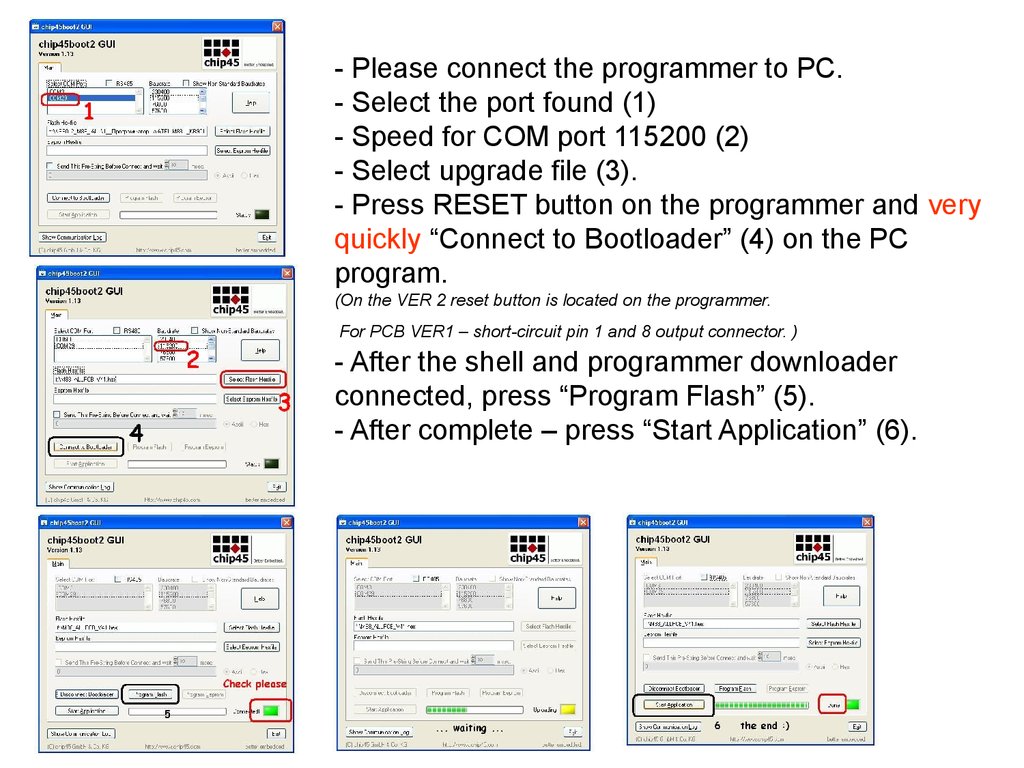
 Электроника
Электроника