Похожие презентации:
Flippa. Watch build
1. Flippa Watch Build
Flippawatch.ioDay 1
• Build website and interface for logged in users
• Generate Flippa Watch logo options (if capable)
• Generate subscription levels
• Free Tier – user can only enter 5 websites to monitor
• Subscription – user can enter unlimited websites (payment via stripe)
• Configure the following pages via Site Origin (prebuild WP pages)
• Homepage - http://layouts.siteorigin.com/layout/fresh-organic/
• Homepage landing image - https://unsplash.com/photos/ABDTiLqDhJA
• Contact - http://layouts.siteorigin.com/layout/get-in-touch/
2. Flippa Watch Build
Day 2• Website build review and feedback provided by Brooks
• Generate CRON scripts
• Flippa API script to pull all website values into MySQL table
• Script to check if websites listed match a value in user website table and send
email via Mailgun
• Must check to see if notification already sent
• Verify request was entered before value was found in Flippa API data
3. Flippa Watch Build
Day 3• Finalize website look and feel
• Review data and test script functionality
• Migrate to Brooks’s server
4. Log in Process
Signup StageInformation Gathered
Mailing List
Email address, name
User Signup
Email address, name, password
Premium Upgrade
Credit card information
5. User Logged in Homepage
FlippaProfile
Websites to Monitor
Google.com
Facebook.com
Add another site
6. Homepage Feature Grid
• Automatically receive an emailwhen any website you want to
monitor goes for sale on Flippa.
• Monitor 5 websites for free, and
unlimited websites with
premium membership.
• Premium membership is only
$10 per year
7. Homepage How Does it Work
1. Enter websites you want atFlippa Watch.
2. We monitor Flippa’s listings on
your behalf
3. As soon as we find your site
listed, we send you an email




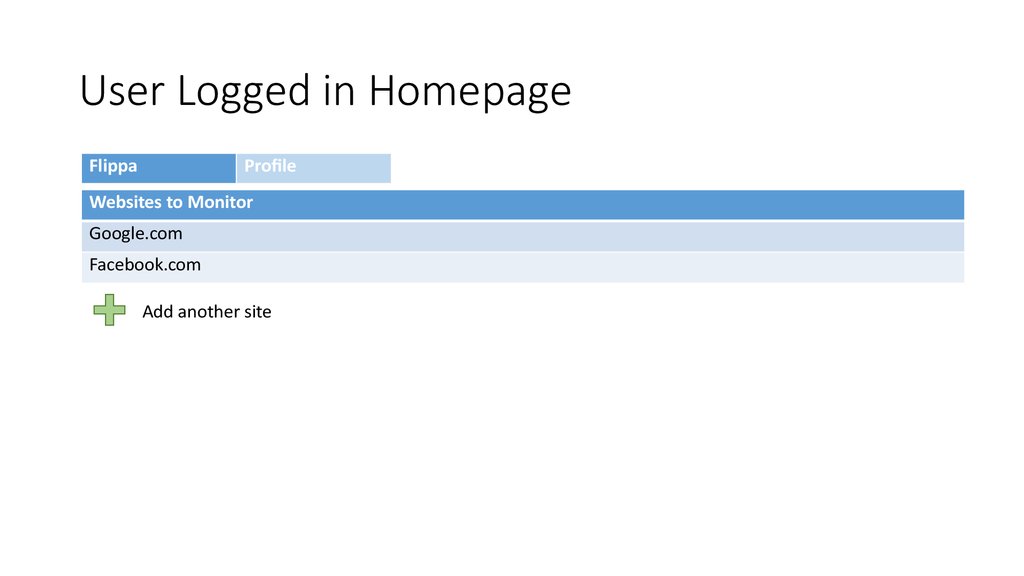


 Интернет
Интернет








