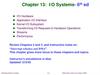Похожие презентации:
SOPS Recovery I&M
1.
KEPQSOPS Recovery I&M
2.
SOPS Recovery I&M• For Engines, SOPS is always store in EMS.
• Rarely SOPS can be corrupted or erased. This can happen when SDP3 writes SOPS in
ECU and communication stops or interferes between client system and SDP3.
• Using special tool 99 738 and connect to engine stand alone, helps to avoid this kind of
failure. If customer panel have the possibility to stop diagnostics, it can help.
• Follow the instrucion to write SOPS back in ECU.
• The recovered SOPS would be the one saved in the last SDP3 connection. You should
re-start the jobb you did after that.
• Exemple: Connect to SDP3 2018,01,25-14:12:08. Change 3 parameters in adjustments. SDP3 try to write SOPS and it gets corrupt due
comunication brake down. You choose the file ”xxxxxxx 2018-01-25 141208”. After you are done with SOPS Recovery you may Change
parameters again.
26 February 2018
Info class internal Department / Name / Subject
2
3.
Always during the sdp3 connection a file is saved in the"eng nr" OperationalData folder. Choose the file created
just before SOPS disappeared.
26 February 2018
Info class internal Department / Name / Subject
3
4.
Rename file and add ”.txt” to create a”light” demo file.
26 February 2018
Info class internal Department / Name / Subject
4
5.
Open the file in Demo mode. You canuse ”Check and adjustments” or
”Conversion”
26 February 2018
Info class internal Department / Name / Subject
5
6.
Save SOPS file26 February 2018
Info class internal Department / Name / Subject
6
7.
Connect to ECU and choose Converionjobb tipe.
26 February 2018
Info class internal Department / Name / Subject
7
8.
Load SOPS file in ECU as a SOPS filesupplied by TS.
26 February 2018
Info class internal Department / Name / Subject
8






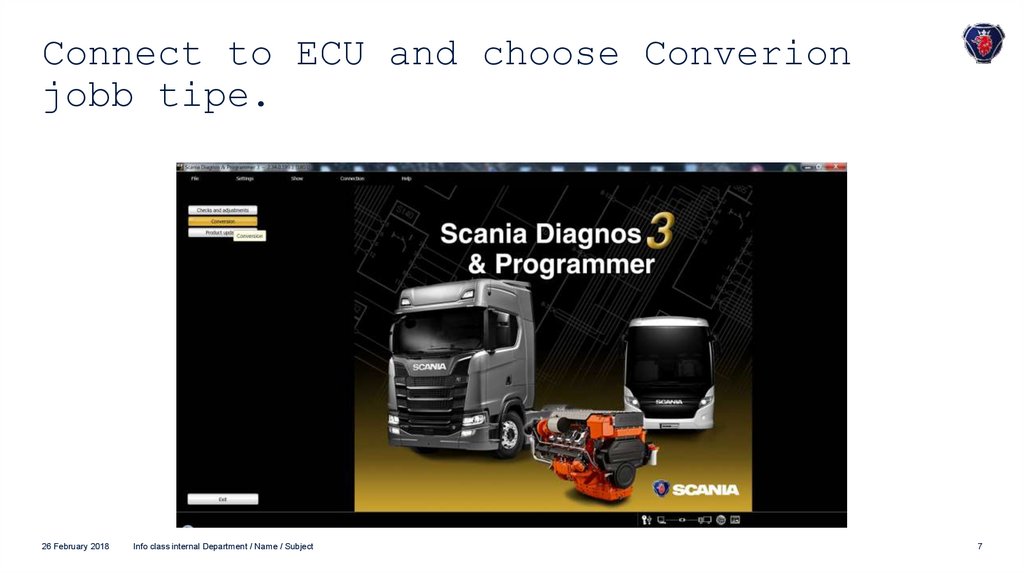

 Программное обеспечение
Программное обеспечение