Похожие презентации:
JavaScript in Browser
1.
Module 5:JavaScript in Browser
D. Petin
07/2014
2. Agenda
▪ JS in Browser▪ Events
▪ Memory
▪ Closure
[1]
[2]
[3]
[4]
3.
JavaScript in Browser4. JavaScript in Browser
BOMwindow
DOM
5.
Events6. Description
How JavaScript communicates with the world?In outline this mechanism works by next scenario: user
does something and this action is an event for browser.
JavaScript observes pages in the browser. And if event
has occurred, script will be activated.
[1]
7. Event handling
But JavaScript doesn't observe events by default. Youshould specify to your code what events are interesting
for it.
There are 3 basic ways to subscribe to an[1]
event:
- inline in HTML
- using of onevent attribute
- using special methods
First and second ways are deprecated for present days.
[2]
Let's take a look at event handling in more details.
8. Inline handling
Imagine that we have some HTML-element, for example<button> and we want to do some action when user clicks
the button.
First way: inline adding of JavaScript into HTML. If we use this
technique, we should update HTML-page and set some JS
code in onevent attribute of HTML-element.
<button onclick = “action();”> Demo </button>
[1]
Never use this way, because it influences HTML and JavaScript
simultaneously. So let's look at the next option!
[2]
9. Using of onevent attribute
The next way doesn't touch HTML. For adding event handleryou need to find an object that is a JavaScript model of
HTML-element.
For example, your button has id btn:
<button id = “btn”> Demo </button>
[1]
Then desired object will be created automatically. Next you
can use an onclick property:
btn.onclick = action;
[2]
Where action is some function
defined as function action () { . . . }
10. Proper ways
Previous way makes sense, but has some limitations. Forexample you can not use more than one handler for one
event, because you set a function on onevent attribute
directly.
Next method helps solve this and some other problems:
btn.addEventListener(“click”, action, false);
[1]
But this method doesn't work in IE. For IE you should use:
btn.attachEvent(“onclick”, action);
[2]
11. Proper ways
Also, you can unsubscribe from any event. In W3C:btn.removeEventListener(“click”, action);
[1]
In IE:
btn.detachEvent(“onclick”, action);
[1]
Interesting note
Why we refer to W3C if JavaScript syntax is specified by ECMA? Because
ECMA specifies only cross-platform part of language and does not describes
any API. The browser API is determined by W3C standards. It applies to
events, DOM, storages, etc.
12. Bubbling and Capturing
The third parameter of addEventListener is a phase of eventprocessing. There are 2 phases:
-bubbling (if parameter is ‘false’)
[1]
-capturing (if parameter is ‘true’).
W3C browsers supports both phases whereas in IE only
bubbling is supported.
<red>
<green>
There are three nested elements like <red>,
<blue /><green> and <blue>
(<div> or something else). When event</green>
has occurred inside the element
<blue> its processing starts from top</red>
of DOM - window and moves to
For example:
the target element. After being processed in target element event will go
back.
13. Bubbling and Capturing
<red><green>
<blue />
</green>
</red>
Bubbling
[1]
Capturing
[3]
[2]
14. Event object
For every event in the browser instance of Event object will becreated.
You can take it if you need. In W3C browsers this object will be
passed as a first parameter of event handler:
btn.addEventListener(“click”, action, false);
[1]
Where action was defined as:
function action (e) { . . . }
15. Event object
Event object is supported in IE, too, but it’s located in objectwindow and its name is event:
var e = window.event;
[1]
You have a possibility to use a cross-browser solution.:
function action (e) {
e = e || window.event;
...
}
[2]
16. Control of Default behavior
Sometimes a default scenario of event processing includessome additional behavior: bubbling and capturing or
displaying context menu.
If you don't need a default behavior, you can cancel it. Use
object event and next methods for this purpose:
e.preventDefault();
for aborting default browser behavior.
.
[2]
e.stopPropagation();
for discarding bubbling and
capturing.
[1]
17.
Memory and Sandbox18. Basic info
Free space in browser sandbox is allocated for eachvariable in JavaScript.
Sandbox is a special part of memory that will be
managed by browser: JavaScript takes simplified and
secure access to "memory“, browser translates JS
commands and does all low-level work.
As a result memory, PC and user data has protection
from downloaded JavaScript malware.
19. Scope
The scope is a special JavaScript object which was createdby browser in the sandbox and used for storing variables.
Each function in JavaScript has its own personal scope.
Scope is formed when a function is called and destroyed
after the function finishes.
This behavior helps to manage local variables mechanism.
window object is a top-level scope for all default and global
variables.
20. Scope
var a = 10;test();
function test () {
a = 30;
var b = 40;
}
var b = 20;
console.log(a, b);
[1]
window_scope = {
test: function,
a: 10,
b: 20
};
test_scope = {
b: 40
};
[2]
[41
[3]
21. Value-types and Reference-types
Unfortunately some objects are too large for scope.For example string or function. There is simple
division into value-types and reference-types for this
reason.
Value-types are stored in scope completely and for
reference-types only reference to their location is put
in scope. They themselves are located in place called
"memory heap".
String and all Objects are reference-types. Other data
types are stored in scope.
22. Memory cleaning
The basic idea of memory cleaning: whenfunction is finished, scope should be destroyed
and as a result all local variables should be
destroyed.
This will work for value-types.
As for reference-types: deleting the scope
destroys only reference. The object in heap
itself will be destroyed only when it becomes
unreachable.
23. Unreachable links
An object is considered unreachable if it is notreferenced from the client area of code.
Garbage collector is responsible for the cleanup
of unreachable objects.
It's a special utility that will launch automatically if
there isn’t enough space in the sandbox.
If an object has at least one reference it is still
reachable and will survive after memory cleaning.
24. Unreachable links
function action () {var a = new Point(10, 20),
b = new Point(15, 50);
}
action_scope = {
a: reference,
[2]
b: reference
};
[1]
… somewhere in heap …
{x: 10, y: 20}
{x: 15, y: 50}
[3]
25.
Closures26. Closure
FYI: if scope is an object and it is not deleted it is stillreachable, isn't it?
Absolutely! This mechanism is called closure.
If you save at least one reference to scope, all its
content will survive after function finishing.
27. Example
function getPi () {var value = 3.14;
return function () {
return value;
};
}
var pi = getPi();
...
L = 2*pi()*R;
[1]
[2]
[3]
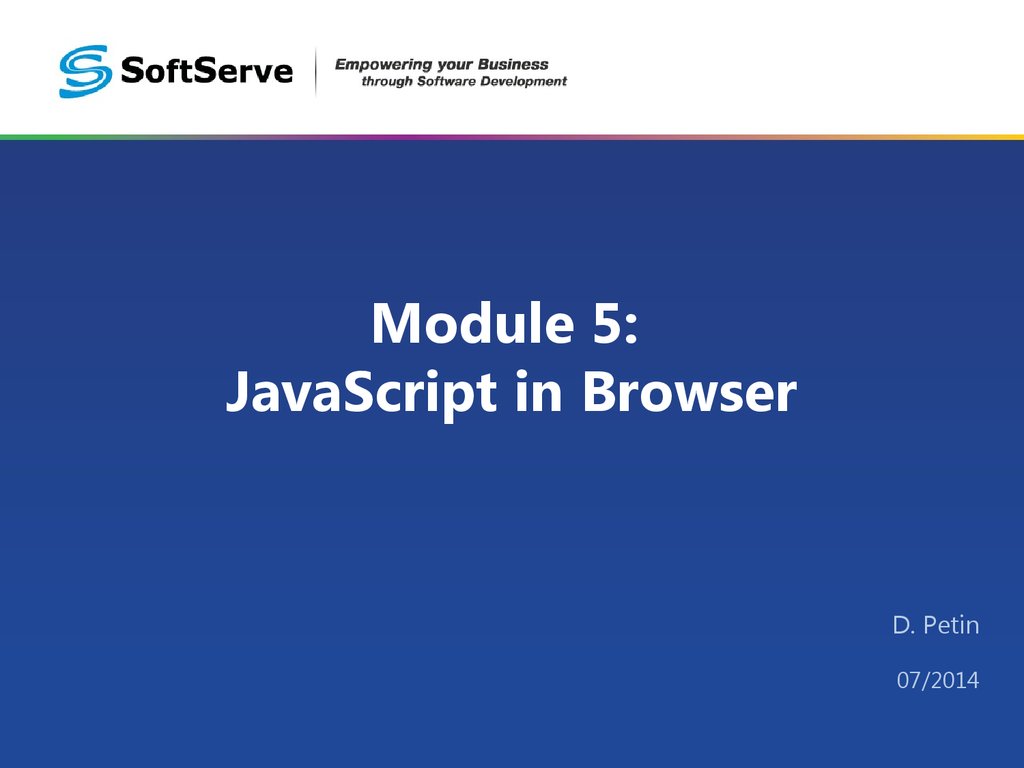
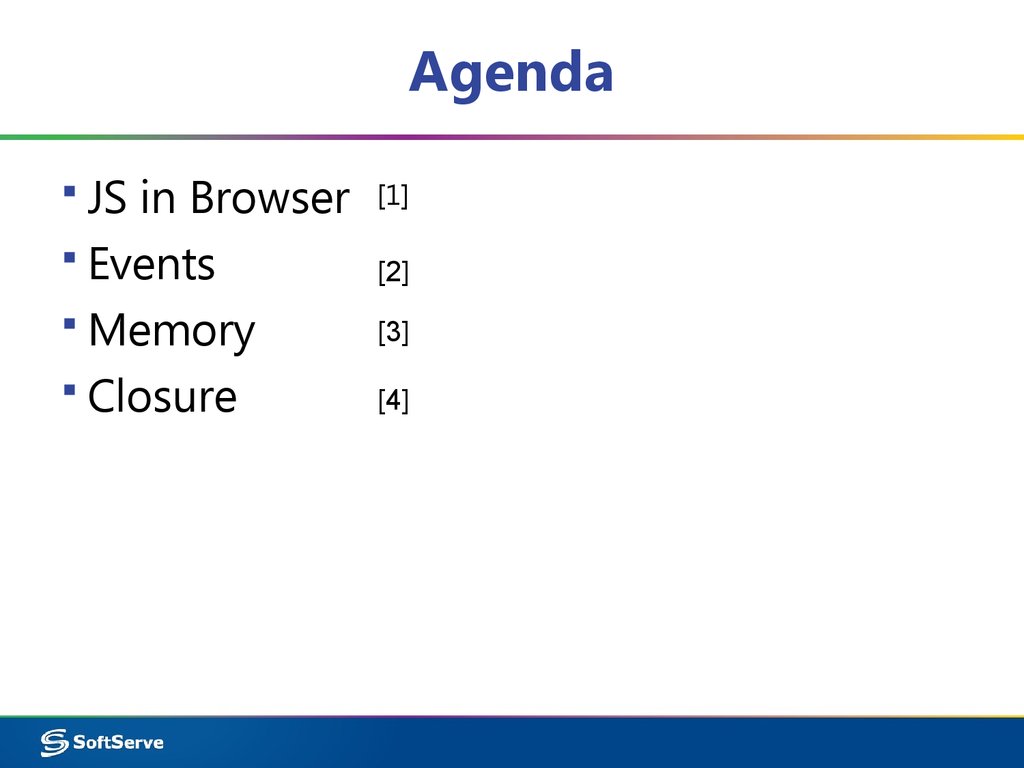

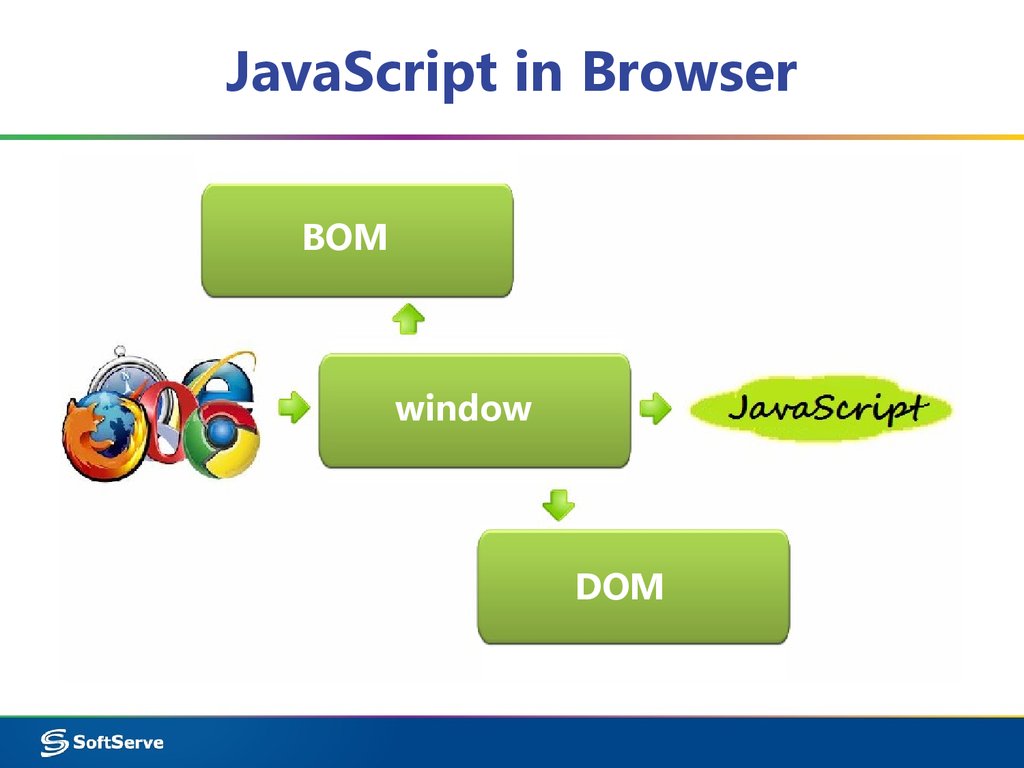
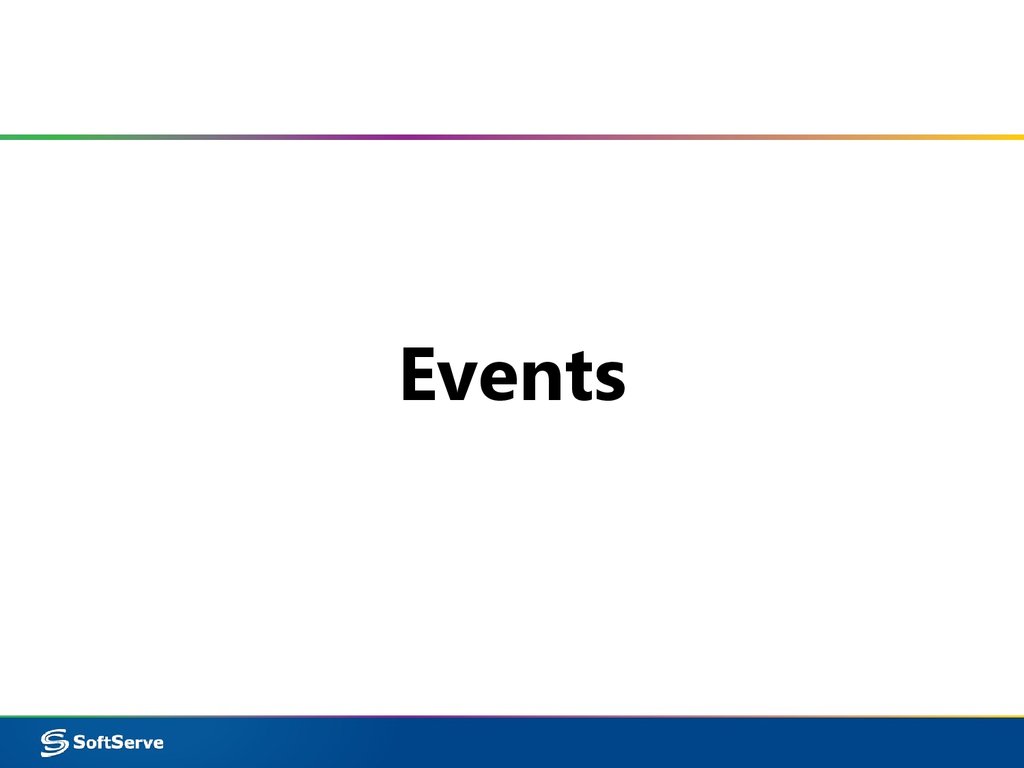
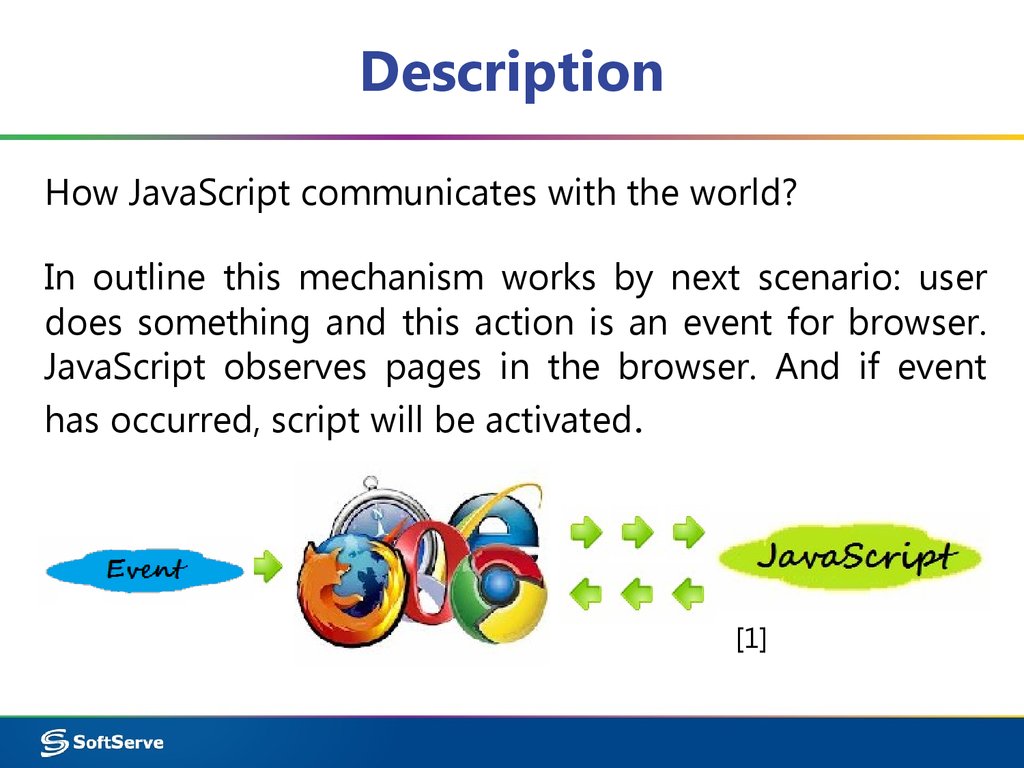
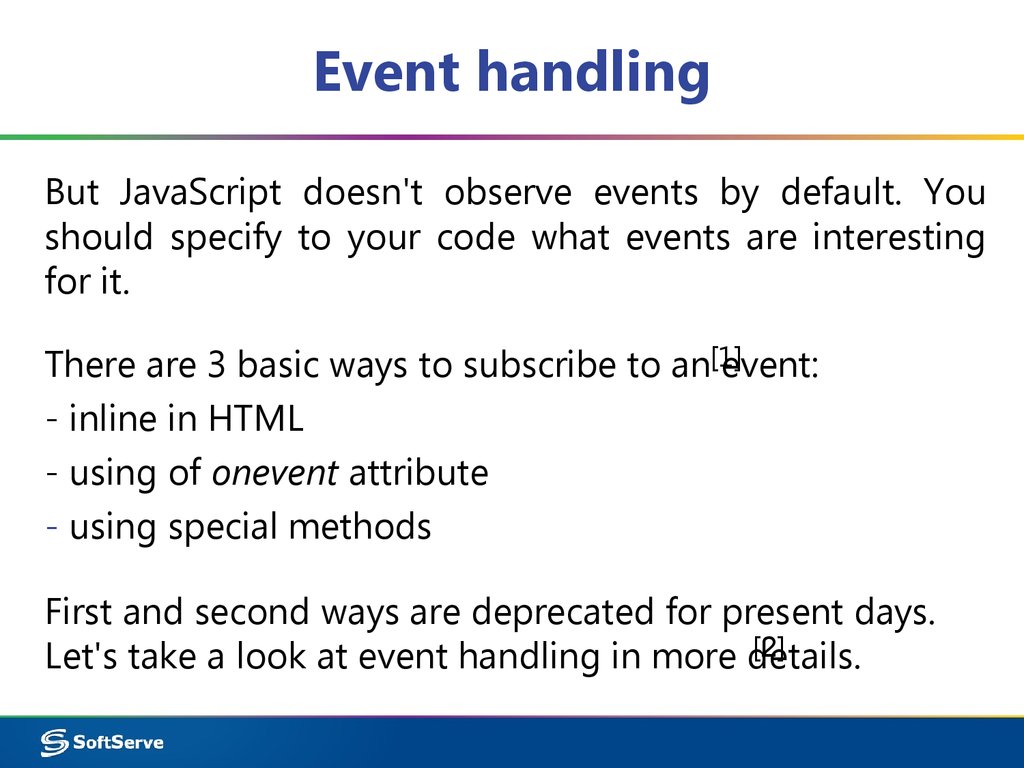
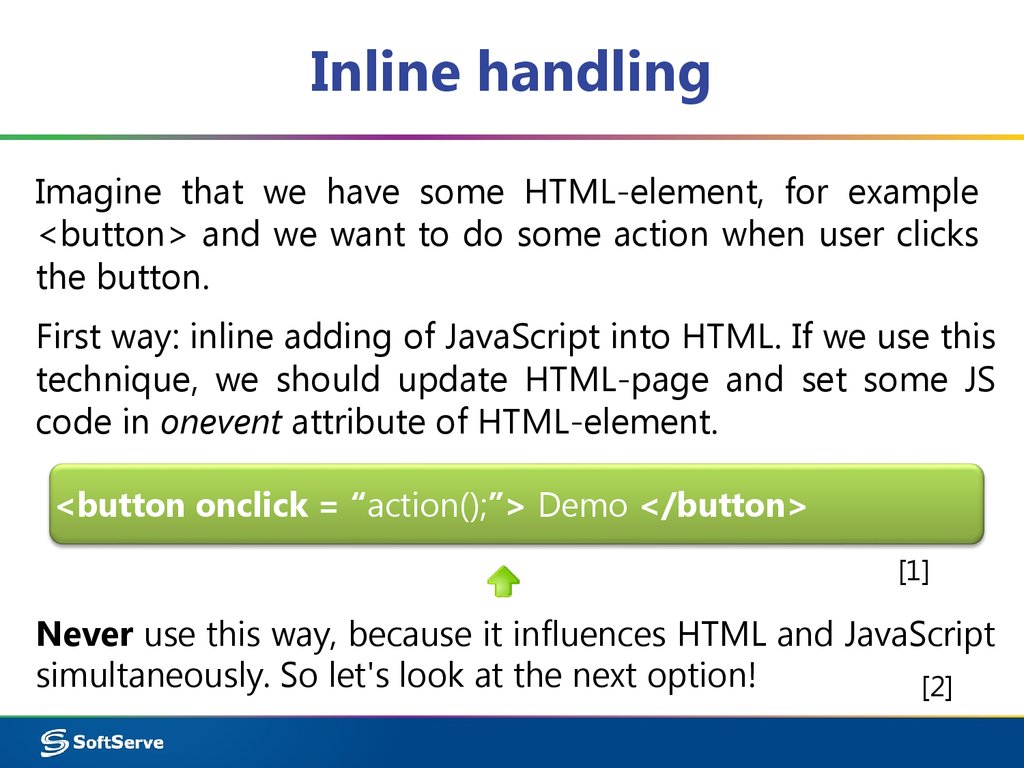

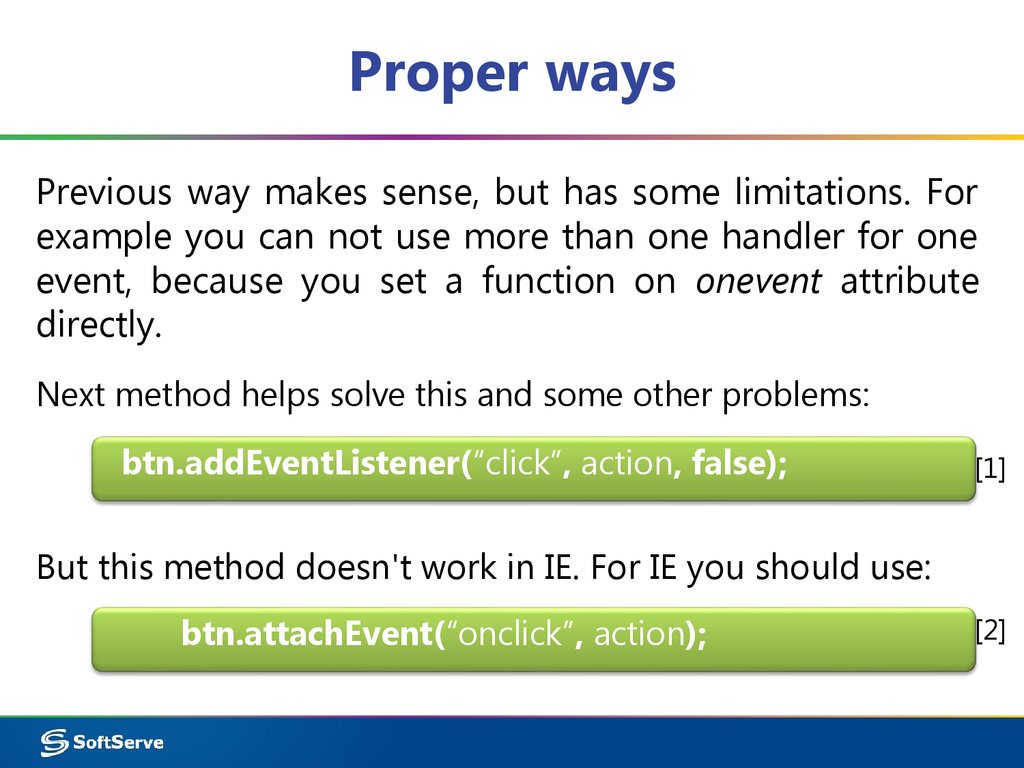
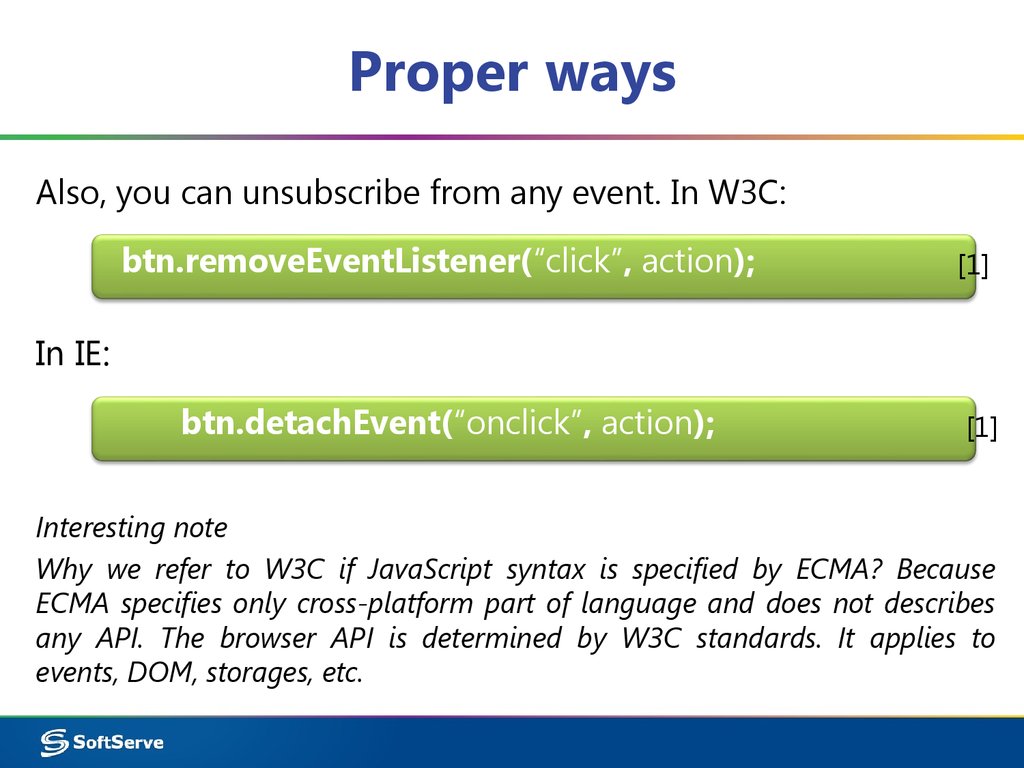
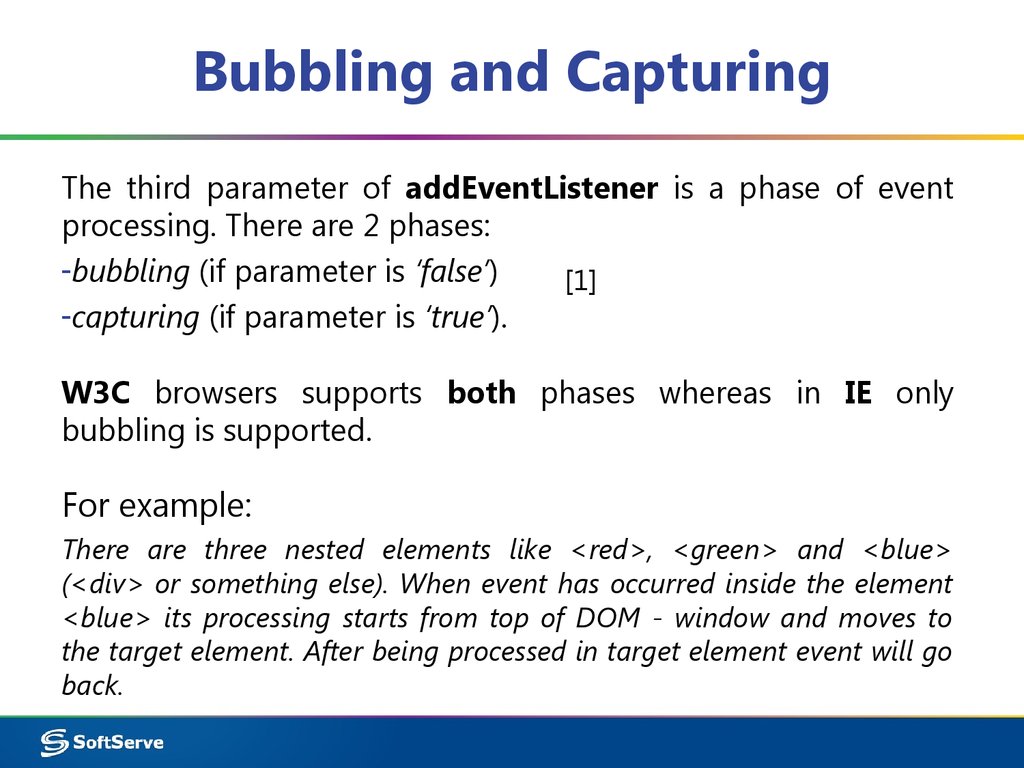

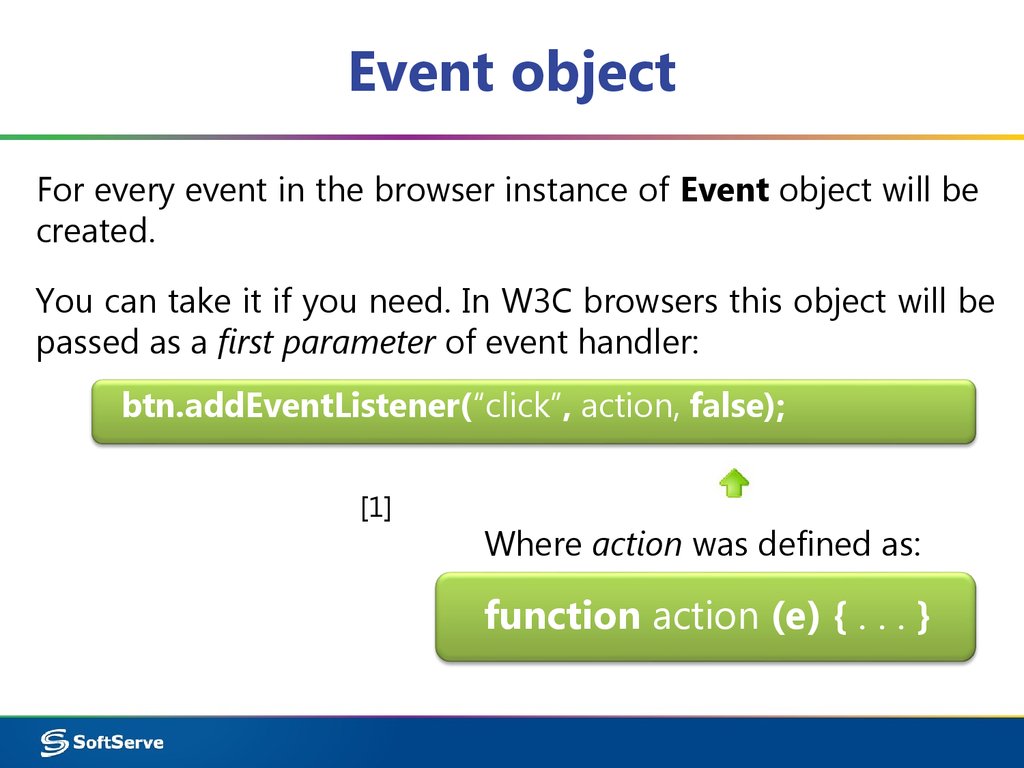
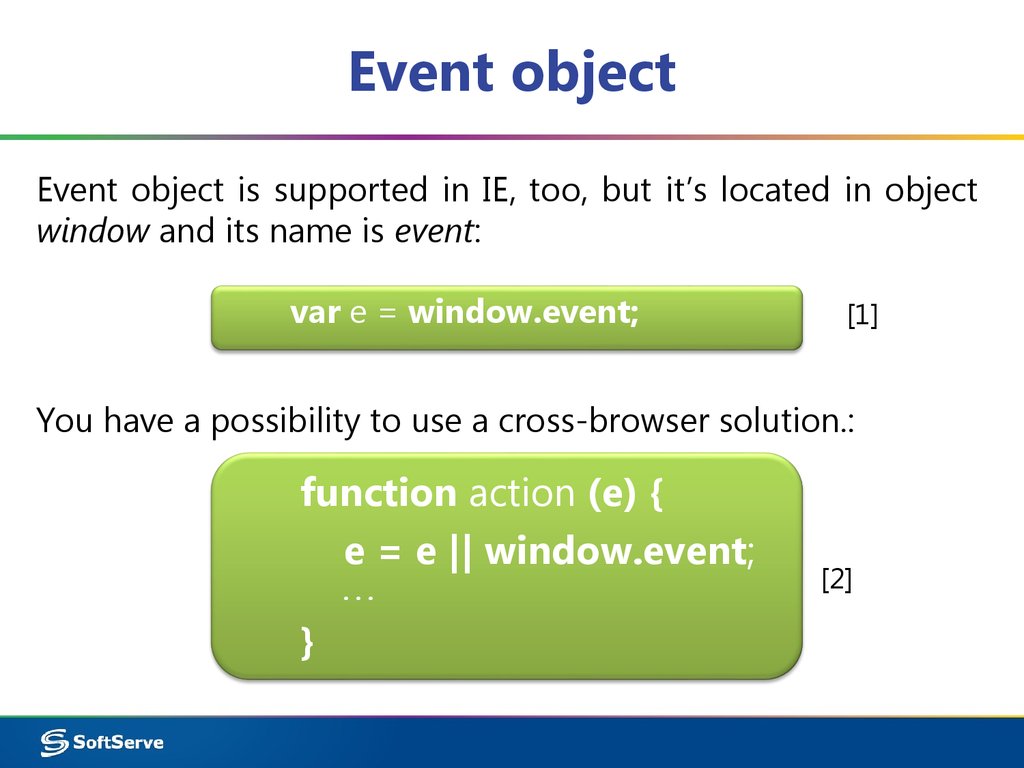
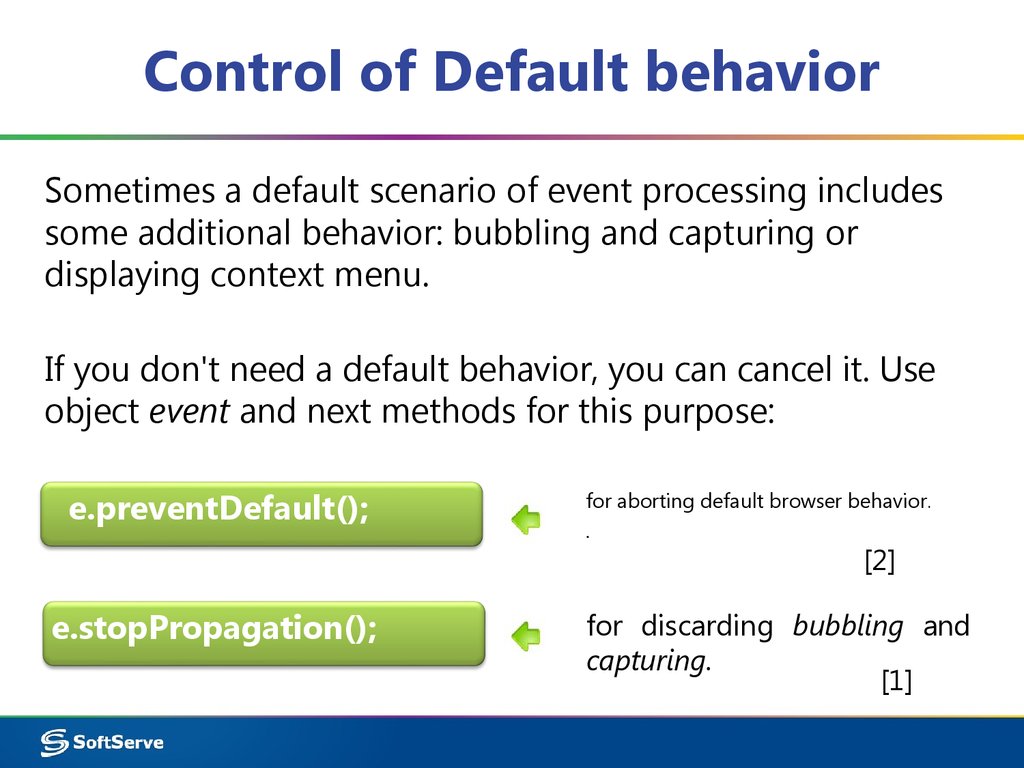
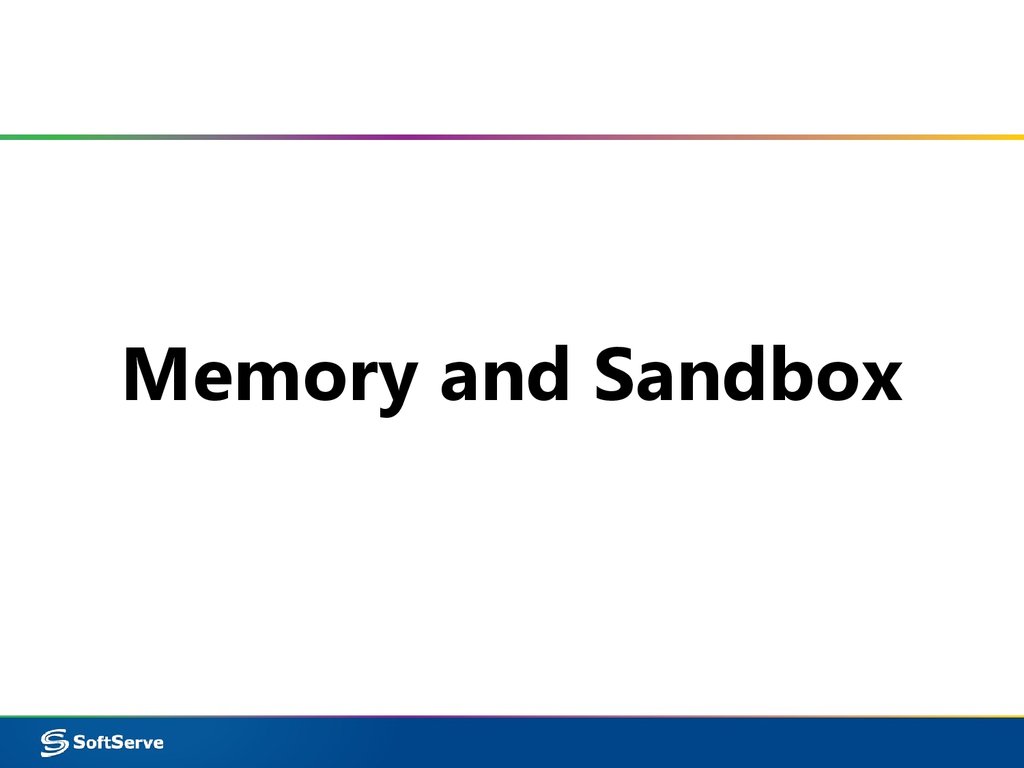
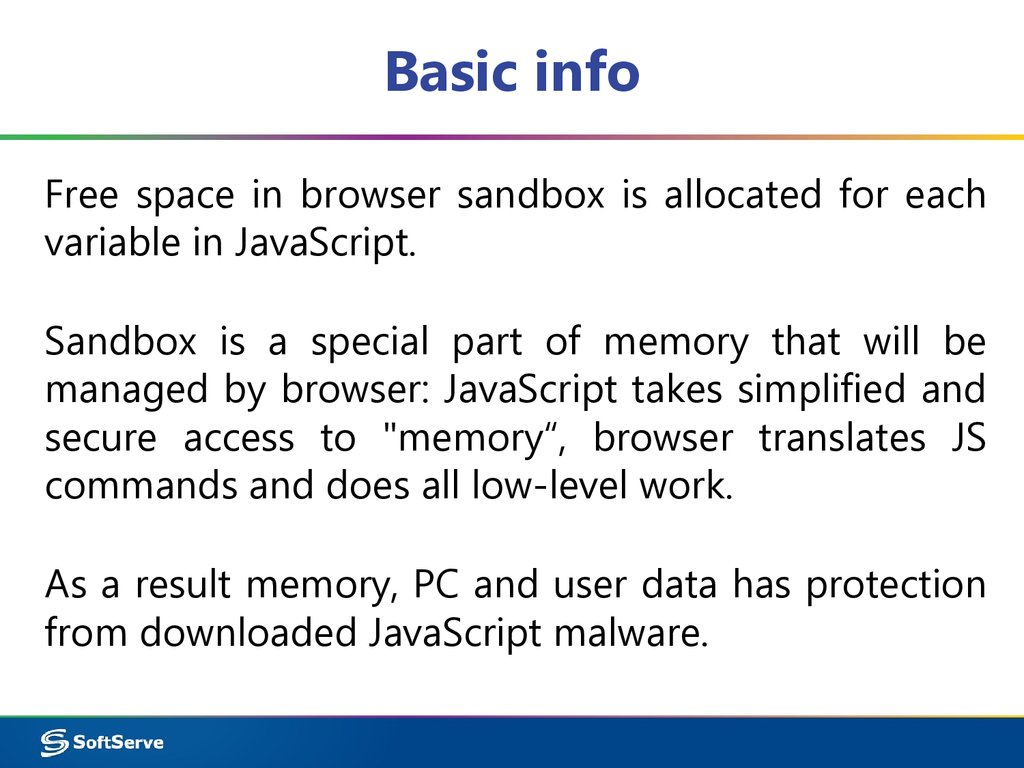
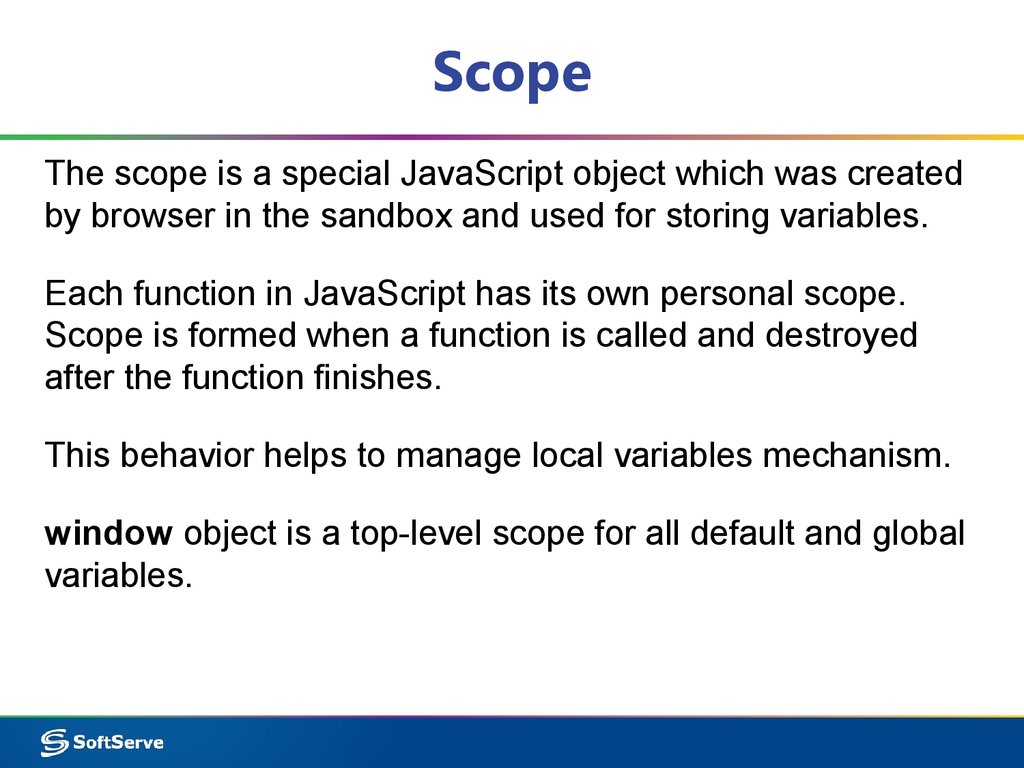
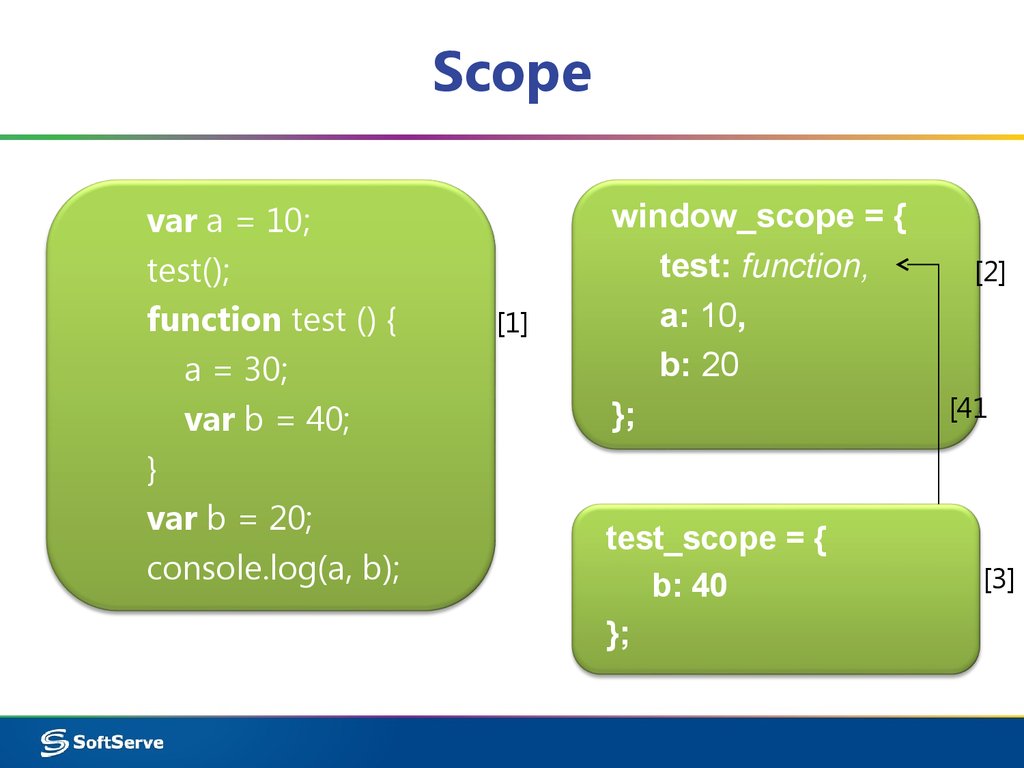
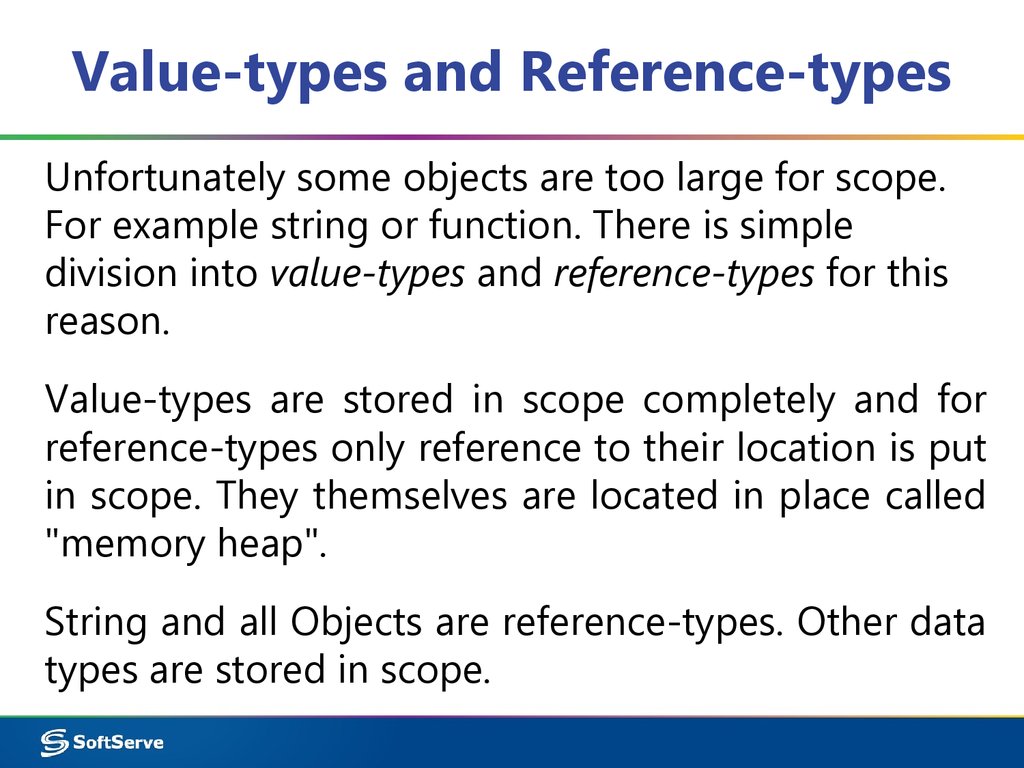
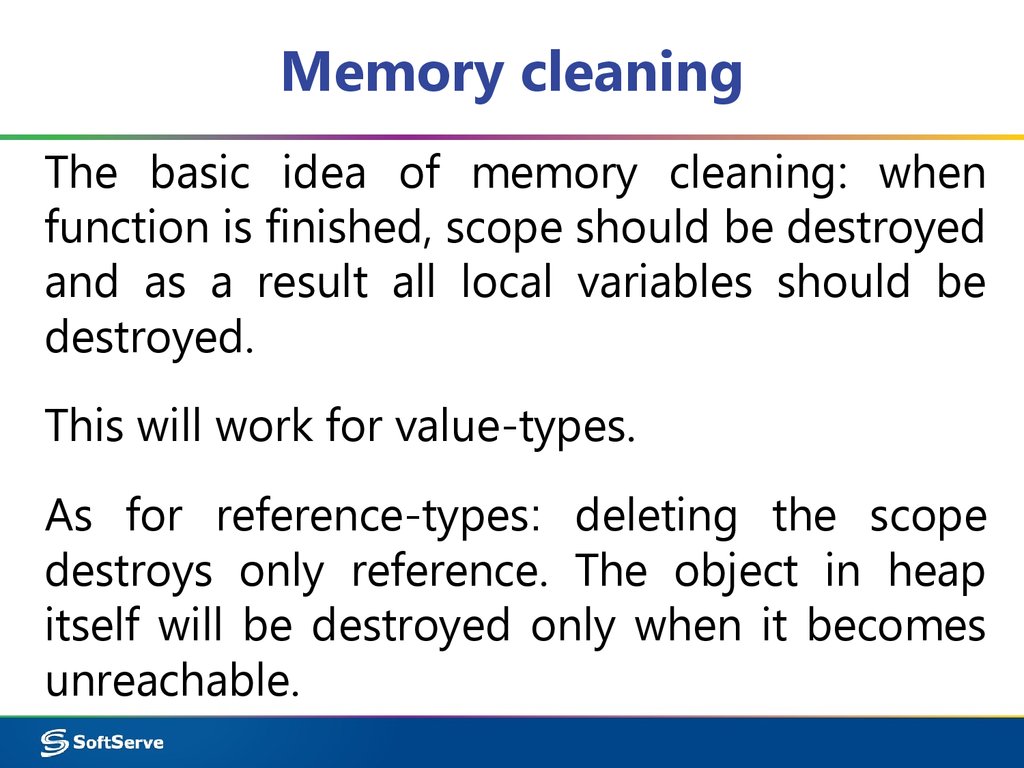
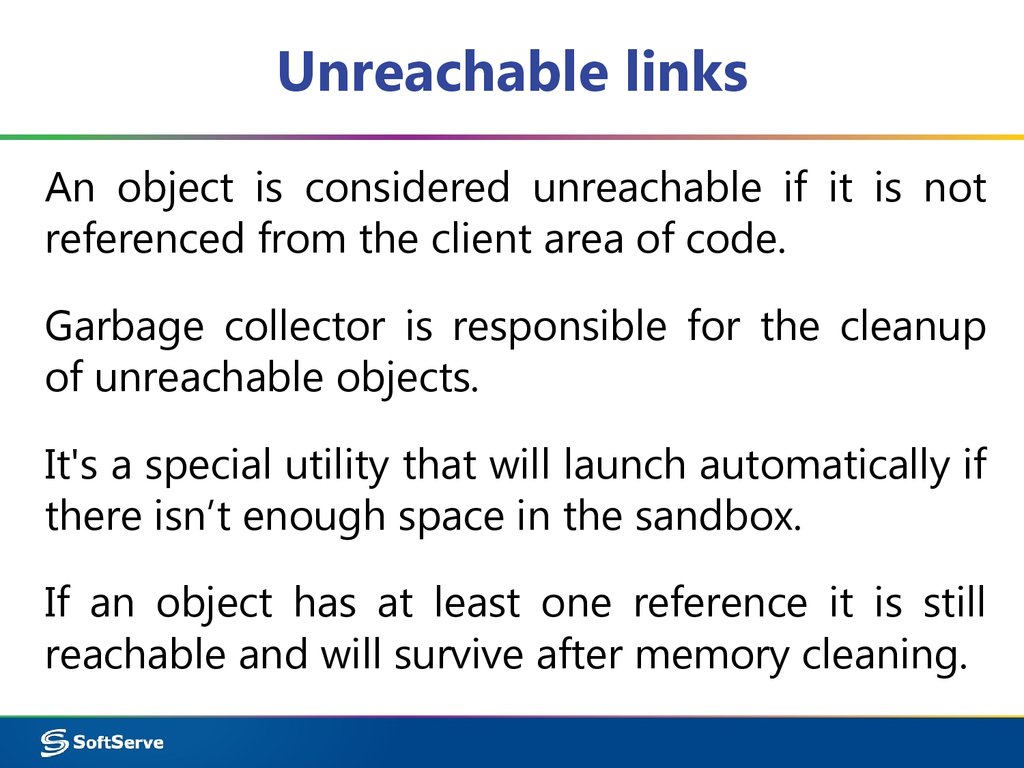
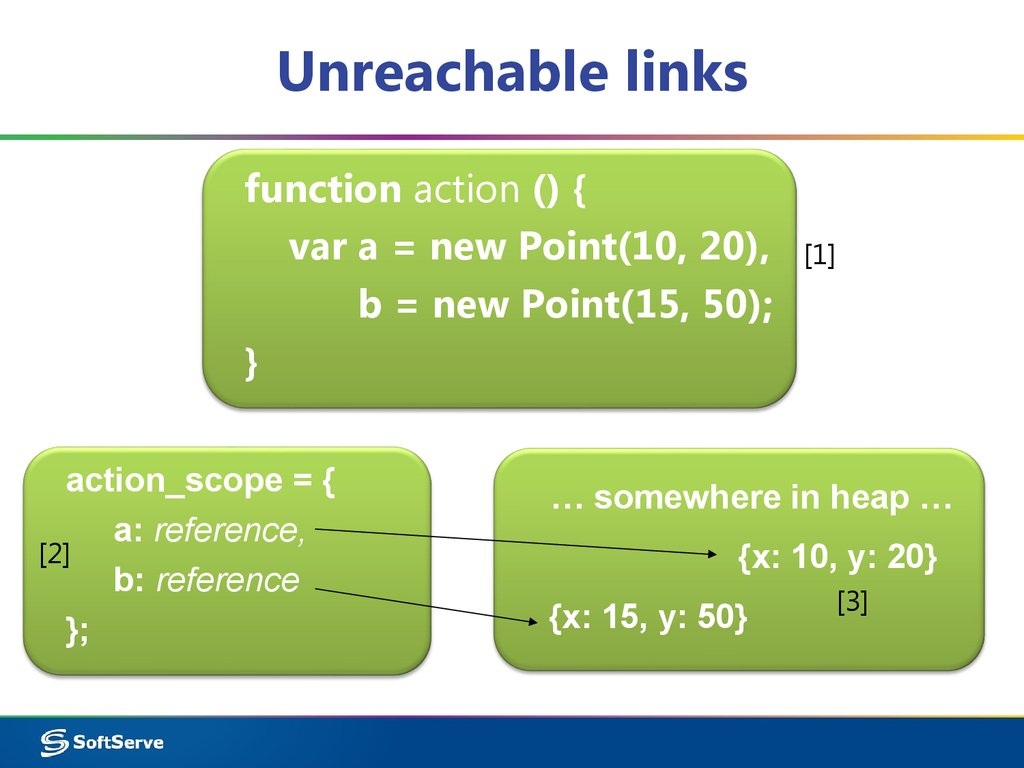
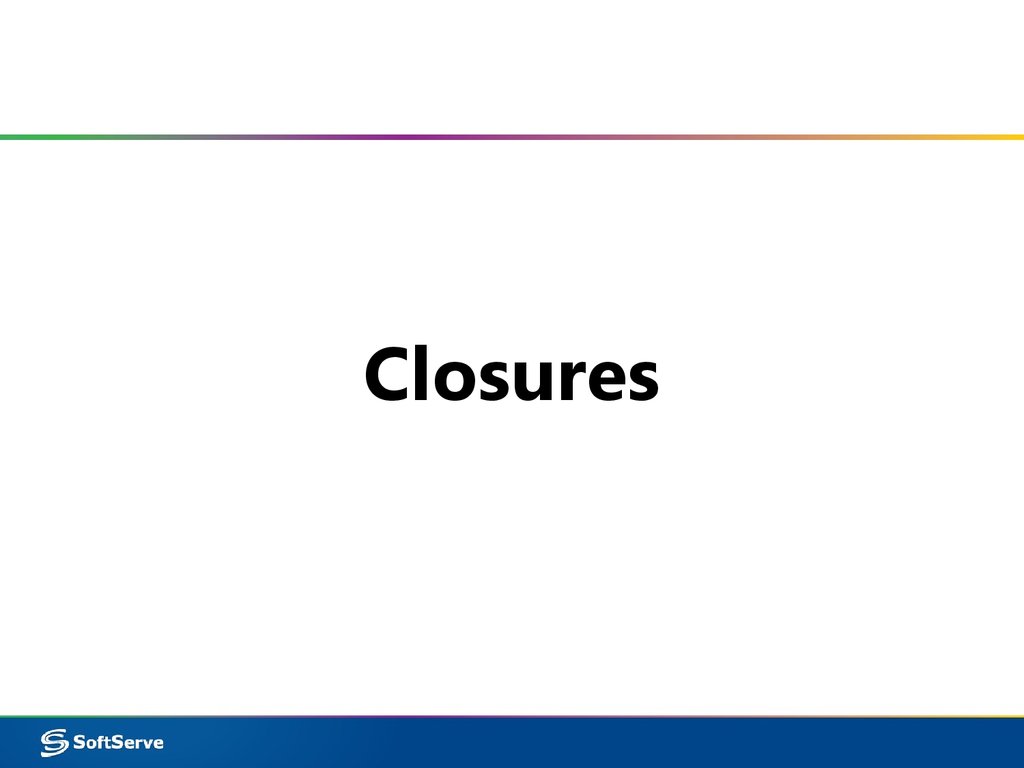
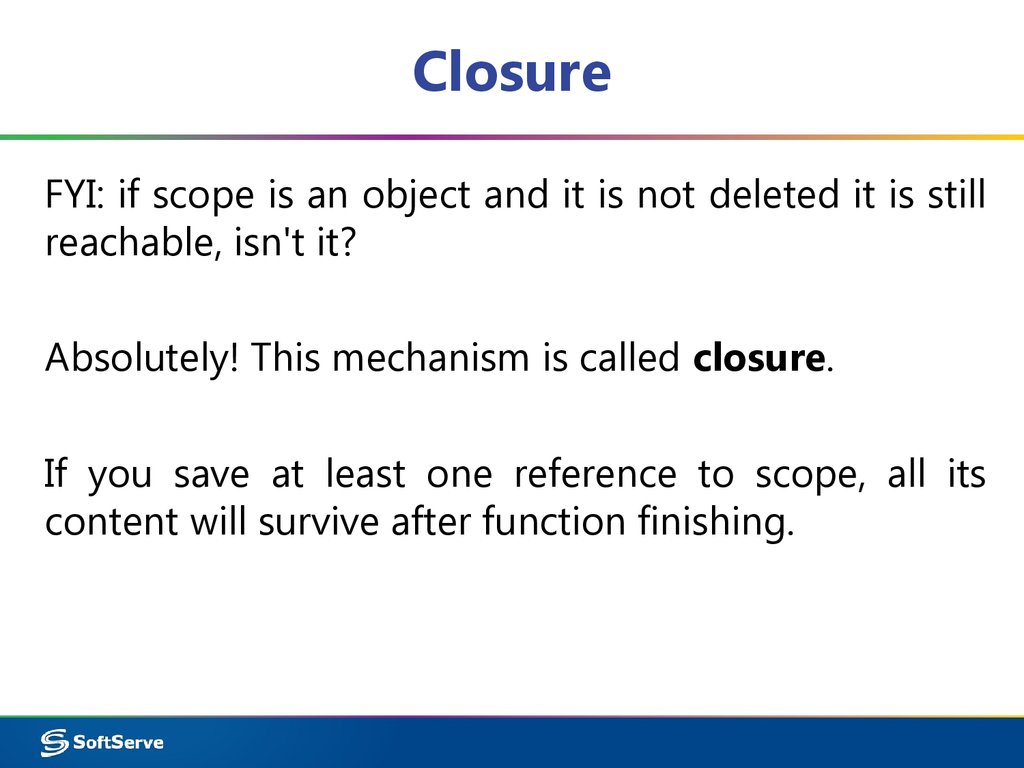
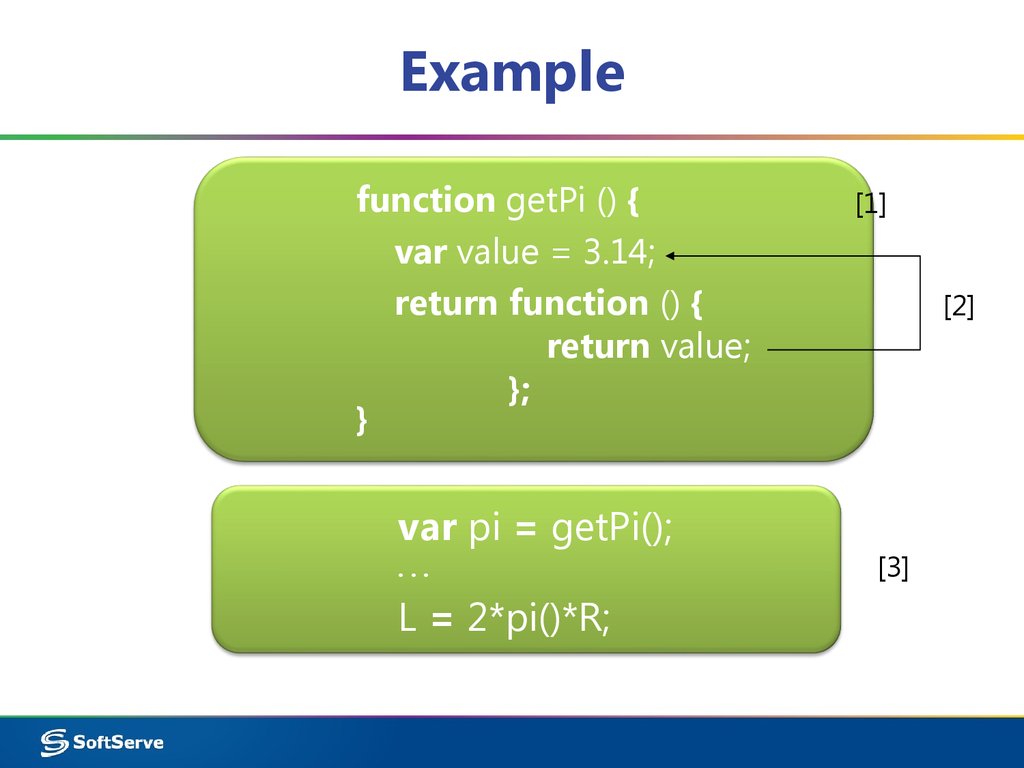

 Интернет
Интернет Программирование
Программирование








